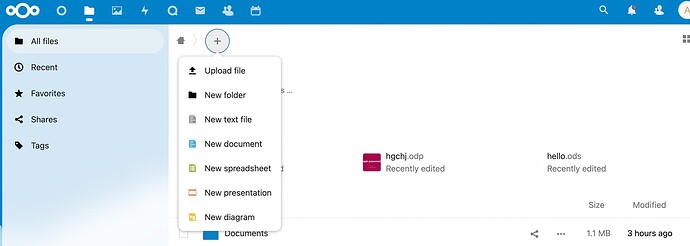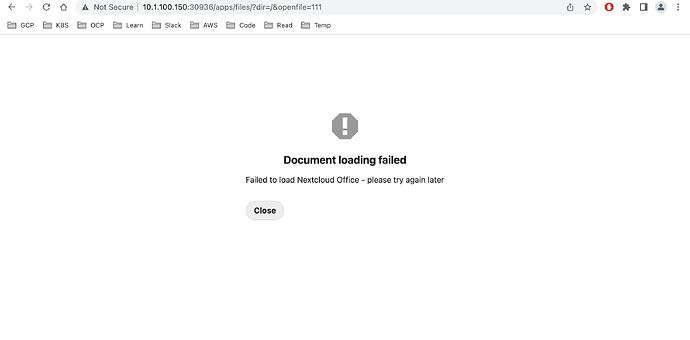Hi folks,
We created a docker image of collabora office with the latest build. Then we use next cloud docker image, i.e. already present in docker hub.
We configured next cloud, and added postgres to integrate with the database.
In administration configuration, we have added collabora office that we created and updated the new entry point from UI.
We deploy both collabora office, next cloud and postgres on our k8s cluster.
Now, when I can create a document or any files, it shows me document loading fail. Then it automatically loads after few seconds. Overall, I have observed it is taking 27 secs to automatically load completely, and one time it fails with ‘document loading failed’.
Can someone please assist me, share some guidance/documentation on how to fix this. Also, if there is way to update the load timeout to 30 secs, so we stop getting the error.