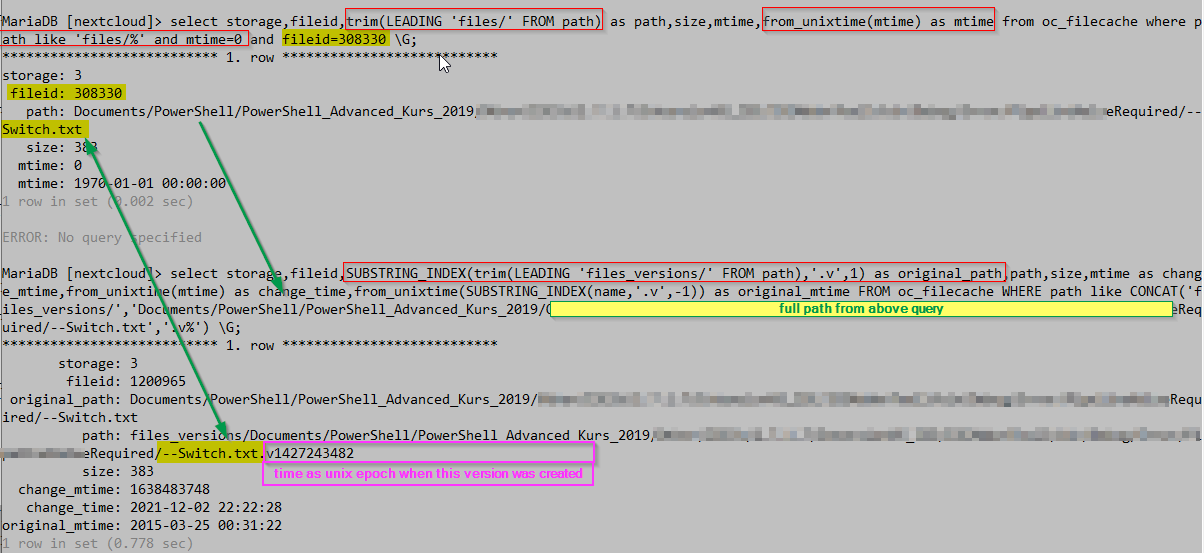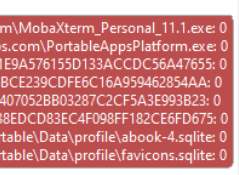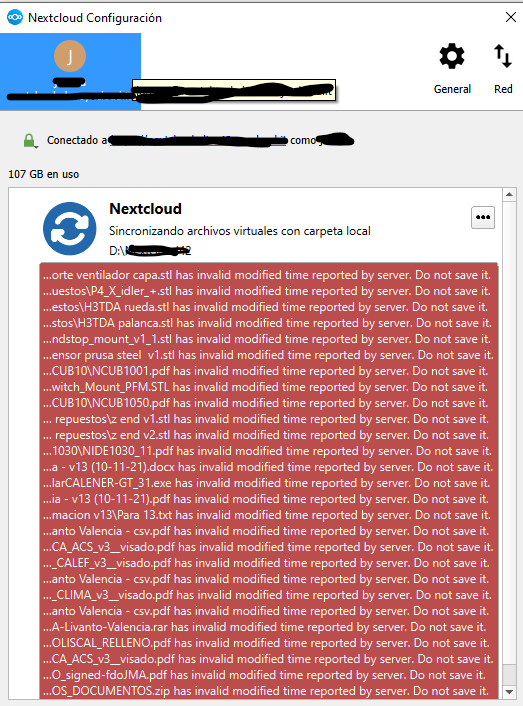I absolutely agree and I’m aware of the possible steps to repro the issue… one could start with a virtual machine and NC instance without production files, check if the problem exists, go a step further to a fake user on your production instance with your production client and finally end with your production user and production data:
each additional step you add to improve security and avoid data loss cost you time and resources and if the problem strikes at very last stage when you trust the update and test on your production data you end on in the same situation - hours of recovery work - additionally to all the testing before…
chances exist you find the issue running all the dry tests with fake user/fake data before you touch the production data - but the question who is willing to spend days of his spare time (and at same time is well trained to understand and document the tests in a good way)…
and Nextcloud could run all this dry run tests on their own (hopefully they do)… Nextcloud already has to run this tests for their paying customers… I feel little unfair they offload this time-consuming, dirty work to the community, without providing good support and recovery options…
In the other discussion, about another legal entity, Jos and others always talked about money and resources - this is exactly the right discussion - I’m glad to give away a portion of my time and expertise for the community but I’m not willing to work as full time test engineer without reasonable return…
@jospoortvliet I’m ready to talk about a deal - I spent my time for comprehensive testing in exchange to “credits” I can choose features/bugs/improvements I would like to push from my side. We definitely can negotiate good quota of my time vs. NC time…
 Linux:
Linux:  Mac OS X:
Mac OS X: