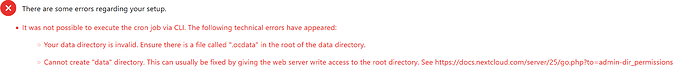Hey All!
Having screwed up my previous Nextcloud install, I’m having to start again.
I’ve installed Nextcloud on Ubuntu within Virtualbox (on a Windows 11 host). I want my data directory to be on a (local) network drive that will be backed up. I’ve set up the SMB mounts using fstab:
//<IP_Address>/Users /media/u cifs credentials=/home/<user>/.smbcredentials,uid=www-data,gid=www-data,vers=3.0,nounix 0 0
I keep getting the message:
When I do an ls -l -a in /media/u/Nextcloud, I see:
drwxr-xr-x 2 www-data www-data 4096 Oct 26 12:05 .
drwxr-xr-x 2 www-data www-data 4096 Oct 25 06:45 ..
drwxr-xr-x 2 www-data www-data 0 Oct 26 11:32 appdata_ocuvapdk1w2t
drwxr-xr-x 2 www-data www-data 0 Oct 26 11:32 files_external
-rwxr-xr-x 1 www-data www-data 542 Oct 26 10:59 .htaccess
-rwxr-xr-x 1 www-data www-data 0 Oct 26 10:59 index.html
drwxr-xr-x 2 www-data www-data 0 Oct 26 10:59 <user>
-rwxr-xr-x 1 www-data www-data 94559001 Oct 26 11:33 nextcloud.log
-rwxr-xr-x 1 www-data www-data 0 Oct 26 10:59 .ocdata
My config.php looks like this:
$CONFIG = array (
'instanceid' => 'ocuvapdk1w2t',
'passwordsalt' => '<redacted>',
'secret' => '<redacted>',
'trusted_domains' =>
array (
0 => '<redacted>',
),
'datadirectory' => '/media/u/Nextcloud',
'check_data_directory_permissions' => false,
'dbtype' => 'mysql',
'version' => '25.0.0.18',
'overwrite.cli.url' => '<redacted>',
'dbname' => 'nextcloud',
'dbhost' => 'localhost:5432',
'dbport' => '',
'dbtableprefix' => 'oc_',
'mysql.utf8mb4' => true,
'dbuser' => '<redacted>',
'dbpassword' => '<redacted>',
'installed' => true,
'maintenance' => false,
);
From what I can see, the Nextcloud config points to the data directory at /media/u/Nextcloud, and that folder has a .ocdata file. www-data has the correct permissions. But still I get this error.
Anyone got any thoughts on what the issue could be here? It’s driving me nuts!