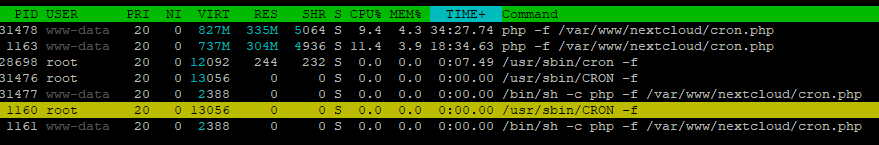<!--
Thanks for reporting issues back to Nextcloud!
Note: This is the **issu…e tracker of Nextcloud**, please do NOT use this to get answers to your questions or get help for fixing your installation. This is a place to report bugs to developers, after your server has been debugged. You can find help debugging your system on our home user forums: https://help.nextcloud.com or, if you use Nextcloud in a large organization, ask our engineers on https://portal.nextcloud.com. See also https://nextcloud.com/support for support options.
Nextcloud is an open source project backed by Nextcloud GmbH. Most of our volunteers are home users and thus primarily care about issues that affect home users. Our paid engineers prioritize issues of our customers. If you are neither a home user nor a customer, consider paying somebody to fix your issue, do it yourself or become a customer.
Guidelines for submitting issues:
* Please search the existing issues first, it's likely that your issue was already reported or even fixed.
- Go to https://github.com/nextcloud and type any word in the top search/command bar. You probably see something like "We couldn’t find any repositories matching ..." then click "Issues" in the left navigation.
- You can also filter by appending e. g. "state:open" to the search string.
- More info on search syntax within github: https://help.github.com/articles/searching-issues
* This repository https://github.com/nextcloud/server/issues is *only* for issues within the Nextcloud Server code. This also includes the apps: files, encryption, external storage, sharing, deleted files, versions, LDAP, and WebDAV Auth
* SECURITY: Report any potential security bug to us via our HackerOne page (https://hackerone.com/nextcloud) following our security policy (https://nextcloud.com/security/) instead of filing an issue in our bug tracker.
* The issues in other components should be reported in their respective repositories: You will find them in our GitHub Organization (https://github.com/nextcloud/)
* You can also use the Issue Template app to prefill most of the required information: https://apps.nextcloud.com/apps/issuetemplate
-->
### How to use GitHub
* Please use the 👍 [reaction](https://blog.github.com/2016-03-10-add-reactions-to-pull-requests-issues-and-comments/) to show that you are affected by the same issue.
* Please don't comment if you have no relevant information to add. It's just extra noise for everyone subscribed to this issue.
* Subscribe to receive notifications on status change and new comments.
### Steps to reproduce
1. Setting up a cron-job for `cron.php`.
2. After a few days (in my case something between 24 and 48 hours) the CPU-usage of executing cron is very high.
3. I see a lot of `Trying to access array offset on value of type null at /var/www/html/lib/private/Files/Cache/Scanner.php#418`-error in the logs.
### Expected behaviour
No CPU eating and a empty log-file.
### Actual behaviour
After 5 days I see this error-log 250k times. The first version was `19.0.2.2`.
It occurs short time after I started the cronjob.
Also is the CPU usage constantly high.
Maybe it has something to do with my soft-links. They worked well since I added the cron-job (the folders are not longer shown up in nextcloud).
```
// first time in logs
{"reqId":"5782jW0p9rvmyXhE9lVd","level":3,"time":"2020-09-09T19:39:15+00:00","remoteAddr":"","user":"--","app":"PHP","method":"","url":"--","message":"Trying to access array offset on value of type null at /var/www/html/lib/private/Files/Cache/Scanner.php#418","userAgent":"--","version":"19.0.2.2"}
// last time in logs
{"reqId":"z1DPk2vmvkTALOrGtv1S","level":3,"time":"2020-09-13T22:40:58+00:00","remoteAddr":"","user":"--","app":"PHP","method":"","url":"--","message":"Trying to access array offset on value of type null at /var/www/html/lib/private/Files/Cache/Scanner.php#418","userAgent":"--","version":"19.0.3.1"}
```
### Server configuration
**Operating system:** centos for host and nextcloud with alpine inside docker
**Web server:** nginx
**Database:** postgres
**PHP version:** 7.4.10
**Nextcloud version:** 19.0.2 and 19.0.3 (both affected)
**Updated from an older Nextcloud/ownCloud or fresh install:** no
**Where did you install Nextcloud from:** Docker, see https://github.com/nextcloud/docker
**Signing status:**
<details>
<summary>Signing status</summary>
```
No errors have been found.
```
</details>
**List of activated apps:**
<details>
<summary>App list</summary>
```
Enabled:
- accessibility: 1.5.0
- activity: 2.12.0
- audioplayer: 2.11.2
- bruteforcesettings: 2.0.1
- cloud_federation_api: 1.2.0
- comments: 1.9.0
- contactsinteraction: 1.0.0
- dav: 1.15.0
- federatedfilesharing: 1.9.0
- federation: 1.9.0
- files: 1.14.0
- files_pdfviewer: 1.8.0
- files_rightclick: 0.16.0
- files_sharing: 1.11.0
- files_trashbin: 1.9.0
- files_versions: 1.12.0
- files_videoplayer: 1.8.0
- firstrunwizard: 2.8.0
- forms: 2.0.4
- logreader: 2.4.0
- lookup_server_connector: 1.7.0
- nextcloud_announcements: 1.8.0
- notifications: 2.7.0
- oauth2: 1.7.0
- occweb: 0.0.7
- password_policy: 1.9.1
- photos: 1.1.0
- privacy: 1.3.0
- provisioning_api: 1.9.0
- recommendations: 0.7.0
- richdocuments: 3.7.4
- serverinfo: 1.9.0
- settings: 1.1.0
- sharebymail: 1.9.0
- support: 1.2.1
- survey_client: 1.7.0
- systemtags: 1.9.0
- text: 3.0.1
- theming: 1.10.0
- twofactor_backupcodes: 1.8.0
- twofactor_webauthn: 0.2.5
- updatenotification: 1.9.0
- viewer: 1.3.0
- workflowengine: 2.1.0
Disabled:
- admin_audit
- encryption
- files_external
- user_ldap
```
</details>
**Nextcloud configuration:**
<details>
<summary>Config report</summary>
```
{
"system": {
"htaccess.RewriteBase": "\/",
"memcache.local": "\\OC\\Memcache\\APCu",
"apps_paths": [
{
"path": "\/var\/www\/html\/apps",
"url": "\/apps",
"writable": false
},
{
"path": "\/var\/www\/html\/custom_apps",
"url": "\/custom_apps",
"writable": true
}
],
"instanceid": "***REMOVED SENSITIVE VALUE***",
"passwordsalt": "***REMOVED SENSITIVE VALUE***",
"secret": "***REMOVED SENSITIVE VALUE***",
"trusted_domains": [
"next.akop.online"
],
"datadirectory": "***REMOVED SENSITIVE VALUE***",
"dbtype": "pgsql",
"version": "19.0.3.1",
"overwrite.cli.url": "https:\/\/next.akop.online",
"overwriteprotocol": "https",
"overwritehost": "next.akop.online",
"overwriteport": "443",
"dbname": "***REMOVED SENSITIVE VALUE***",
"dbhost": "***REMOVED SENSITIVE VALUE***",
"dbport": "54321",
"dbtableprefix": "oc_",
"dbuser": "***REMOVED SENSITIVE VALUE***",
"dbpassword": "***REMOVED SENSITIVE VALUE***",
"installed": true,
"maintenance": false,
"theme": "",
"loglevel": 2,
"mail_smtpmode": "smtp",
"mail_smtpsecure": "ssl",
"mail_sendmailmode": "smtp",
"mail_from_address": "***REMOVED SENSITIVE VALUE***",
"mail_domain": "***REMOVED SENSITIVE VALUE***",
"mail_smtpauth": 1,
"mail_smtpauthtype": "LOGIN",
"mail_smtphost": "***REMOVED SENSITIVE VALUE***",
"mail_smtpport": "465",
"mail_smtpname": "***REMOVED SENSITIVE VALUE***",
"mail_smtppassword": "***REMOVED SENSITIVE VALUE***",
"trusted_proxies": "***REMOVED SENSITIVE VALUE***",
"app_install_overwrite": [
"occweb",
"twofactor_webauthn"
]
},
"apps": {
"accessibility": {
"types": "",
"enabled": "yes",
"installed_version": "1.5.0"
},
"activity": {
"types": "filesystem",
"enabled": "yes",
"installed_version": "2.12.0",
"enable_email": "no"
},
"audioplayer": {
"installed_version": "2.11.2",
"types": "filesystem",
"enabled": "yes"
},
"backgroundjob": {
"lastjob": "2142"
},
"bruteforcesettings": {
"types": "",
"enabled": "yes",
"installed_version": "2.0.1"
},
"calendar": {
"installed_version": "2.0.3",
"types": "",
"enabled": "no"
},
"cloud_federation_api": {
"types": "filesystem",
"enabled": "yes",
"installed_version": "1.2.0"
},
"comments": {
"types": "logging",
"enabled": "yes",
"installed_version": "1.9.0"
},
"contacts": {
"installed_version": "3.3.0",
"types": "",
"enabled": "no"
},
"contactsinteraction": {
"installed_version": "1.0.0",
"types": "dav",
"enabled": "yes"
},
"core": {
"installedat": "1565451319.7764",
"vendor": "nextcloud",
"public_webdav": "dav\/appinfo\/v1\/publicwebdav.php",
"public_files": "files_sharing\/public.php",
"shareapi_enforce_links_password": "no",
"installed.bundles": "[\"CoreBundle\"]",
"scss.variables": "db81cddf52fdb3c8ca1e4c859e214124",
"oc.integritycheck.checker": "[]",
"updater.secret.created": "1570874709",
"enterpriseLogoChecked": "yes",
"lastupdatedat": "1600070101",
"lastupdateResult": "[]",
"shareapi_enable_link_password_by_default": "yes",
"backgroundjobs_mode": "cron",
"theming.variables": "975e48529bcf117c93aebc6e531b028a",
"lastcron": "1600080300"
},
"dav": {
"types": "filesystem",
"enabled": "yes",
"regeneratedBirthdayCalendarsForYearFix": "yes",
"buildCalendarSearchIndex": "yes",
"buildCalendarReminderIndex": "yes",
"installed_version": "1.15.0",
"chunks_migrated": "1"
},
"deck": {
"installed_version": "1.0.5",
"enabled": "no",
"types": "dav"
},
"federatedfilesharing": {
"types": "",
"enabled": "yes",
"installed_version": "1.9.0"
},
"federation": {
"types": "authentication",
"enabled": "yes",
"installed_version": "1.9.0"
},
"files": {
"types": "filesystem",
"enabled": "yes",
"cronjob_scan_files": "500",
"installed_version": "1.14.0"
},
"files_pdfviewer": {
"types": "",
"enabled": "yes",
"installed_version": "1.8.0"
},
"files_rightclick": {
"types": "",
"enabled": "yes",
"installed_version": "0.16.0"
},
"files_sharing": {
"types": "filesystem",
"enabled": "yes",
"installed_version": "1.11.0"
},
"files_texteditor": {
"installed_version": "2.8.0",
"types": "",
"enabled": "no"
},
"files_trashbin": {
"types": "filesystem,dav",
"enabled": "yes",
"installed_version": "1.9.0"
},
"files_versions": {
"types": "filesystem,dav",
"enabled": "yes",
"installed_version": "1.12.0"
},
"files_videoplayer": {
"types": "",
"enabled": "yes",
"installed_version": "1.8.0"
},
"firstrunwizard": {
"types": "logging",
"enabled": "yes",
"installed_version": "2.8.0"
},
"forms": {
"installed_version": "2.0.4",
"types": "",
"enabled": "yes"
},
"gallery": {
"types": "",
"installed_version": "18.4.0",
"enabled": "no"
},
"logreader": {
"types": "",
"enabled": "yes",
"installed_version": "2.4.0",
"levels": "01111",
"relativedates": "1"
},
"lookup_server_connector": {
"types": "authentication",
"enabled": "yes",
"installed_version": "1.7.0"
},
"mail": {
"installed_version": "1.4.1",
"enabled": "no",
"types": ""
},
"nextcloud_announcements": {
"types": "logging",
"enabled": "yes",
"installed_version": "1.8.0",
"pub_date": "Thu, 24 Oct 2019 00:00:00 +0200"
},
"notifications": {
"types": "logging",
"enabled": "yes",
"installed_version": "2.7.0"
},
"oauth2": {
"types": "authentication",
"enabled": "yes",
"installed_version": "1.7.0"
},
"occweb": {
"enabled": "yes",
"types": "",
"installed_version": "0.0.7"
},
"password_policy": {
"enabled": "yes",
"types": "authentication",
"installed_version": "1.9.1"
},
"photos": {
"installed_version": "1.1.0",
"types": "",
"enabled": "yes"
},
"privacy": {
"types": "",
"enabled": "yes",
"installed_version": "1.3.0"
},
"provisioning_api": {
"types": "prevent_group_restriction",
"enabled": "yes",
"installed_version": "1.9.0"
},
"recommendations": {
"types": "",
"enabled": "yes",
"installed_version": "0.7.0"
},
"richdocuments": {
"installed_version": "3.7.4",
"types": "filesystem,dav,prevent_group_restriction",
"enabled": "yes",
"disable_certificate_verification": "yes",
"wopi_url": "nextcloud-collabora-code:9980",
"public_wopi_url": "https:\/\/colla.akop.online"
},
"richdocumentscode": {
"installed_version": "4.2.602",
"types": "",
"enabled": "no"
},
"serverinfo": {
"types": "",
"enabled": "yes",
"installed_version": "1.9.0"
},
"settings": {
"installed_version": "1.1.0",
"types": "",
"enabled": "yes"
},
"sharebymail": {
"types": "filesystem",
"enabled": "yes",
"installed_version": "1.9.0"
},
"spreed": {
"installed_version": "9.0.1",
"project_access_invalidated": "1",
"enabled": "no",
"stun_servers": "***REMOVED SENSITIVE VALUE***",
"types": "prevent_group_restriction",
"signaling_servers": "***REMOVED SENSITIVE VALUE***",
"turn_servers": "***REMOVED SENSITIVE VALUE***"
},
"support": {
"enabled": "yes",
"types": "session",
"installed_version": "1.2.1",
"SwitchUpdaterServerHasRun": "yes"
},
"survey_client": {
"types": "",
"enabled": "yes",
"installed_version": "1.7.0",
"files_sharing": "no",
"encryption": "no"
},
"systemtags": {
"types": "logging",
"enabled": "yes",
"installed_version": "1.9.0"
},
"text": {
"enabled": "yes",
"types": "dav",
"installed_version": "3.0.1"
},
"theming": {
"types": "logging",
"enabled": "yes",
"installed_version": "1.10.0",
"name": "akops's Nextcloud",
"url": "***REMOVED SENSITIVE VALUE***",
"slogan": "***REMOVED SENSITIVE VALUE***",
"backgroundMime": "image\/jpeg",
"color": "#00628c",
"cachebuster": "19"
},
"twofactor_backupcodes": {
"types": "",
"enabled": "yes",
"installed_version": "1.8.0"
},
"twofactor_webauthn": {
"installed_version": "0.2.5",
"enabled": "yes",
"types": ""
},
"updatenotification": {
"types": "",
"enabled": "yes",
"update_check_errors": "0",
"files_rightclick": "0.15.1",
"installed_version": "1.9.0",
"core": "19.0.3.1"
},
"viewer": {
"types": "",
"enabled": "yes",
"installed_version": "1.3.0"
},
"workflowengine": {
"types": "filesystem",
"enabled": "yes",
"installed_version": "2.1.0"
}
}
}
```
</details>
**Are you using external storage, if yes which one:** pvc from kubernetes
**Are you using encryption:** no
### Logs
#### Nextcloud log (data/nextcloud.log)
<details>
<summary>Nextcloud log (last 100 lines)</summary>
```
{"reqId":"z1DPk2vmvkTALOrGtv1S","level":3,"time":"2020-09-13T22:40:02+00:00","remoteAddr":"","user":"--","app":"PHP","method":"","url":"--","message":"Trying to access array offset on value of type null at /var/www/html/lib/private/Files/Cache/Scanner.php#418","userAgent":"--","version":"19.0.3.1"}
{"reqId":"z1DPk2vmvkTALOrGtv1S","level":3,"time":"2020-09-13T22:40:02+00:00","remoteAddr":"","user":"--","app":"PHP","method":"","url":"--","message":"Trying to access array offset on value of type null at /var/www/html/lib/private/Files/Cache/Scanner.php#418","userAgent":"--","version":"19.0.3.1"}
{"reqId":"z1DPk2vmvkTALOrGtv1S","level":3,"time":"2020-09-13T22:40:03+00:00","remoteAddr":"","user":"--","app":"PHP","method":"","url":"--","message":"Trying to access array offset on value of type null at /var/www/html/lib/private/Files/Cache/Scanner.php#418","userAgent":"--","version":"19.0.3.1"}
{"reqId":"z1DPk2vmvkTALOrGtv1S","level":3,"time":"2020-09-13T22:40:03+00:00","remoteAddr":"","user":"--","app":"PHP","method":"","url":"--","message":"opendir(/var/www/html/data/andre/files/Sonstiges/Filme////////////////////////////////////////////////////////////////////////////////////////////////////////////////////////////////////////////////////////////////////////////////////////////////////////////////////////////////////////////////////////////////////////////////////////////////////////////////////////////////////////////////////////////////////////////////////////////////////////////////////////////////////////////////////////////////////////////////////////////////////////////////////////////////////////////////////////////////////////////////////////////////////////////////////////////////////////////////////////////////////////////////////////////////////////////////////////////////////////////////////////////////////////////////////////////////////////////////////////////////////////////////////////////////////////////////////////////////////////////////////////////////////////////////////////////////////////////////////////////////////////////////////////////////////////////////////////////////////////////////////////////////////////////////////////////////////////////////////////////////////////////////////////////////////////////////////////////////////////////////////////////////////////////////////////////////////////////////////////////////////////////////////////////////////////////////////////////////////////////////////////////////////////////////////////////////////////////////////////////////////////////////////////////////////////////////////////////////////////////////////////////////////////////////////////////////////////////////////////////////////////////////////////////////////////////////////////////////////////////////////////////////////////////////////////////////////////////////////////////////////////////////////////////////////////////////////////////////////////////////////////////////////////////////////////////////////////////////////////////////////////////////////////////////////////////////////////////////////////////////////////////////////////////////////////////////////////////////////////////////////////////////////////////////////////////////////////////////////////////////////////////////////////////////////////////////////////////////////////////////////////////////////////////////////////////////////////////////////////////////////////////////////////////////////////////////////////////////////////////////////////////////////////////////////////////////////////////////////////////////////////////////////////////////////////////////////////////////////////////////////////////////////////////////////////////////////////////////////////////////////////////////////////////////////////////////////////////////////////////////////////////////////////////////////////////////////////////////////////////////////////////////////////////////////////////////////////////////////////////////////////////////////////////////////////////////////////////////////////////////////////////////////////////////////////////////////////////////////////////////////////////////////////////////////////////////////////////////////////////////////////////////////////////////////////////////////////////////////////////////////////////////////////////////////////////////////////////////////////////////////////////////////////////////////////////////////////////////////////////////////////////////////////////////////////////////////////////////////////////////////////////////////////////////////////////////////////////////////////////////////////////////////////////////////////////////////////////////////////////////////////////////////////////////////////////////////////////////////////////////////////////////////////////////////////////////////////////////////////////////////////////////////////////////////////////////////////////////////////////////////////////////////////////////////////////////////////////////////////////////////////////////////////////////////////////////////////////////////////////////////////////////////////////////////Filme von Peter): failed to open dir: Filename too long at /var/www/html/lib/private/Files/Storage/Local.php#131","userAgent":"--","version":"19.0.3.1"}
{"reqId":"z1DPk2vmvkTALOrGtv1S","level":3,"time":"2020-09-13T22:40:05+00:00","remoteAddr":"","user":"--","app":"PHP","method":"","url":"--","message":"Trying to access array offset on value of type null at /var/www/html/lib/private/Files/Cache/Scanner.php#418","userAgent":"--","version":"19.0.3.1"}
{"reqId":"z1DPk2vmvkTALOrGtv1S","level":3,"time":"2020-09-13T22:40:05+00:00","remoteAddr":"","user":"--","app":"PHP","method":"","url":"--","message":"Trying to access array offset on value of type null at /var/www/html/lib/private/Files/Cache/Scanner.php#418","userAgent":"--","version":"19.0.3.1"}
{"reqId":"z1DPk2vmvkTALOrGtv1S","level":3,"time":"2020-09-13T22:40:05+00:00","remoteAddr":"","user":"--","app":"PHP","method":"","url":"--","message":"Trying to access array offset on value of type null at /var/www/html/lib/private/Files/Cache/Scanner.php#418","userAgent":"--","version":"19.0.3.1"}
{"reqId":"z1DPk2vmvkTALOrGtv1S","level":3,"time":"2020-09-13T22:40:06+00:00","remoteAddr":"","user":"--","app":"PHP","method":"","url":"--","message":"Trying to access array offset on value of type null at /var/www/html/lib/private/Files/Cache/Scanner.php#418","userAgent":"--","version":"19.0.3.1"}
{"reqId":"z1DPk2vmvkTALOrGtv1S","level":3,"time":"2020-09-13T22:40:06+00:00","remoteAddr":"","user":"--","app":"PHP","method":"","url":"--","message":"Trying to access array offset on value of type null at /var/www/html/lib/private/Files/Cache/Scanner.php#418","userAgent":"--","version":"19.0.3.1"}
{"reqId":"z1DPk2vmvkTALOrGtv1S","level":3,"time":"2020-09-13T22:40:07+00:00","remoteAddr":"","user":"--","app":"PHP","method":"","url":"--","message":"Trying to access array offset on value of type null at /var/www/html/lib/private/Files/Cache/Scanner.php#418","userAgent":"--","version":"19.0.3.1"}
{"reqId":"z1DPk2vmvkTALOrGtv1S","level":3,"time":"2020-09-13T22:40:07+00:00","remoteAddr":"","user":"--","app":"PHP","method":"","url":"--","message":"Trying to access array offset on value of type null at /var/www/html/lib/private/Files/Cache/Scanner.php#418","userAgent":"--","version":"19.0.3.1"}
{"reqId":"z1DPk2vmvkTALOrGtv1S","level":3,"time":"2020-09-13T22:40:07+00:00","remoteAddr":"","user":"--","app":"PHP","method":"","url":"--","message":"Trying to access array offset on value of type null at /var/www/html/lib/private/Files/Cache/Scanner.php#418","userAgent":"--","version":"19.0.3.1"}
{"reqId":"z1DPk2vmvkTALOrGtv1S","level":3,"time":"2020-09-13T22:40:08+00:00","remoteAddr":"","user":"--","app":"PHP","method":"","url":"--","message":"opendir(/var/www/html/data/andre/files/Sonstiges/Filme/////////////////////////////////////////////////////////////////////////////////////////////////////////////////////////////////////////////////////////////////////////////////////////////////////////////////////////////////////////////////////////////////////////////////////////////////////////////////////////////////////////////////////////////////////////////////////////////////////////////////////////////////////////////////////////////////////////////////////////////////////////////////////////////////////////////////////////////////////////////////////////////////////////////////////////////////////////////////////////////////////////////////////////////////////////////////////////////////////////////////////////////////////////////////////////////////////////////////////////////////////////////////////////////////////////////////////////////////////////////////////////////////////////////////////////////////////////////////////////////////////////////////////////////////////////////////////////////////////////////////////////////////////////////////////////////////////////////////////////////////////////////////////////////////////////////////////////////////////////////////////////////////////////////////////////////////////////////////////////////////////////////////////////////////////////////////////////////////////////////////////////////////////////////////////////////////////////////////////////////////////////////////////////////////////////////////////////////////////////////////////////////////////////////////////////////////////////////////////////////////////////////////////////////////////////////////////////////////////////////////////////////////////////////////////////////////////////////////////////////////////////////////////////////////////////////////////////////////////////////////////////////////////////////////////////////////////////////////////////////////////////////////////////////////////////////////////////////////////////////////////////////////////////////////////////////////////////////////////////////////////////////////////////////////////////////////////////////////////////////////////////////////////////////////////////////////////////////////////////////////////////////////////////////////////////////////////////////////////////////////////////////////////////////////////////////////////////////////////////////////////////////////////////////////////////////////////////////////////////////////////////////////////////////////////////////////////////////////////////////////////////////////////////////////////////////////////////////////////////////////////////////////////////////////////////////////////////////////////////////////////////////////////////////////////////////////////////////////////////////////////////////////////////////////////////////////////////////////////////////////////////////////////////////////////////////////////////////////////////////////////////////////////////////////////////////////////////////////////////////////////////////////////////////////////////////////////////////////////////////////////////////////////////////////////////////////////////////////////////////////////////////////////////////////////////////////////////////////////////////////////////////////////////////////////////////////////////////////////////////////////////////////////////////////////////////////////////////////////////////////////////////////////////////////////////////////////////////////////////////////////////////////////////////////////////////////////////////////////////////////////////////////////////////////////////////////////////////////////////////////////////////////////////////////////////////////////////////////////////////////////////////////////////////////////////////////////////////////////////////////////////////////////////////////////////////////////////////////////////////////////////////////////////////////////////////////////////////////////////////////////////////////////////////////////Filme von Peter): failed to open dir: Filename too long at /var/www/html/lib/private/Files/Storage/Local.php#131","userAgent":"--","version":"19.0.3.1"}
{"reqId":"z1DPk2vmvkTALOrGtv1S","level":3,"time":"2020-09-13T22:40:11+00:00","remoteAddr":"","user":"--","app":"PHP","method":"","url":"--","message":"Trying to access array offset on value of type null at /var/www/html/lib/private/Files/Cache/Scanner.php#418","userAgent":"--","version":"19.0.3.1"}
{"reqId":"z1DPk2vmvkTALOrGtv1S","level":3,"time":"2020-09-13T22:40:11+00:00","remoteAddr":"","user":"--","app":"PHP","method":"","url":"--","message":"Trying to access array offset on value of type null at /var/www/html/lib/private/Files/Cache/Scanner.php#418","userAgent":"--","version":"19.0.3.1"}
{"reqId":"z1DPk2vmvkTALOrGtv1S","level":3,"time":"2020-09-13T22:40:12+00:00","remoteAddr":"","user":"--","app":"PHP","method":"","url":"--","message":"Trying to access array offset on value of type null at /var/www/html/lib/private/Files/Cache/Scanner.php#418","userAgent":"--","version":"19.0.3.1"}
{"reqId":"z1DPk2vmvkTALOrGtv1S","level":3,"time":"2020-09-13T22:40:12+00:00","remoteAddr":"","user":"--","app":"PHP","method":"","url":"--","message":"Trying to access array offset on value of type null at /var/www/html/lib/private/Files/Cache/Scanner.php#418","userAgent":"--","version":"19.0.3.1"}
{"reqId":"z1DPk2vmvkTALOrGtv1S","level":3,"time":"2020-09-13T22:40:13+00:00","remoteAddr":"","user":"--","app":"PHP","method":"","url":"--","message":"Trying to access array offset on value of type null at /var/www/html/lib/private/Files/Cache/Scanner.php#418","userAgent":"--","version":"19.0.3.1"}
{"reqId":"z1DPk2vmvkTALOrGtv1S","level":3,"time":"2020-09-13T22:40:13+00:00","remoteAddr":"","user":"--","app":"PHP","method":"","url":"--","message":"Trying to access array offset on value of type null at /var/www/html/lib/private/Files/Cache/Scanner.php#418","userAgent":"--","version":"19.0.3.1"}
{"reqId":"z1DPk2vmvkTALOrGtv1S","level":3,"time":"2020-09-13T22:40:14+00:00","remoteAddr":"","user":"--","app":"PHP","method":"","url":"--","message":"Trying to access array offset on value of type null at /var/www/html/lib/private/Files/Cache/Scanner.php#418","userAgent":"--","version":"19.0.3.1"}
{"reqId":"z1DPk2vmvkTALOrGtv1S","level":3,"time":"2020-09-13T22:40:14+00:00","remoteAddr":"","user":"--","app":"PHP","method":"","url":"--","message":"Trying to access array offset on value of type null at /var/www/html/lib/private/Files/Cache/Scanner.php#418","userAgent":"--","version":"19.0.3.1"}
{"reqId":"z1DPk2vmvkTALOrGtv1S","level":3,"time":"2020-09-13T22:40:15+00:00","remoteAddr":"","user":"--","app":"PHP","method":"","url":"--","message":"opendir(/var/www/html/data/andre/files/Sonstiges/Filme//////////////////////////////////////////////////////////////////////////////////////////////////////////////////////////////////////////////////////////////////////////////////////////////////////////////////////////////////////////////////////////////////////////////////////////////////////////////////////////////////////////////////////////////////////////////////////////////////////////////////////////////////////////////////////////////////////////////////////////////////////////////////////////////////////////////////////////////////////////////////////////////////////////////////////////////////////////////////////////////////////////////////////////////////////////////////////////////////////////////////////////////////////////////////////////////////////////////////////////////////////////////////////////////////////////////////////////////////////////////////////////////////////////////////////////////////////////////////////////////////////////////////////////////////////////////////////////////////////////////////////////////////////////////////////////////////////////////////////////////////////////////////////////////////////////////////////////////////////////////////////////////////////////////////////////////////////////////////////////////////////////////////////////////////////////////////////////////////////////////////////////////////////////////////////////////////////////////////////////////////////////////////////////////////////////////////////////////////////////////////////////////////////////////////////////////////////////////////////////////////////////////////////////////////////////////////////////////////////////////////////////////////////////////////////////////////////////////////////////////////////////////////////////////////////////////////////////////////////////////////////////////////////////////////////////////////////////////////////////////////////////////////////////////////////////////////////////////////////////////////////////////////////////////////////////////////////////////////////////////////////////////////////////////////////////////////////////////////////////////////////////////////////////////////////////////////////////////////////////////////////////////////////////////////////////////////////////////////////////////////////////////////////////////////////////////////////////////////////////////////////////////////////////////////////////////////////////////////////////////////////////////////////////////////////////////////////////////////////////////////////////////////////////////////////////////////////////////////////////////////////////////////////////////////////////////////////////////////////////////////////////////////////////////////////////////////////////////////////////////////////////////////////////////////////////////////////////////////////////////////////////////////////////////////////////////////////////////////////////////////////////////////////////////////////////////////////////////////////////////////////////////////////////////////////////////////////////////////////////////////////////////////////////////////////////////////////////////////////////////////////////////////////////////////////////////////////////////////////////////////////////////////////////////////////////////////////////////////////////////////////////////////////////////////////////////////////////////////////////////////////////////////////////////////////////////////////////////////////////////////////////////////////////////////////////////////////////////////////////////////////////////////////////////////////////////////////////////////////////////////////////////////////////////////////////////////////////////////////////////////////////////////////////////////////////////////////////////////////////////////////////////////////////////////////////////////////////////////////////////////////////////////////////////////////////////////////////////////////////////////////////////////////////////////////Filme von Peter): failed to open dir: Filename too long at /var/www/html/lib/private/Files/Storage/Local.php#131","userAgent":"--","version":"19.0.3.1"}
{"reqId":"z1DPk2vmvkTALOrGtv1S","level":3,"time":"2020-09-13T22:40:17+00:00","remoteAddr":"","user":"--","app":"PHP","method":"","url":"--","message":"Trying to access array offset on value of type null at /var/www/html/lib/private/Files/Cache/Scanner.php#418","userAgent":"--","version":"19.0.3.1"}
{"reqId":"z1DPk2vmvkTALOrGtv1S","level":3,"time":"2020-09-13T22:40:18+00:00","remoteAddr":"","user":"--","app":"PHP","method":"","url":"--","message":"Trying to access array offset on value of type null at /var/www/html/lib/private/Files/Cache/Scanner.php#418","userAgent":"--","version":"19.0.3.1"}
{"reqId":"z1DPk2vmvkTALOrGtv1S","level":3,"time":"2020-09-13T22:40:18+00:00","remoteAddr":"","user":"--","app":"PHP","method":"","url":"--","message":"Trying to access array offset on value of type null at /var/www/html/lib/private/Files/Cache/Scanner.php#418","userAgent":"--","version":"19.0.3.1"}
{"reqId":"z1DPk2vmvkTALOrGtv1S","level":3,"time":"2020-09-13T22:40:18+00:00","remoteAddr":"","user":"--","app":"PHP","method":"","url":"--","message":"Trying to access array offset on value of type null at /var/www/html/lib/private/Files/Cache/Scanner.php#418","userAgent":"--","version":"19.0.3.1"}
{"reqId":"z1DPk2vmvkTALOrGtv1S","level":3,"time":"2020-09-13T22:40:19+00:00","remoteAddr":"","user":"--","app":"PHP","method":"","url":"--","message":"Trying to access array offset on value of type null at /var/www/html/lib/private/Files/Cache/Scanner.php#418","userAgent":"--","version":"19.0.3.1"}
{"reqId":"z1DPk2vmvkTALOrGtv1S","level":3,"time":"2020-09-13T22:40:20+00:00","remoteAddr":"","user":"--","app":"PHP","method":"","url":"--","message":"Trying to access array offset on value of type null at /var/www/html/lib/private/Files/Cache/Scanner.php#418","userAgent":"--","version":"19.0.3.1"}
{"reqId":"z1DPk2vmvkTALOrGtv1S","level":3,"time":"2020-09-13T22:40:20+00:00","remoteAddr":"","user":"--","app":"PHP","method":"","url":"--","message":"Trying to access array offset on value of type null at /var/www/html/lib/private/Files/Cache/Scanner.php#418","userAgent":"--","version":"19.0.3.1"}
{"reqId":"z1DPk2vmvkTALOrGtv1S","level":3,"time":"2020-09-13T22:40:20+00:00","remoteAddr":"","user":"--","app":"PHP","method":"","url":"--","message":"Trying to access array offset on value of type null at /var/www/html/lib/private/Files/Cache/Scanner.php#418","userAgent":"--","version":"19.0.3.1"}
{"reqId":"z1DPk2vmvkTALOrGtv1S","level":3,"time":"2020-09-13T22:40:21+00:00","remoteAddr":"","user":"--","app":"PHP","method":"","url":"--","message":"opendir(/var/www/html/data/andre/files/Sonstiges/Filme///////////////////////////////////////////////////////////////////////////////////////////////////////////////////////////////////////////////////////////////////////////////////////////////////////////////////////////////////////////////////////////////////////////////////////////////////////////////////////////////////////////////////////////////////////////////////////////////////////////////////////////////////////////////////////////////////////////////////////////////////////////////////////////////////////////////////////////////////////////////////////////////////////////////////////////////////////////////////////////////////////////////////////////////////////////////////////////////////////////////////////////////////////////////////////////////////////////////////////////////////////////////////////////////////////////////////////////////////////////////////////////////////////////////////////////////////////////////////////////////////////////////////////////////////////////////////////////////////////////////////////////////////////////////////////////////////////////////////////////////////////////////////////////////////////////////////////////////////////////////////////////////////////////////////////////////////////////////////////////////////////////////////////////////////////////////////////////////////////////////////////////////////////////////////////////////////////////////////////////////////////////////////////////////////////////////////////////////////////////////////////////////////////////////////////////////////////////////////////////////////////////////////////////////////////////////////////////////////////////////////////////////////////////////////////////////////////////////////////////////////////////////////////////////////////////////////////////////////////////////////////////////////////////////////////////////////////////////////////////////////////////////////////////////////////////////////////////////////////////////////////////////////////////////////////////////////////////////////////////////////////////////////////////////////////////////////////////////////////////////////////////////////////////////////////////////////////////////////////////////////////////////////////////////////////////////////////////////////////////////////////////////////////////////////////////////////////////////////////////////////////////////////////////////////////////////////////////////////////////////////////////////////////////////////////////////////////////////////////////////////////////////////////////////////////////////////////////////////////////////////////////////////////////////////////////////////////////////////////////////////////////////////////////////////////////////////////////////////////////////////////////////////////////////////////////////////////////////////////////////////////////////////////////////////////////////////////////////////////////////////////////////////////////////////////////////////////////////////////////////////////////////////////////////////////////////////////////////////////////////////////////////////////////////////////////////////////////////////////////////////////////////////////////////////////////////////////////////////////////////////////////////////////////////////////////////////////////////////////////////////////////////////////////////////////////////////////////////////////////////////////////////////////////////////////////////////////////////////////////////////////////////////////////////////////////////////////////////////////////////////////////////////////////////////////////////////////////////////////////////////////////////////////////////////////////////////////////////////////////////////////////////////////////////////////////////////////////////////////////////////////////////////////////////////////////////////////////////////////////////////////////////////////////////////////////////////////////////////////////////////////////////////////////////////////Filme von Peter): failed to open dir: Filename too long at /var/www/html/lib/private/Files/Storage/Local.php#131","userAgent":"--","version":"19.0.3.1"}
{"reqId":"z1DPk2vmvkTALOrGtv1S","level":3,"time":"2020-09-13T22:40:22+00:00","remoteAddr":"","user":"--","app":"PHP","method":"","url":"--","message":"Trying to access array offset on value of type null at /var/www/html/lib/private/Files/Cache/Scanner.php#418","userAgent":"--","version":"19.0.3.1"}
{"reqId":"z1DPk2vmvkTALOrGtv1S","level":3,"time":"2020-09-13T22:40:22+00:00","remoteAddr":"","user":"--","app":"PHP","method":"","url":"--","message":"Trying to access array offset on value of type null at /var/www/html/lib/private/Files/Cache/Scanner.php#418","userAgent":"--","version":"19.0.3.1"}
{"reqId":"z1DPk2vmvkTALOrGtv1S","level":3,"time":"2020-09-13T22:40:22+00:00","remoteAddr":"","user":"--","app":"PHP","method":"","url":"--","message":"Trying to access array offset on value of type null at /var/www/html/lib/private/Files/Cache/Scanner.php#418","userAgent":"--","version":"19.0.3.1"}
{"reqId":"z1DPk2vmvkTALOrGtv1S","level":3,"time":"2020-09-13T22:40:22+00:00","remoteAddr":"","user":"--","app":"PHP","method":"","url":"--","message":"Trying to access array offset on value of type null at /var/www/html/lib/private/Files/Cache/Scanner.php#418","userAgent":"--","version":"19.0.3.1"}
{"reqId":"z1DPk2vmvkTALOrGtv1S","level":3,"time":"2020-09-13T22:40:23+00:00","remoteAddr":"","user":"--","app":"PHP","method":"","url":"--","message":"Trying to access array offset on value of type null at /var/www/html/lib/private/Files/Cache/Scanner.php#418","userAgent":"--","version":"19.0.3.1"}
{"reqId":"z1DPk2vmvkTALOrGtv1S","level":3,"time":"2020-09-13T22:40:23+00:00","remoteAddr":"","user":"--","app":"PHP","method":"","url":"--","message":"Trying to access array offset on value of type null at /var/www/html/lib/private/Files/Cache/Scanner.php#418","userAgent":"--","version":"19.0.3.1"}
{"reqId":"z1DPk2vmvkTALOrGtv1S","level":3,"time":"2020-09-13T22:40:24+00:00","remoteAddr":"","user":"--","app":"PHP","method":"","url":"--","message":"Trying to access array offset on value of type null at /var/www/html/lib/private/Files/Cache/Scanner.php#418","userAgent":"--","version":"19.0.3.1"}
{"reqId":"z1DPk2vmvkTALOrGtv1S","level":3,"time":"2020-09-13T22:40:24+00:00","remoteAddr":"","user":"--","app":"PHP","method":"","url":"--","message":"Trying to access array offset on value of type null at /var/www/html/lib/private/Files/Cache/Scanner.php#418","userAgent":"--","version":"19.0.3.1"}
{"reqId":"z1DPk2vmvkTALOrGtv1S","level":3,"time":"2020-09-13T22:40:24+00:00","remoteAddr":"","user":"--","app":"PHP","method":"","url":"--","message":"opendir(/var/www/html/data/andre/files/Sonstiges/Filme////////////////////////////////////////////////////////////////////////////////////////////////////////////////////////////////////////////////////////////////////////////////////////////////////////////////////////////////////////////////////////////////////////////////////////////////////////////////////////////////////////////////////////////////////////////////////////////////////////////////////////////////////////////////////////////////////////////////////////////////////////////////////////////////////////////////////////////////////////////////////////////////////////////////////////////////////////////////////////////////////////////////////////////////////////////////////////////////////////////////////////////////////////////////////////////////////////////////////////////////////////////////////////////////////////////////////////////////////////////////////////////////////////////////////////////////////////////////////////////////////////////////////////////////////////////////////////////////////////////////////////////////////////////////////////////////////////////////////////////////////////////////////////////////////////////////////////////////////////////////////////////////////////////////////////////////////////////////////////////////////////////////////////////////////////////////////////////////////////////////////////////////////////////////////////////////////////////////////////////////////////////////////////////////////////////////////////////////////////////////////////////////////////////////////////////////////////////////////////////////////////////////////////////////////////////////////////////////////////////////////////////////////////////////////////////////////////////////////////////////////////////////////////////////////////////////////////////////////////////////////////////////////////////////////////////////////////////////////////////////////////////////////////////////////////////////////////////////////////////////////////////////////////////////////////////////////////////////////////////////////////////////////////////////////////////////////////////////////////////////////////////////////////////////////////////////////////////////////////////////////////////////////////////////////////////////////////////////////////////////////////////////////////////////////////////////////////////////////////////////////////////////////////////////////////////////////////////////////////////////////////////////////////////////////////////////////////////////////////////////////////////////////////////////////////////////////////////////////////////////////////////////////////////////////////////////////////////////////////////////////////////////////////////////////////////////////////////////////////////////////////////////////////////////////////////////////////////////////////////////////////////////////////////////////////////////////////////////////////////////////////////////////////////////////////////////////////////////////////////////////////////////////////////////////////////////////////////////////////////////////////////////////////////////////////////////////////////////////////////////////////////////////////////////////////////////////////////////////////////////////////////////////////////////////////////////////////////////////////////////////////////////////////////////////////////////////////////////////////////////////////////////////////////////////////////////////////////////////////////////////////////////////////////////////////////////////////////////////////////////////////////////////////////////////////////////////////////////////////////////////////////////////////////////////////////////////////////////////////////////////////////////////////////////////////////////////////////////////////////////////////////////////////////////////////////////////////////////////////////////////////////////////////////////////////////////////////////////////////////////////////////////////////////////////////Filme von Peter): failed to open dir: Filename too long at /var/www/html/lib/private/Files/Storage/Local.php#131","userAgent":"--","version":"19.0.3.1"}
{"reqId":"z1DPk2vmvkTALOrGtv1S","level":3,"time":"2020-09-13T22:40:26+00:00","remoteAddr":"","user":"--","app":"PHP","method":"","url":"--","message":"Trying to access array offset on value of type null at /var/www/html/lib/private/Files/Cache/Scanner.php#418","userAgent":"--","version":"19.0.3.1"}
{"reqId":"z1DPk2vmvkTALOrGtv1S","level":3,"time":"2020-09-13T22:40:26+00:00","remoteAddr":"","user":"--","app":"PHP","method":"","url":"--","message":"Trying to access array offset on value of type null at /var/www/html/lib/private/Files/Cache/Scanner.php#418","userAgent":"--","version":"19.0.3.1"}
{"reqId":"z1DPk2vmvkTALOrGtv1S","level":3,"time":"2020-09-13T22:40:26+00:00","remoteAddr":"","user":"--","app":"PHP","method":"","url":"--","message":"Trying to access array offset on value of type null at /var/www/html/lib/private/Files/Cache/Scanner.php#418","userAgent":"--","version":"19.0.3.1"}
{"reqId":"z1DPk2vmvkTALOrGtv1S","level":3,"time":"2020-09-13T22:40:26+00:00","remoteAddr":"","user":"--","app":"PHP","method":"","url":"--","message":"Trying to access array offset on value of type null at /var/www/html/lib/private/Files/Cache/Scanner.php#418","userAgent":"--","version":"19.0.3.1"}
{"reqId":"z1DPk2vmvkTALOrGtv1S","level":3,"time":"2020-09-13T22:40:26+00:00","remoteAddr":"","user":"--","app":"PHP","method":"","url":"--","message":"Trying to access array offset on value of type null at /var/www/html/lib/private/Files/Cache/Scanner.php#418","userAgent":"--","version":"19.0.3.1"}
{"reqId":"z1DPk2vmvkTALOrGtv1S","level":3,"time":"2020-09-13T22:40:27+00:00","remoteAddr":"","user":"--","app":"PHP","method":"","url":"--","message":"Trying to access array offset on value of type null at /var/www/html/lib/private/Files/Cache/Scanner.php#418","userAgent":"--","version":"19.0.3.1"}
{"reqId":"z1DPk2vmvkTALOrGtv1S","level":3,"time":"2020-09-13T22:40:27+00:00","remoteAddr":"","user":"--","app":"PHP","method":"","url":"--","message":"Trying to access array offset on value of type null at /var/www/html/lib/private/Files/Cache/Scanner.php#418","userAgent":"--","version":"19.0.3.1"}
{"reqId":"z1DPk2vmvkTALOrGtv1S","level":3,"time":"2020-09-13T22:40:28+00:00","remoteAddr":"","user":"--","app":"PHP","method":"","url":"--","message":"Trying to access array offset on value of type null at /var/www/html/lib/private/Files/Cache/Scanner.php#418","userAgent":"--","version":"19.0.3.1"}
{"reqId":"z1DPk2vmvkTALOrGtv1S","level":3,"time":"2020-09-13T22:40:28+00:00","remoteAddr":"","user":"--","app":"PHP","method":"","url":"--","message":"opendir(/var/www/html/data/andre/files/Sonstiges/Filme/////////////////////////////////////////////////////////////////////////////////////////////////////////////////////////////////////////////////////////////////////////////////////////////////////////////////////////////////////////////////////////////////////////////////////////////////////////////////////////////////////////////////////////////////////////////////////////////////////////////////////////////////////////////////////////////////////////////////////////////////////////////////////////////////////////////////////////////////////////////////////////////////////////////////////////////////////////////////////////////////////////////////////////////////////////////////////////////////////////////////////////////////////////////////////////////////////////////////////////////////////////////////////////////////////////////////////////////////////////////////////////////////////////////////////////////////////////////////////////////////////////////////////////////////////////////////////////////////////////////////////////////////////////////////////////////////////////////////////////////////////////////////////////////////////////////////////////////////////////////////////////////////////////////////////////////////////////////////////////////////////////////////////////////////////////////////////////////////////////////////////////////////////////////////////////////////////////////////////////////////////////////////////////////////////////////////////////////////////////////////////////////////////////////////////////////////////////////////////////////////////////////////////////////////////////////////////////////////////////////////////////////////////////////////////////////////////////////////////////////////////////////////////////////////////////////////////////////////////////////////////////////////////////////////////////////////////////////////////////////////////////////////////////////////////////////////////////////////////////////////////////////////////////////////////////////////////////////////////////////////////////////////////////////////////////////////////////////////////////////////////////////////////////////////////////////////////////////////////////////////////////////////////////////////////////////////////////////////////////////////////////////////////////////////////////////////////////////////////////////////////////////////////////////////////////////////////////////////////////////////////////////////////////////////////////////////////////////////////////////////////////////////////////////////////////////////////////////////////////////////////////////////////////////////////////////////////////////////////////////////////////////////////////////////////////////////////////////////////////////////////////////////////////////////////////////////////////////////////////////////////////////////////////////////////////////////////////////////////////////////////////////////////////////////////////////////////////////////////////////////////////////////////////////////////////////////////////////////////////////////////////////////////////////////////////////////////////////////////////////////////////////////////////////////////////////////////////////////////////////////////////////////////////////////////////////////////////////////////////////////////////////////////////////////////////////////////////////////////////////////////////////////////////////////////////////////////////////////////////////////////////////////////////////////////////////////////////////////////////////////////////////////////////////////////////////////////////////////////////////////////////////////////////////////////////////////////////////////////////////////////////////////////////////////////////////////////////////////////////////////////////////////////////////////////////////////////////////////////////////////////////////////////////////////////////////////////////////////////////////////////////////////////////////////////////Filme von Peter): failed to open dir: Filename too long at /var/www/html/lib/private/Files/Storage/Local.php#131","userAgent":"--","version":"19.0.3.1"}
{"reqId":"z1DPk2vmvkTALOrGtv1S","level":3,"time":"2020-09-13T22:40:29+00:00","remoteAddr":"","user":"--","app":"PHP","method":"","url":"--","message":"Trying to access array offset on value of type null at /var/www/html/lib/private/Files/Cache/Scanner.php#418","userAgent":"--","version":"19.0.3.1"}
{"reqId":"z1DPk2vmvkTALOrGtv1S","level":3,"time":"2020-09-13T22:40:30+00:00","remoteAddr":"","user":"--","app":"PHP","method":"","url":"--","message":"Trying to access array offset on value of type null at /var/www/html/lib/private/Files/Cache/Scanner.php#418","userAgent":"--","version":"19.0.3.1"}
{"reqId":"z1DPk2vmvkTALOrGtv1S","level":3,"time":"2020-09-13T22:40:30+00:00","remoteAddr":"","user":"--","app":"PHP","method":"","url":"--","message":"Trying to access array offset on value of type null at /var/www/html/lib/private/Files/Cache/Scanner.php#418","userAgent":"--","version":"19.0.3.1"}
{"reqId":"z1DPk2vmvkTALOrGtv1S","level":3,"time":"2020-09-13T22:40:30+00:00","remoteAddr":"","user":"--","app":"PHP","method":"","url":"--","message":"Trying to access array offset on value of type null at /var/www/html/lib/private/Files/Cache/Scanner.php#418","userAgent":"--","version":"19.0.3.1"}
{"reqId":"z1DPk2vmvkTALOrGtv1S","level":3,"time":"2020-09-13T22:40:31+00:00","remoteAddr":"","user":"--","app":"PHP","method":"","url":"--","message":"Trying to access array offset on value of type null at /var/www/html/lib/private/Files/Cache/Scanner.php#418","userAgent":"--","version":"19.0.3.1"}
{"reqId":"z1DPk2vmvkTALOrGtv1S","level":3,"time":"2020-09-13T22:40:31+00:00","remoteAddr":"","user":"--","app":"PHP","method":"","url":"--","message":"Trying to access array offset on value of type null at /var/www/html/lib/private/Files/Cache/Scanner.php#418","userAgent":"--","version":"19.0.3.1"}
{"reqId":"z1DPk2vmvkTALOrGtv1S","level":3,"time":"2020-09-13T22:40:32+00:00","remoteAddr":"","user":"--","app":"PHP","method":"","url":"--","message":"Trying to access array offset on value of type null at /var/www/html/lib/private/Files/Cache/Scanner.php#418","userAgent":"--","version":"19.0.3.1"}
{"reqId":"z1DPk2vmvkTALOrGtv1S","level":3,"time":"2020-09-13T22:40:32+00:00","remoteAddr":"","user":"--","app":"PHP","method":"","url":"--","message":"Trying to access array offset on value of type null at /var/www/html/lib/private/Files/Cache/Scanner.php#418","userAgent":"--","version":"19.0.3.1"}
{"reqId":"z1DPk2vmvkTALOrGtv1S","level":3,"time":"2020-09-13T22:40:32+00:00","remoteAddr":"","user":"--","app":"PHP","method":"","url":"--","message":"opendir(/var/www/html/data/andre/files/Sonstiges/Filme//////////////////////////////////////////////////////////////////////////////////////////////////////////////////////////////////////////////////////////////////////////////////////////////////////////////////////////////////////////////////////////////////////////////////////////////////////////////////////////////////////////////////////////////////////////////////////////////////////////////////////////////////////////////////////////////////////////////////////////////////////////////////////////////////////////////////////////////////////////////////////////////////////////////////////////////////////////////////////////////////////////////////////////////////////////////////////////////////////////////////////////////////////////////////////////////////////////////////////////////////////////////////////////////////////////////////////////////////////////////////////////////////////////////////////////////////////////////////////////////////////////////////////////////////////////////////////////////////////////////////////////////////////////////////////////////////////////////////////////////////////////////////////////////////////////////////////////////////////////////////////////////////////////////////////////////////////////////////////////////////////////////////////////////////////////////////////////////////////////////////////////////////////////////////////////////////////////////////////////////////////////////////////////////////////////////////////////////////////////////////////////////////////////////////////////////////////////////////////////////////////////////////////////////////////////////////////////////////////////////////////////////////////////////////////////////////////////////////////////////////////////////////////////////////////////////////////////////////////////////////////////////////////////////////////////////////////////////////////////////////////////////////////////////////////////////////////////////////////////////////////////////////////////////////////////////////////////////////////////////////////////////////////////////////////////////////////////////////////////////////////////////////////////////////////////////////////////////////////////////////////////////////////////////////////////////////////////////////////////////////////////////////////////////////////////////////////////////////////////////////////////////////////////////////////////////////////////////////////////////////////////////////////////////////////////////////////////////////////////////////////////////////////////////////////////////////////////////////////////////////////////////////////////////////////////////////////////////////////////////////////////////////////////////////////////////////////////////////////////////////////////////////////////////////////////////////////////////////////////////////////////////////////////////////////////////////////////////////////////////////////////////////////////////////////////////////////////////////////////////////////////////////////////////////////////////////////////////////////////////////////////////////////////////////////////////////////////////////////////////////////////////////////////////////////////////////////////////////////////////////////////////////////////////////////////////////////////////////////////////////////////////////////////////////////////////////////////////////////////////////////////////////////////////////////////////////////////////////////////////////////////////////////////////////////////////////////////////////////////////////////////////////////////////////////////////////////////////////////////////////////////////////////////////////////////////////////////////////////////////////////////////////////////////////////////////////////////////////////////////////////////////////////////////////////////////////////////////////////////////////////////////////////////////////////////////////////////////////////////////////////////////////////////////////////////Filme von Peter): failed to open dir: Filename too long at /var/www/html/lib/private/Files/Storage/Local.php#131","userAgent":"--","version":"19.0.3.1"}
{"reqId":"z1DPk2vmvkTALOrGtv1S","level":3,"time":"2020-09-13T22:40:35+00:00","remoteAddr":"","user":"--","app":"PHP","method":"","url":"--","message":"Trying to access array offset on value of type null at /var/www/html/lib/private/Files/Cache/Scanner.php#418","userAgent":"--","version":"19.0.3.1"}
{"reqId":"z1DPk2vmvkTALOrGtv1S","level":3,"time":"2020-09-13T22:40:35+00:00","remoteAddr":"","user":"--","app":"PHP","method":"","url":"--","message":"Trying to access array offset on value of type null at /var/www/html/lib/private/Files/Cache/Scanner.php#418","userAgent":"--","version":"19.0.3.1"}
{"reqId":"z1DPk2vmvkTALOrGtv1S","level":3,"time":"2020-09-13T22:40:35+00:00","remoteAddr":"","user":"--","app":"PHP","method":"","url":"--","message":"Trying to access array offset on value of type null at /var/www/html/lib/private/Files/Cache/Scanner.php#418","userAgent":"--","version":"19.0.3.1"}
{"reqId":"z1DPk2vmvkTALOrGtv1S","level":3,"time":"2020-09-13T22:40:36+00:00","remoteAddr":"","user":"--","app":"PHP","method":"","url":"--","message":"Trying to access array offset on value of type null at /var/www/html/lib/private/Files/Cache/Scanner.php#418","userAgent":"--","version":"19.0.3.1"}
{"reqId":"z1DPk2vmvkTALOrGtv1S","level":3,"time":"2020-09-13T22:40:36+00:00","remoteAddr":"","user":"--","app":"PHP","method":"","url":"--","message":"Trying to access array offset on value of type null at /var/www/html/lib/private/Files/Cache/Scanner.php#418","userAgent":"--","version":"19.0.3.1"}
{"reqId":"z1DPk2vmvkTALOrGtv1S","level":3,"time":"2020-09-13T22:40:37+00:00","remoteAddr":"","user":"--","app":"PHP","method":"","url":"--","message":"Trying to access array offset on value of type null at /var/www/html/lib/private/Files/Cache/Scanner.php#418","userAgent":"--","version":"19.0.3.1"}
{"reqId":"z1DPk2vmvkTALOrGtv1S","level":3,"time":"2020-09-13T22:40:37+00:00","remoteAddr":"","user":"--","app":"PHP","method":"","url":"--","message":"Trying to access array offset on value of type null at /var/www/html/lib/private/Files/Cache/Scanner.php#418","userAgent":"--","version":"19.0.3.1"}
{"reqId":"z1DPk2vmvkTALOrGtv1S","level":3,"time":"2020-09-13T22:40:37+00:00","remoteAddr":"","user":"--","app":"PHP","method":"","url":"--","message":"Trying to access array offset on value of type null at /var/www/html/lib/private/Files/Cache/Scanner.php#418","userAgent":"--","version":"19.0.3.1"}
{"reqId":"z1DPk2vmvkTALOrGtv1S","level":3,"time":"2020-09-13T22:40:38+00:00","remoteAddr":"","user":"--","app":"PHP","method":"","url":"--","message":"opendir(/var/www/html/data/andre/files/Sonstiges/Filme///////////////////////////////////////////////////////////////////////////////////////////////////////////////////////////////////////////////////////////////////////////////////////////////////////////////////////////////////////////////////////////////////////////////////////////////////////////////////////////////////////////////////////////////////////////////////////////////////////////////////////////////////////////////////////////////////////////////////////////////////////////////////////////////////////////////////////////////////////////////////////////////////////////////////////////////////////////////////////////////////////////////////////////////////////////////////////////////////////////////////////////////////////////////////////////////////////////////////////////////////////////////////////////////////////////////////////////////////////////////////////////////////////////////////////////////////////////////////////////////////////////////////////////////////////////////////////////////////////////////////////////////////////////////////////////////////////////////////////////////////////////////////////////////////////////////////////////////////////////////////////////////////////////////////////////////////////////////////////////////////////////////////////////////////////////////////////////////////////////////////////////////////////////////////////////////////////////////////////////////////////////////////////////////////////////////////////////////////////////////////////////////////////////////////////////////////////////////////////////////////////////////////////////////////////////////////////////////////////////////////////////////////////////////////////////////////////////////////////////////////////////////////////////////////////////////////////////////////////////////////////////////////////////////////////////////////////////////////////////////////////////////////////////////////////////////////////////////////////////////////////////////////////////////////////////////////////////////////////////////////////////////////////////////////////////////////////////////////////////////////////////////////////////////////////////////////////////////////////////////////////////////////////////////////////////////////////////////////////////////////////////////////////////////////////////////////////////////////////////////////////////////////////////////////////////////////////////////////////////////////////////////////////////////////////////////////////////////////////////////////////////////////////////////////////////////////////////////////////////////////////////////////////////////////////////////////////////////////////////////////////////////////////////////////////////////////////////////////////////////////////////////////////////////////////////////////////////////////////////////////////////////////////////////////////////////////////////////////////////////////////////////////////////////////////////////////////////////////////////////////////////////////////////////////////////////////////////////////////////////////////////////////////////////////////////////////////////////////////////////////////////////////////////////////////////////////////////////////////////////////////////////////////////////////////////////////////////////////////////////////////////////////////////////////////////////////////////////////////////////////////////////////////////////////////////////////////////////////////////////////////////////////////////////////////////////////////////////////////////////////////////////////////////////////////////////////////////////////////////////////////////////////////////////////////////////////////////////////////////////////////////////////////////////////////////////////////////////////////////////////////////////////////////////////////////////////////////////////////////////////////////////////////////////////////////////////////////////////////////////////////////////////////////////////////////Filme von Peter): failed to open dir: Filename too long at /var/www/html/lib/private/Files/Storage/Local.php#131","userAgent":"--","version":"19.0.3.1"}
{"reqId":"z1DPk2vmvkTALOrGtv1S","level":3,"time":"2020-09-13T22:40:40+00:00","remoteAddr":"","user":"--","app":"PHP","method":"","url":"--","message":"Trying to access array offset on value of type null at /var/www/html/lib/private/Files/Cache/Scanner.php#418","userAgent":"--","version":"19.0.3.1"}
{"reqId":"z1DPk2vmvkTALOrGtv1S","level":3,"time":"2020-09-13T22:40:40+00:00","remoteAddr":"","user":"--","app":"PHP","method":"","url":"--","message":"Trying to access array offset on value of type null at /var/www/html/lib/private/Files/Cache/Scanner.php#418","userAgent":"--","version":"19.0.3.1"}
{"reqId":"z1DPk2vmvkTALOrGtv1S","level":3,"time":"2020-09-13T22:40:41+00:00","remoteAddr":"","user":"--","app":"PHP","method":"","url":"--","message":"Trying to access array offset on value of type null at /var/www/html/lib/private/Files/Cache/Scanner.php#418","userAgent":"--","version":"19.0.3.1"}
{"reqId":"z1DPk2vmvkTALOrGtv1S","level":3,"time":"2020-09-13T22:40:41+00:00","remoteAddr":"","user":"--","app":"PHP","method":"","url":"--","message":"Trying to access array offset on value of type null at /var/www/html/lib/private/Files/Cache/Scanner.php#418","userAgent":"--","version":"19.0.3.1"}
{"reqId":"z1DPk2vmvkTALOrGtv1S","level":3,"time":"2020-09-13T22:40:41+00:00","remoteAddr":"","user":"--","app":"PHP","method":"","url":"--","message":"Trying to access array offset on value of type null at /var/www/html/lib/private/Files/Cache/Scanner.php#418","userAgent":"--","version":"19.0.3.1"}
{"reqId":"z1DPk2vmvkTALOrGtv1S","level":3,"time":"2020-09-13T22:40:42+00:00","remoteAddr":"","user":"--","app":"PHP","method":"","url":"--","message":"Trying to access array offset on value of type null at /var/www/html/lib/private/Files/Cache/Scanner.php#418","userAgent":"--","version":"19.0.3.1"}
{"reqId":"z1DPk2vmvkTALOrGtv1S","level":3,"time":"2020-09-13T22:40:42+00:00","remoteAddr":"","user":"--","app":"PHP","method":"","url":"--","message":"Trying to access array offset on value of type null at /var/www/html/lib/private/Files/Cache/Scanner.php#418","userAgent":"--","version":"19.0.3.1"}
{"reqId":"z1DPk2vmvkTALOrGtv1S","level":3,"time":"2020-09-13T22:40:43+00:00","remoteAddr":"","user":"--","app":"PHP","method":"","url":"--","message":"Trying to access array offset on value of type null at /var/www/html/lib/private/Files/Cache/Scanner.php#418","userAgent":"--","version":"19.0.3.1"}
{"reqId":"z1DPk2vmvkTALOrGtv1S","level":3,"time":"2020-09-13T22:40:43+00:00","remoteAddr":"","user":"--","app":"PHP","method":"","url":"--","message":"opendir(/var/www/html/data/andre/files/Sonstiges/Filme////////////////////////////////////////////////////////////////////////////////////////////////////////////////////////////////////////////////////////////////////////////////////////////////////////////////////////////////////////////////////////////////////////////////////////////////////////////////////////////////////////////////////////////////////////////////////////////////////////////////////////////////////////////////////////////////////////////////////////////////////////////////////////////////////////////////////////////////////////////////////////////////////////////////////////////////////////////////////////////////////////////////////////////////////////////////////////////////////////////////////////////////////////////////////////////////////////////////////////////////////////////////////////////////////////////////////////////////////////////////////////////////////////////////////////////////////////////////////////////////////////////////////////////////////////////////////////////////////////////////////////////////////////////////////////////////////////////////////////////////////////////////////////////////////////////////////////////////////////////////////////////////////////////////////////////////////////////////////////////////////////////////////////////////////////////////////////////////////////////////////////////////////////////////////////////////////////////////////////////////////////////////////////////////////////////////////////////////////////////////////////////////////////////////////////////////////////////////////////////////////////////////////////////////////////////////////////////////////////////////////////////////////////////////////////////////////////////////////////////////////////////////////////////////////////////////////////////////////////////////////////////////////////////////////////////////////////////////////////////////////////////////////////////////////////////////////////////////////////////////////////////////////////////////////////////////////////////////////////////////////////////////////////////////////////////////////////////////////////////////////////////////////////////////////////////////////////////////////////////////////////////////////////////////////////////////////////////////////////////////////////////////////////////////////////////////////////////////////////////////////////////////////////////////////////////////////////////////////////////////////////////////////////////////////////////////////////////////////////////////////////////////////////////////////////////////////////////////////////////////////////////////////////////////////////////////////////////////////////////////////////////////////////////////////////////////////////////////////////////////////////////////////////////////////////////////////////////////////////////////////////////////////////////////////////////////////////////////////////////////////////////////////////////////////////////////////////////////////////////////////////////////////////////////////////////////////////////////////////////////////////////////////////////////////////////////////////////////////////////////////////////////////////////////////////////////////////////////////////////////////////////////////////////////////////////////////////////////////////////////////////////////////////////////////////////////////////////////////////////////////////////////////////////////////////////////////////////////////////////////////////////////////////////////////////////////////////////////////////////////////////////////////////////////////////////////////////////////////////////////////////////////////////////////////////////////////////////////////////////////////////////////////////////////////////////////////////////////////////////////////////////////////////////////////////////////////////////////////////////////////////////////////////////////////////////////////////////////////////////////////////////////////////////////////////////Filme von Peter): failed to open dir: Filename too long at /var/www/html/lib/private/Files/Storage/Local.php#131","userAgent":"--","version":"19.0.3.1"}
{"reqId":"z1DPk2vmvkTALOrGtv1S","level":3,"time":"2020-09-13T22:40:46+00:00","remoteAddr":"","user":"--","app":"PHP","method":"","url":"--","message":"Trying to access array offset on value of type null at /var/www/html/lib/private/Files/Cache/Scanner.php#418","userAgent":"--","version":"19.0.3.1"}
{"reqId":"z1DPk2vmvkTALOrGtv1S","level":3,"time":"2020-09-13T22:40:46+00:00","remoteAddr":"","user":"--","app":"PHP","method":"","url":"--","message":"Trying to access array offset on value of type null at /var/www/html/lib/private/Files/Cache/Scanner.php#418","userAgent":"--","version":"19.0.3.1"}
{"reqId":"z1DPk2vmvkTALOrGtv1S","level":3,"time":"2020-09-13T22:40:46+00:00","remoteAddr":"","user":"--","app":"PHP","method":"","url":"--","message":"Trying to access array offset on value of type null at /var/www/html/lib/private/Files/Cache/Scanner.php#418","userAgent":"--","version":"19.0.3.1"}
{"reqId":"z1DPk2vmvkTALOrGtv1S","level":3,"time":"2020-09-13T22:40:46+00:00","remoteAddr":"","user":"--","app":"PHP","method":"","url":"--","message":"Trying to access array offset on value of type null at /var/www/html/lib/private/Files/Cache/Scanner.php#418","userAgent":"--","version":"19.0.3.1"}
{"reqId":"z1DPk2vmvkTALOrGtv1S","level":3,"time":"2020-09-13T22:40:46+00:00","remoteAddr":"","user":"--","app":"PHP","method":"","url":"--","message":"Trying to access array offset on value of type null at /var/www/html/lib/private/Files/Cache/Scanner.php#418","userAgent":"--","version":"19.0.3.1"}
{"reqId":"z1DPk2vmvkTALOrGtv1S","level":3,"time":"2020-09-13T22:40:46+00:00","remoteAddr":"","user":"--","app":"PHP","method":"","url":"--","message":"Trying to access array offset on value of type null at /var/www/html/lib/private/Files/Cache/Scanner.php#418","userAgent":"--","version":"19.0.3.1"}
{"reqId":"z1DPk2vmvkTALOrGtv1S","level":3,"time":"2020-09-13T22:40:46+00:00","remoteAddr":"","user":"--","app":"PHP","method":"","url":"--","message":"Trying to access array offset on value of type null at /var/www/html/lib/private/Files/Cache/Scanner.php#418","userAgent":"--","version":"19.0.3.1"}
{"reqId":"z1DPk2vmvkTALOrGtv1S","level":3,"time":"2020-09-13T22:40:46+00:00","remoteAddr":"","user":"--","app":"PHP","method":"","url":"--","message":"Trying to access array offset on value of type null at /var/www/html/lib/private/Files/Cache/Scanner.php#418","userAgent":"--","version":"19.0.3.1"}
{"reqId":"z1DPk2vmvkTALOrGtv1S","level":3,"time":"2020-09-13T22:40:46+00:00","remoteAddr":"","user":"--","app":"PHP","method":"","url":"--","message":"opendir(/var/www/html/data/andre/files/Sonstiges/Filme/////////////////////////////////////////////////////////////////////////////////////////////////////////////////////////////////////////////////////////////////////////////////////////////////////////////////////////////////////////////////////////////////////////////////////////////////////////////////////////////////////////////////////////////////////////////////////////////////////////////////////////////////////////////////////////////////////////////////////////////////////////////////////////////////////////////////////////////////////////////////////////////////////////////////////////////////////////////////////////////////////////////////////////////////////////////////////////////////////////////////////////////////////////////////////////////////////////////////////////////////////////////////////////////////////////////////////////////////////////////////////////////////////////////////////////////////////////////////////////////////////////////////////////////////////////////////////////////////////////////////////////////////////////////////////////////////////////////////////////////////////////////////////////////////////////////////////////////////////////////////////////////////////////////////////////////////////////////////////////////////////////////////////////////////////////////////////////////////////////////////////////////////////////////////////////////////////////////////////////////////////////////////////////////////////////////////////////////////////////////////////////////////////////////////////////////////////////////////////////////////////////////////////////////////////////////////////////////////////////////////////////////////////////////////////////////////////////////////////////////////////////////////////////////////////////////////////////////////////////////////////////////////////////////////////////////////////////////////////////////////////////////////////////////////////////////////////////////////////////////////////////////////////////////////////////////////////////////////////////////////////////////////////////////////////////////////////////////////////////////////////////////////////////////////////////////////////////////////////////////////////////////////////////////////////////////////////////////////////////////////////////////////////////////////////////////////////////////////////////////////////////////////////////////////////////////////////////////////////////////////////////////////////////////////////////////////////////////////////////////////////////////////////////////////////////////////////////////////////////////////////////////////////////////////////////////////////////////////////////////////////////////////////////////////////////////////////////////////////////////////////////////////////////////////////////////////////////////////////////////////////////////////////////////////////////////////////////////////////////////////////////////////////////////////////////////////////////////////////////////////////////////////////////////////////////////////////////////////////////////////////////////////////////////////////////////////////////////////////////////////////////////////////////////////////////////////////////////////////////////////////////////////////////////////////////////////////////////////////////////////////////////////////////////////////////////////////////////////////////////////////////////////////////////////////////////////////////////////////////////////////////////////////////////////////////////////////////////////////////////////////////////////////////////////////////////////////////////////////////////////////////////////////////////////////////////////////////////////////////////////////////////////////////////////////////////////////////////////////////////////////////////////////////////////////////////////////////////////////////////////////////////////////////////////////////////////////////////////////////////////////////////////////////////////////////////Filme von Peter): failed to open dir: Filename too long at /var/www/html/lib/private/Files/Storage/Local.php#131","userAgent":"--","version":"19.0.3.1"}
{"reqId":"z1DPk2vmvkTALOrGtv1S","level":3,"time":"2020-09-13T22:40:49+00:00","remoteAddr":"","user":"--","app":"PHP","method":"","url":"--","message":"Trying to access array offset on value of type null at /var/www/html/lib/private/Files/Cache/Scanner.php#418","userAgent":"--","version":"19.0.3.1"}
{"reqId":"z1DPk2vmvkTALOrGtv1S","level":3,"time":"2020-09-13T22:40:49+00:00","remoteAddr":"","user":"--","app":"PHP","method":"","url":"--","message":"opendir(/var/www/html/data/andre/files/Sonstiges/Filme//////////////////////////////////////////////////////////////////////////////////////////////////////////////////////////////////////////////////////////////////////////////////////////////////////////////////////////////////////////////////////////////////////////////////////////////////////////////////////////////////////////////////////////////////////////////////////////////////////////////////////////////////////////////////////////////////////////////////////////////////////////////////////////////////////////////////////////////////////////////////////////////////////////////////////////////////////////////////////////////////////////////////////////////////////////////////////////////////////////////////////////////////////////////////////////////////////////////////////////////////////////////////////////////////////////////////////////////////////////////////////////////////////////////////////////////////////////////////////////////////////////////////////////////////////////////////////////////////////////////////////////////////////////////////////////////////////////////////////////////////////////////////////////////////////////////////////////////////////////////////////////////////////////////////////////////////////////////////////////////////////////////////////////////////////////////////////////////////////////////////////////////////////////////////////////////////////////////////////////////////////////////////////////////////////////////////////////////////////////////////////////////////////////////////////////////////////////////////////////////////////////////////////////////////////////////////////////////////////////////////////////////////////////////////////////////////////////////////////////////////////////////////////////////////////////////////////////////////////////////////////////////////////////////////////////////////////////////////////////////////////////////////////////////////////////////////////////////////////////////////////////////////////////////////////////////////////////////////////////////////////////////////////////////////////////////////////////////////////////////////////////////////////////////////////////////////////////////////////////////////////////////////////////////////////////////////////////////////////////////////////////////////////////////////////////////////////////////////////////////////////////////////////////////////////////////////////////////////////////////////////////////////////////////////////////////////////////////////////////////////////////////////////////////////////////////////////////////////////////////////////////////////////////////////////////////////////////////////////////////////////////////////////////////////////////////////////////////////////////////////////////////////////////////////////////////////////////////////////////////////////////////////////////////////////////////////////////////////////////////////////////////////////////////////////////////////////////////////////////////////////////////////////////////////////////////////////////////////////////////////////////////////////////////////////////////////////////////////////////////////////////////////////////////////////////////////////////////////////////////////////////////////////////////////////////////////////////////////////////////////////////////////////////////////////////////////////////////////////////////////////////////////////////////////////////////////////////////////////////////////////////////////////////////////////////////////////////////////////////////////////////////////////////////////////////////////////////////////////////////////////////////////////////////////////////////////////////////////////////////////////////////////////////////////////////////////////////////////////////////////////////////////////////////////////////////////////////////////////////////////////////////////////////////////////////////////////////////////////////////////////////////////////////////////////////////Star): failed to open dir: Filename too long at /var/www/html/lib/private/Files/Storage/Local.php#131","userAgent":"--","version":"19.0.3.1"}
{"reqId":"z1DPk2vmvkTALOrGtv1S","level":3,"time":"2020-09-13T22:40:49+00:00","remoteAddr":"","user":"--","app":"PHP","method":"","url":"--","message":"opendir(/var/www/html/data/andre/files/Sonstiges/Filme//////////////////////////////////////////////////////////////////////////////////////////////////////////////////////////////////////////////////////////////////////////////////////////////////////////////////////////////////////////////////////////////////////////////////////////////////////////////////////////////////////////////////////////////////////////////////////////////////////////////////////////////////////////////////////////////////////////////////////////////////////////////////////////////////////////////////////////////////////////////////////////////////////////////////////////////////////////////////////////////////////////////////////////////////////////////////////////////////////////////////////////////////////////////////////////////////////////////////////////////////////////////////////////////////////////////////////////////////////////////////////////////////////////////////////////////////////////////////////////////////////////////////////////////////////////////////////////////////////////////////////////////////////////////////////////////////////////////////////////////////////////////////////////////////////////////////////////////////////////////////////////////////////////////////////////////////////////////////////////////////////////////////////////////////////////////////////////////////////////////////////////////////////////////////////////////////////////////////////////////////////////////////////////////////////////////////////////////////////////////////////////////////////////////////////////////////////////////////////////////////////////////////////////////////////////////////////////////////////////////////////////////////////////////////////////////////////////////////////////////////////////////////////////////////////////////////////////////////////////////////////////////////////////////////////////////////////////////////////////////////////////////////////////////////////////////////////////////////////////////////////////////////////////////////////////////////////////////////////////////////////////////////////////////////////////////////////////////////////////////////////////////////////////////////////////////////////////////////////////////////////////////////////////////////////////////////////////////////////////////////////////////////////////////////////////////////////////////////////////////////////////////////////////////////////////////////////////////////////////////////////////////////////////////////////////////////////////////////////////////////////////////////////////////////////////////////////////////////////////////////////////////////////////////////////////////////////////////////////////////////////////////////////////////////////////////////////////////////////////////////////////////////////////////////////////////////////////////////////////////////////////////////////////////////////////////////////////////////////////////////////////////////////////////////////////////////////////////////////////////////////////////////////////////////////////////////////////////////////////////////////////////////////////////////////////////////////////////////////////////////////////////////////////////////////////////////////////////////////////////////////////////////////////////////////////////////////////////////////////////////////////////////////////////////////////////////////////////////////////////////////////////////////////////////////////////////////////////////////////////////////////////////////////////////////////////////////////////////////////////////////////////////////////////////////////////////////////////////////////////////////////////////////////////////////////////////////////////////////////////////////////////////////////////////////////////////////////////////////////////////////////////////////////////////////////////////////////////////////////////////////////////////////////////////////////////////////////////////////////////////////////////////////////////////////////////Filme von Peter): failed to open dir: Filename too long at /var/www/html/lib/private/Files/Storage/Local.php#131","userAgent":"--","version":"19.0.3.1"}
{"reqId":"z1DPk2vmvkTALOrGtv1S","level":3,"time":"2020-09-13T22:40:51+00:00","remoteAddr":"","user":"--","app":"PHP","method":"","url":"--","message":"Trying to access array offset on value of type null at /var/www/html/lib/private/Files/Cache/Scanner.php#418","userAgent":"--","version":"19.0.3.1"}
{"reqId":"z1DPk2vmvkTALOrGtv1S","level":3,"time":"2020-09-13T22:40:51+00:00","remoteAddr":"","user":"--","app":"PHP","method":"","url":"--","message":"opendir(/var/www/html/data/andre/files/Sonstiges/Filme///////////////////////////////////////////////////////////////////////////////////////////////////////////////////////////////////////////////////////////////////////////////////////////////////////////////////////////////////////////////////////////////////////////////////////////////////////////////////////////////////////////////////////////////////////////////////////////////////////////////////////////////////////////////////////////////////////////////////////////////////////////////////////////////////////////////////////////////////////////////////////////////////////////////////////////////////////////////////////////////////////////////////////////////////////////////////////////////////////////////////////////////////////////////////////////////////////////////////////////////////////////////////////////////////////////////////////////////////////////////////////////////////////////////////////////////////////////////////////////////////////////////////////////////////////////////////////////////////////////////////////////////////////////////////////////////////////////////////////////////////////////////////////////////////////////////////////////////////////////////////////////////////////////////////////////////////////////////////////////////////////////////////////////////////////////////////////////////////////////////////////////////////////////////////////////////////////////////////////////////////////////////////////////////////////////////////////////////////////////////////////////////////////////////////////////////////////////////////////////////////////////////////////////////////////////////////////////////////////////////////////////////////////////////////////////////////////////////////////////////////////////////////////////////////////////////////////////////////////////////////////////////////////////////////////////////////////////////////////////////////////////////////////////////////////////////////////////////////////////////////////////////////////////////////////////////////////////////////////////////////////////////////////////////////////////////////////////////////////////////////////////////////////////////////////////////////////////////////////////////////////////////////////////////////////////////////////////////////////////////////////////////////////////////////////////////////////////////////////////////////////////////////////////////////////////////////////////////////////////////////////////////////////////////////////////////////////////////////////////////////////////////////////////////////////////////////////////////////////////////////////////////////////////////////////////////////////////////////////////////////////////////////////////////////////////////////////////////////////////////////////////////////////////////////////////////////////////////////////////////////////////////////////////////////////////////////////////////////////////////////////////////////////////////////////////////////////////////////////////////////////////////////////////////////////////////////////////////////////////////////////////////////////////////////////////////////////////////////////////////////////////////////////////////////////////////////////////////////////////////////////////////////////////////////////////////////////////////////////////////////////////////////////////////////////////////////////////////////////////////////////////////////////////////////////////////////////////////////////////////////////////////////////////////////////////////////////////////////////////////////////////////////////////////////////////////////////////////////////////////////////////////////////////////////////////////////////////////////////////////////////////////////////////////////////////////////////////////////////////////////////////////////////////////////////////////////////////////////////////////////////////////////////////////////////////////////////////////////////////////////////////////////////////////////////////////Star): failed to open dir: Filename too long at /var/www/html/lib/private/Files/Storage/Local.php#131","userAgent":"--","version":"19.0.3.1"}
{"reqId":"z1DPk2vmvkTALOrGtv1S","level":3,"time":"2020-09-13T22:40:51+00:00","remoteAddr":"","user":"--","app":"PHP","method":"","url":"--","message":"opendir(/var/www/html/data/andre/files/Sonstiges/Filme///////////////////////////////////////////////////////////////////////////////////////////////////////////////////////////////////////////////////////////////////////////////////////////////////////////////////////////////////////////////////////////////////////////////////////////////////////////////////////////////////////////////////////////////////////////////////////////////////////////////////////////////////////////////////////////////////////////////////////////////////////////////////////////////////////////////////////////////////////////////////////////////////////////////////////////////////////////////////////////////////////////////////////////////////////////////////////////////////////////////////////////////////////////////////////////////////////////////////////////////////////////////////////////////////////////////////////////////////////////////////////////////////////////////////////////////////////////////////////////////////////////////////////////////////////////////////////////////////////////////////////////////////////////////////////////////////////////////////////////////////////////////////////////////////////////////////////////////////////////////////////////////////////////////////////////////////////////////////////////////////////////////////////////////////////////////////////////////////////////////////////////////////////////////////////////////////////////////////////////////////////////////////////////////////////////////////////////////////////////////////////////////////////////////////////////////////////////////////////////////////////////////////////////////////////////////////////////////////////////////////////////////////////////////////////////////////////////////////////////////////////////////////////////////////////////////////////////////////////////////////////////////////////////////////////////////////////////////////////////////////////////////////////////////////////////////////////////////////////////////////////////////////////////////////////////////////////////////////////////////////////////////////////////////////////////////////////////////////////////////////////////////////////////////////////////////////////////////////////////////////////////////////////////////////////////////////////////////////////////////////////////////////////////////////////////////////////////////////////////////////////////////////////////////////////////////////////////////////////////////////////////////////////////////////////////////////////////////////////////////////////////////////////////////////////////////////////////////////////////////////////////////////////////////////////////////////////////////////////////////////////////////////////////////////////////////////////////////////////////////////////////////////////////////////////////////////////////////////////////////////////////////////////////////////////////////////////////////////////////////////////////////////////////////////////////////////////////////////////////////////////////////////////////////////////////////////////////////////////////////////////////////////////////////////////////////////////////////////////////////////////////////////////////////////////////////////////////////////////////////////////////////////////////////////////////////////////////////////////////////////////////////////////////////////////////////////////////////////////////////////////////////////////////////////////////////////////////////////////////////////////////////////////////////////////////////////////////////////////////////////////////////////////////////////////////////////////////////////////////////////////////////////////////////////////////////////////////////////////////////////////////////////////////////////////////////////////////////////////////////////////////////////////////////////////////////////////////////////////////////////////////////////////////////////////////////////////////////////////////////////////////////////////////////////////////////Filme von Peter): failed to open dir: Filename too long at /var/www/html/lib/private/Files/Storage/Local.php#131","userAgent":"--","version":"19.0.3.1"}
{"reqId":"z1DPk2vmvkTALOrGtv1S","level":3,"time":"2020-09-13T22:40:54+00:00","remoteAddr":"","user":"--","app":"PHP","method":"","url":"--","message":"Trying to access array offset on value of type null at /var/www/html/lib/private/Files/Cache/Scanner.php#418","userAgent":"--","version":"19.0.3.1"}
{"reqId":"z1DPk2vmvkTALOrGtv1S","level":3,"time":"2020-09-13T22:40:54+00:00","remoteAddr":"","user":"--","app":"PHP","method":"","url":"--","message":"opendir(/var/www/html/data/andre/files/Sonstiges/Filme////////////////////////////////////////////////////////////////////////////////////////////////////////////////////////////////////////////////////////////////////////////////////////////////////////////////////////////////////////////////////////////////////////////////////////////////////////////////////////////////////////////////////////////////////////////////////////////////////////////////////////////////////////////////////////////////////////////////////////////////////////////////////////////////////////////////////////////////////////////////////////////////////////////////////////////////////////////////////////////////////////////////////////////////////////////////////////////////////////////////////////////////////////////////////////////////////////////////////////////////////////////////////////////////////////////////////////////////////////////////////////////////////////////////////////////////////////////////////////////////////////////////////////////////////////////////////////////////////////////////////////////////////////////////////////////////////////////////////////////////////////////////////////////////////////////////////////////////////////////////////////////////////////////////////////////////////////////////////////////////////////////////////////////////////////////////////////////////////////////////////////////////////////////////////////////////////////////////////////////////////////////////////////////////////////////////////////////////////////////////////////////////////////////////////////////////////////////////////////////////////////////////////////////////////////////////////////////////////////////////////////////////////////////////////////////////////////////////////////////////////////////////////////////////////////////////////////////////////////////////////////////////////////////////////////////////////////////////////////////////////////////////////////////////////////////////////////////////////////////////////////////////////////////////////////////////////////////////////////////////////////////////////////////////////////////////////////////////////////////////////////////////////////////////////////////////////////////////////////////////////////////////////////////////////////////////////////////////////////////////////////////////////////////////////////////////////////////////////////////////////////////////////////////////////////////////////////////////////////////////////////////////////////////////////////////////////////////////////////////////////////////////////////////////////////////////////////////////////////////////////////////////////////////////////////////////////////////////////////////////////////////////////////////////////////////////////////////////////////////////////////////////////////////////////////////////////////////////////////////////////////////////////////////////////////////////////////////////////////////////////////////////////////////////////////////////////////////////////////////////////////////////////////////////////////////////////////////////////////////////////////////////////////////////////////////////////////////////////////////////////////////////////////////////////////////////////////////////////////////////////////////////////////////////////////////////////////////////////////////////////////////////////////////////////////////////////////////////////////////////////////////////////////////////////////////////////////////////////////////////////////////////////////////////////////////////////////////////////////////////////////////////////////////////////////////////////////////////////////////////////////////////////////////////////////////////////////////////////////////////////////////////////////////////////////////////////////////////////////////////////////////////////////////////////////////////////////////////////////////////////////////////////////////////////////////////////////////////////////////////////////////////////////////////////////////////Star): failed to open dir: Filename too long at /var/www/html/lib/private/Files/Storage/Local.php#131","userAgent":"--","version":"19.0.3.1"}
{"reqId":"z1DPk2vmvkTALOrGtv1S","level":3,"time":"2020-09-13T22:40:54+00:00","remoteAddr":"","user":"--","app":"PHP","method":"","url":"--","message":"opendir(/var/www/html/data/andre/files/Sonstiges/Filme////////////////////////////////////////////////////////////////////////////////////////////////////////////////////////////////////////////////////////////////////////////////////////////////////////////////////////////////////////////////////////////////////////////////////////////////////////////////////////////////////////////////////////////////////////////////////////////////////////////////////////////////////////////////////////////////////////////////////////////////////////////////////////////////////////////////////////////////////////////////////////////////////////////////////////////////////////////////////////////////////////////////////////////////////////////////////////////////////////////////////////////////////////////////////////////////////////////////////////////////////////////////////////////////////////////////////////////////////////////////////////////////////////////////////////////////////////////////////////////////////////////////////////////////////////////////////////////////////////////////////////////////////////////////////////////////////////////////////////////////////////////////////////////////////////////////////////////////////////////////////////////////////////////////////////////////////////////////////////////////////////////////////////////////////////////////////////////////////////////////////////////////////////////////////////////////////////////////////////////////////////////////////////////////////////////////////////////////////////////////////////////////////////////////////////////////////////////////////////////////////////////////////////////////////////////////////////////////////////////////////////////////////////////////////////////////////////////////////////////////////////////////////////////////////////////////////////////////////////////////////////////////////////////////////////////////////////////////////////////////////////////////////////////////////////////////////////////////////////////////////////////////////////////////////////////////////////////////////////////////////////////////////////////////////////////////////////////////////////////////////////////////////////////////////////////////////////////////////////////////////////////////////////////////////////////////////////////////////////////////////////////////////////////////////////////////////////////////////////////////////////////////////////////////////////////////////////////////////////////////////////////////////////////////////////////////////////////////////////////////////////////////////////////////////////////////////////////////////////////////////////////////////////////////////////////////////////////////////////////////////////////////////////////////////////////////////////////////////////////////////////////////////////////////////////////////////////////////////////////////////////////////////////////////////////////////////////////////////////////////////////////////////////////////////////////////////////////////////////////////////////////////////////////////////////////////////////////////////////////////////////////////////////////////////////////////////////////////////////////////////////////////////////////////////////////////////////////////////////////////////////////////////////////////////////////////////////////////////////////////////////////////////////////////////////////////////////////////////////////////////////////////////////////////////////////////////////////////////////////////////////////////////////////////////////////////////////////////////////////////////////////////////////////////////////////////////////////////////////////////////////////////////////////////////////////////////////////////////////////////////////////////////////////////////////////////////////////////////////////////////////////////////////////////////////////////////////////////////////////////////////////////////////////////////////////////////////////////////////////////////////////////////////////////////////////////Filme von Peter): failed to open dir: Filename too long at /var/www/html/lib/private/Files/Storage/Local.php#131","userAgent":"--","version":"19.0.3.1"}
{"reqId":"z1DPk2vmvkTALOrGtv1S","level":3,"time":"2020-09-13T22:40:56+00:00","remoteAddr":"","user":"--","app":"PHP","method":"","url":"--","message":"Trying to access array offset on value of type null at /var/www/html/lib/private/Files/Cache/Scanner.php#418","userAgent":"--","version":"19.0.3.1"}
{"reqId":"z1DPk2vmvkTALOrGtv1S","level":3,"time":"2020-09-13T22:40:57+00:00","remoteAddr":"","user":"--","app":"PHP","method":"","url":"--","message":"opendir(/var/www/html/data/andre/files/Sonstiges/Filme/////////////////////////////////////////////////////////////////////////////////////////////////////////////////////////////////////////////////////////////////////////////////////////////////////////////////////////////////////////////////////////////////////////////////////////////////////////////////////////////////////////////////////////////////////////////////////////////////////////////////////////////////////////////////////////////////////////////////////////////////////////////////////////////////////////////////////////////////////////////////////////////////////////////////////////////////////////////////////////////////////////////////////////////////////////////////////////////////////////////////////////////////////////////////////////////////////////////////////////////////////////////////////////////////////////////////////////////////////////////////////////////////////////////////////////////////////////////////////////////////////////////////////////////////////////////////////////////////////////////////////////////////////////////////////////////////////////////////////////////////////////////////////////////////////////////////////////////////////////////////////////////////////////////////////////////////////////////////////////////////////////////////////////////////////////////////////////////////////////////////////////////////////////////////////////////////////////////////////////////////////////////////////////////////////////////////////////////////////////////////////////////////////////////////////////////////////////////////////////////////////////////////////////////////////////////////////////////////////////////////////////////////////////////////////////////////////////////////////////////////////////////////////////////////////////////////////////////////////////////////////////////////////////////////////////////////////////////////////////////////////////////////////////////////////////////////////////////////////////////////////////////////////////////////////////////////////////////////////////////////////////////////////////////////////////////////////////////////////////////////////////////////////////////////////////////////////////////////////////////////////////////////////////////////////////////////////////////////////////////////////////////////////////////////////////////////////////////////////////////////////////////////////////////////////////////////////////////////////////////////////////////////////////////////////////////////////////////////////////////////////////////////////////////////////////////////////////////////////////////////////////////////////////////////////////////////////////////////////////////////////////////////////////////////////////////////////////////////////////////////////////////////////////////////////////////////////////////////////////////////////////////////////////////////////////////////////////////////////////////////////////////////////////////////////////////////////////////////////////////////////////////////////////////////////////////////////////////////////////////////////////////////////////////////////////////////////////////////////////////////////////////////////////////////////////////////////////////////////////////////////////////////////////////////////////////////////////////////////////////////////////////////////////////////////////////////////////////////////////////////////////////////////////////////////////////////////////////////////////////////////////////////////////////////////////////////////////////////////////////////////////////////////////////////////////////////////////////////////////////////////////////////////////////////////////////////////////////////////////////////////////////////////////////////////////////////////////////////////////////////////////////////////////////////////////////////////////////////////////////////////////////////////////////////////////////////////////////////////////////////////////////////////////////////////////////////Star): failed to open dir: Filename too long at /var/www/html/lib/private/Files/Storage/Local.php#131","userAgent":"--","version":"19.0.3.1"}
{"reqId":"z1DPk2vmvkTALOrGtv1S","level":3,"time":"2020-09-13T22:40:57+00:00","remoteAddr":"","user":"--","app":"PHP","method":"","url":"--","message":"opendir(/var/www/html/data/andre/files/Sonstiges/Filme/////////////////////////////////////////////////////////////////////////////////////////////////////////////////////////////////////////////////////////////////////////////////////////////////////////////////////////////////////////////////////////////////////////////////////////////////////////////////////////////////////////////////////////////////////////////////////////////////////////////////////////////////////////////////////////////////////////////////////////////////////////////////////////////////////////////////////////////////////////////////////////////////////////////////////////////////////////////////////////////////////////////////////////////////////////////////////////////////////////////////////////////////////////////////////////////////////////////////////////////////////////////////////////////////////////////////////////////////////////////////////////////////////////////////////////////////////////////////////////////////////////////////////////////////////////////////////////////////////////////////////////////////////////////////////////////////////////////////////////////////////////////////////////////////////////////////////////////////////////////////////////////////////////////////////////////////////////////////////////////////////////////////////////////////////////////////////////////////////////////////////////////////////////////////////////////////////////////////////////////////////////////////////////////////////////////////////////////////////////////////////////////////////////////////////////////////////////////////////////////////////////////////////////////////////////////////////////////////////////////////////////////////////////////////////////////////////////////////////////////////////////////////////////////////////////////////////////////////////////////////////////////////////////////////////////////////////////////////////////////////////////////////////////////////////////////////////////////////////////////////////////////////////////////////////////////////////////////////////////////////////////////////////////////////////////////////////////////////////////////////////////////////////////////////////////////////////////////////////////////////////////////////////////////////////////////////////////////////////////////////////////////////////////////////////////////////////////////////////////////////////////////////////////////////////////////////////////////////////////////////////////////////////////////////////////////////////////////////////////////////////////////////////////////////////////////////////////////////////////////////////////////////////////////////////////////////////////////////////////////////////////////////////////////////////////////////////////////////////////////////////////////////////////////////////////////////////////////////////////////////////////////////////////////////////////////////////////////////////////////////////////////////////////////////////////////////////////////////////////////////////////////////////////////////////////////////////////////////////////////////////////////////////////////////////////////////////////////////////////////////////////////////////////////////////////////////////////////////////////////////////////////////////////////////////////////////////////////////////////////////////////////////////////////////////////////////////////////////////////////////////////////////////////////////////////////////////////////////////////////////////////////////////////////////////////////////////////////////////////////////////////////////////////////////////////////////////////////////////////////////////////////////////////////////////////////////////////////////////////////////////////////////////////////////////////////////////////////////////////////////////////////////////////////////////////////////////////////////////////////////////////////////////////////////////////////////////////////////////////////////////////////////////////////////////////////////Filme von Peter): failed to open dir: Filename too long at /var/www/html/lib/private/Files/Storage/Local.php#131","userAgent":"--","version":"19.0.3.1"}
{"reqId":"z1DPk2vmvkTALOrGtv1S","level":3,"time":"2020-09-13T22:40:58+00:00","remoteAddr":"","user":"--","app":"PHP","method":"","url":"--","message":"Trying to access array offset on value of type null at /var/www/html/lib/private/Files/Cache/Scanner.php#418","userAgent":"--","version":"19.0.3.1"}
{"reqId":"z1DPk2vmvkTALOrGtv1S","level":3,"time":"2020-09-13T22:46:53+00:00","remoteAddr":"","user":"--","app":"PHP","method":"","url":"--","message":"opendir(/var/www/html/data/andre/files/Sonstiges/Filme//////////////////////////////////////////////////////////////////////////////////////////////////////////////////////////////////////////////////////////////////////////////////////////////////////////////////////////////////////////////////////////////////////////////////////////////////////////////////////////////////////////////////////////////////////////////////////////////////////////////////////////////////////////////////////////////////////////////////////////////////////////////////////////////////////////////////////////////////////////////////////////////////////////////////////////////////////////////////////////////////////////////////////////////////////////////////////////////////////////////////////////////////////////////////////////////////////////////////////////////////////////////////////////////////////////////////////////////////////////////////////////////////////////////////////////////////////////////////////////////////////////////////////////////////////////////////////////////////////////////////////////////////////////////////////////////////////////////////////////////////////////////////////////////////////////////////////////////////////////////////////////////////////////////////////////////////////////////////////////////////////////////////////////////////////////////////////////////////////////////////////////////////////////////////////////////////////////////////////////////////////////////////////////////////////////////////////////////////////////////////////////////////////////////////////////////////////////////////////////////////////////////////////////////////////////////////////////////////////////////////////////////////////////////////////////////////////////////////////////////////////////////////////////////////////////////////////////////////////////////////////////////////////////////////////////////////////////////////////////////////////////////////////////////////////////////////////////////////////////////////////////////////////////////////////////////////////////////////////////////////////////////////////////////////////////////////////////////////////////////////////////////////////////////////////////////////////////////////////////////////////////////////////////////////////////////////////////////////////////////////////////////////////////////////////////////////////////////////////////////////////////////////////////////////////////////////////////////////////////////////////////////////////////////////////////////////////////////////////////////////////////////////////////////////////////////////////////////////////////////////////////////////////////////////////////////////////////////////////////////////////////////////////////////////////////////////////////////////////////////////////////////////////////////////////////////////////////////////////////////////////////////////////////////////////////////////////////////////////////////////////////////////////////////////////////////////////////////////////////////////////////////////////////////////////////////////////////////////////////////////////////////////////////////////////////////////////////////////////////////////////////////////////////////////////////////////////////////////////////////////////////////////////////////////////////////////////////////////////////////////////////////////////////////////////////////////////////////////////////////////////////////////////////////////////////////////////////////////////////////////////////////////////////////////////////////////////////////////////////////////////////////////////////////////////////////////////////////////////////////////////////////////////////////////////////////////////////////////////////////////////////////////////////////////////////////////////////////////////////////////////////////////////////////////////////////////////////////////////////////////////////////////////////////////////////////////////////////////////////////////////////////////////////////////////////////////Star): failed to open dir: Filename too long at /var/www/html/lib/private/Files/Storage/Local.php#131","userAgent":"--","version":"19.0.3.1"}
{"reqId":"z1DPk2vmvkTALOrGtv1S","level":3,"time":"2020-09-13T22:46:54+00:00","remoteAddr":"","user":"--","app":"PHP","method":"","url":"--","message":"opendir(/var/www/html/data/andre/files/Sonstiges/Filme//////////////////////////////////////////////////////////////////////////////////////////////////////////////////////////////////////////////////////////////////////////////////////////////////////////////////////////////////////////////////////////////////////////////////////////////////////////////////////////////////////////////////////////////////////////////////////////////////////////////////////////////////////////////////////////////////////////////////////////////////////////////////////////////////////////////////////////////////////////////////////////////////////////////////////////////////////////////////////////////////////////////////////////////////////////////////////////////////////////////////////////////////////////////////////////////////////////////////////////////////////////////////////////////////////////////////////////////////////////////////////////////////////////////////////////////////////////////////////////////////////////////////////////////////////////////////////////////////////////////////////////////////////////////////////////////////////////////////////////////////////////////////////////////////////////////////////////////////////////////////////////////////////////////////////////////////////////////////////////////////////////////////////////////////////////////////////////////////////////////////////////////////////////////////////////////////////////////////////////////////////////////////////////////////////////////////////////////////////////////////////////////////////////////////////////////////////////////////////////////////////////////////////////////////////////////////////////////////////////////////////////////////////////////////////////////////////////////////////////////////////////////////////////////////////////////////////////////////////////////////////////////////////////////////////////////////////////////////////////////////////////////////////////////////////////////////////////////////////////////////////////////////////////////////////////////////////////////////////////////////////////////////////////////////////////////////////////////////////////////////////////////////////////////////////////////////////////////////////////////////////////////////////////////////////////////////////////////////////////////////////////////////////////////////////////////////////////////////////////////////////////////////////////////////////////////////////////////////////////////////////////////////////////////////////////////////////////////////////////////////////////////////////////////////////////////////////////////////////////////////////////////////////////////////////////////////////////////////////////////////////////////////////////////////////////////////////////////////////////////////////////////////////////////////////////////////////////////////////////////////////////////////////////////////////////////////////////////////////////////////////////////////////////////////////////////////////////////////////////////////////////////////////////////////////////////////////////////////////////////////////////////////////////////////////////////////////////////////////////////////////////////////////////////////////////////////////////////////////////////////////////////////////////////////////////////////////////////////////////////////////////////////////////////////////////////////////////////////////////////////////////////////////////////////////////////////////////////////////////////////////////////////////////////////////////////////////////////////////////////////////////////////////////////////////////////////////////////////////////////////////////////////////////////////////////////////////////////////////////////////////////////////////////////////////////////////////////////////////////////////////////////////////////////////////////////////////////////////////////////////////////////////////////////////////////////////////////////////////////////////////////////////////////////////////////////////Filme von Peter): failed to open dir: Filename too long at /var/www/html/lib/private/Files/Storage/Local.php#131","userAgent":"--","version":"19.0.3.1"}
```
</details>