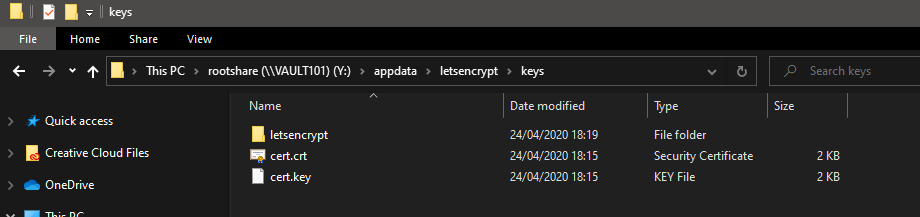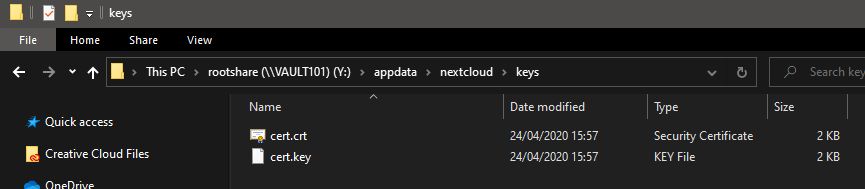Good morning all,
I did a little more research last night and I’m pretty certain that I’m not missing a docker image, I’ve got all the parts needed.
I think I now know which config file you needed. The file structure seems a bit different on my install, maybe due to it being on Unraid and combined with Nextcloud.
`## Version 2020/03/05 - Changelog: https://github.com/linuxserver/docker-letsencrypt/commits/master/root/defaults/default`
# redirect all traffic to https
server {
listen 80 default_server;
listen [::]:80 default_server;
server_name _;
return 301 https://$host$request_uri;
}
# main server block
server {
listen 443 ssl http2 default_server;
listen [::]:443 ssl http2 default_server;
root /config/www;
index index.html index.htm index.php;
server_name _;
# enable subfolder method reverse proxy confs
include /config/nginx/proxy-confs/*.subfolder.conf;
# all ssl related config moved to ssl.conf
include /config/nginx/ssl.conf;
# enable for ldap auth
#include /config/nginx/ldap.conf;
client_max_body_size 0;
location / {
try_files $uri $uri/ /index.html /index.php?$args =404;
}
location ~ \.php$ {
fastcgi_split_path_info ^(.+\.php)(/.+)$;
fastcgi_pass 127.0.0.1:9000;
fastcgi_index index.php;
include /etc/nginx/fastcgi_params;
}
# sample reverse proxy config for password protected couchpotato running at IP 192.168.1.50 port 5050 with base url "cp"
# notice this is within the same server block as the base
# don't forget to generate the .htpasswd file as described on docker hub
# location ^~ /cp {
# auth_basic "Restricted";
# auth_basic_user_file /config/nginx/.htpasswd;
# include /config/nginx/proxy.conf;
# proxy_pass http://192.168.1.50:5050/cp;
# }
}
# sample reverse proxy config without url base, but as a subdomain "cp", ip and port same as above
# notice this is a new server block, you need a new server block for each subdomain
#server {
# listen 443 ssl http2;
# listen [::]:443 ssl http2;
#
# root /config/www;
# index index.html index.htm index.php;
#
# server_name cp.*;
#
# include /config/nginx/ssl.conf;
#
# client_max_body_size 0;
#
# location / {
# auth_basic "Restricted";
# auth_basic_user_file /config/nginx/.htpasswd;
# include /config/nginx/proxy.conf;
# proxy_pass http://192.168.1.50:5050;
# }
#}
# sample reverse proxy config for "heimdall" via subdomain, with ldap authentication
# ldap-auth container has to be running and the /config/nginx/ldap.conf file should be filled with ldap info
# notice this is a new server block, you need a new server block for each subdomain
#server {
# listen 443 ssl http2;
# listen [::]:443 ssl http2;
#
# root /config/www;
# index index.html index.htm index.php;
#
# server_name heimdall.*;
#
# include /config/nginx/ssl.conf;
#
# include /config/nginx/ldap.conf;
#
# client_max_body_size 0;
#
# location / {
# # the next two lines will enable ldap auth along with the included ldap.conf in the server block
# auth_request /auth;
# error_page 401 =200 /login;
#
# include /config/nginx/proxy.conf;
# resolver 127.0.0.11 valid=30s;
# set $upstream_app heimdall;
# set $upstream_port 443;
# set $upstream_proto https;
# proxy_pass $upstream_proto://$upstream_app:$upstream_port;
# }
#}
# enable subdomain method reverse proxy confs
include /config/nginx/proxy-confs/*.subdomain.conf;
# enable proxy cache for auth
proxy_cache_path cache/ keys_zone=auth_cache:10m;
Again, another guide I found suggests not using Ports 80 and 443 for this install due to conflicts with Unraid.
I think, later today, I will work through this guide and see if I have any better luck.
I did post this up on the Unraid forums but received no help what so ever from the support thread for this exact app. Pretty disappointing, but very grateful to you guys here.
Let me know you thoughts.
I’m just starting work so will be around all day.