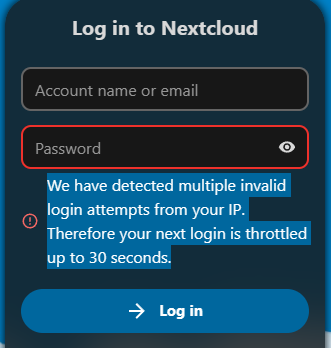I did manual install from tar and occ after install i cant login with the given pass this are steps i did in ubuntu 22
sudo apt install apache2 mariadb-server libapache2-mod-php php-gd php-mysql php-curl php-mbstring php-intl php-gmp php-bcmath php-xml php-imagick php-zip
wget https://download.nextcloud.com/server/releases/latest.tar.bz2
tar xjvf latest.tar.bz2
mv nextcloud /var/www/
chown -R www-data:www-data /var/www/nextcloud
vi /etc/apache2/sites-available/nextcloud.conf
a2ensite nextcloud.conf
a2enmod rewrite
service apache2 restart
sudo -u www-data php occ maintenance:install --database=‘mysql’ --database-name=‘nextcloud’ --database-user=‘nextcloud’ --database-pass=‘xxx’ --admin-user=‘admin’ --admin-pass=‘xxx’
After install i login in http://domain and try to login as user admin and pass xxx and doesnt work in nextcloud.log i see multiple times this error:
“message”:“Could not decrypt or decode encrypted session data”,“userAgent”:“Mozilla/5.0 (Windows NT 10.0; Win64; x64) AppleWebKit/537.36 (KHTML, like Gecko) Chrome/120.0.0.0 Safari/537.36 Edg/120.0.0.0”,“version”:“28.0.1.1”,“exception”:{“Exception”:“Exception”,“Message”:“HMAC does not match.”,
Also login still show this after 1hour