Now I see the exact problem… and it is easy like that:
My users look like that:
Because of:
The solution is:
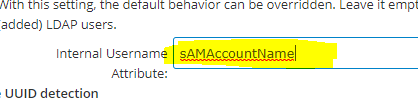
and the result is:
But notice:
Changes will have effect only on newly mapped (added) LDAP users.
Now I see the exact problem… and it is easy like that:
My users look like that:
Because of:
The solution is:
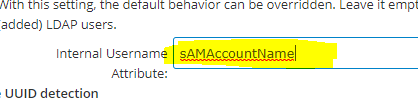
and the result is:
But notice:
Changes will have effect only on newly mapped (added) LDAP users.