I changed config.php. No profile anymore, but the mail-address is still shown in contacts and the user search.
I need to figure out how to open the console for the new instance. It’s a new provider and I didn’t tried it by now, but I will.
Thanks
I changed config.php. No profile anymore, but the mail-address is still shown in contacts and the user search.
I need to figure out how to open the console for the new instance. It’s a new provider and I didn’t tried it by now, but I will.
Thanks
I hate to admit it, but it’s possible that I was wrong. ![]()
Honestly, I could have sworn that this is how it works, and that only the display name is shown on my productive cloud. Turns out that’s not the case. While that’s not an issue for me, it kind of botherd me, and I started playing around a bit on my test instance (NC 27.1.0 RC4), and I can’t get the email addresses to stop showing up, no matter if profiles are globally on or off, and no matter if the email address is set to “hide” when the profiles are on.
So, what would interest me now is how the screenshot of @wwe came about … (I could have sworn I saw exactly that on my cloud when I tested it earlier…)
I think it needs to be configured here:
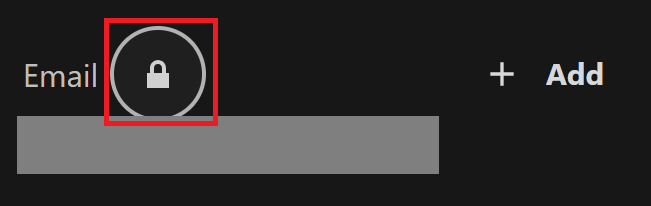
nothing special - on my NC 27.0.2.1 as Willi user I changed the profile setting “Email” from default “logged in users” to “hide” and the email disappeared in the “file share” user picker.
But thank to @szaimen I know where the strange statement “required for core functionality” comes from ![]()
nevertheless you can choose “hide” in the profile settings on the bottom of personal settings page and this is how I get rid of the email address in the search dialog.
At least on 27.1.0 the setting I’d asume would achieve that is greyed out…
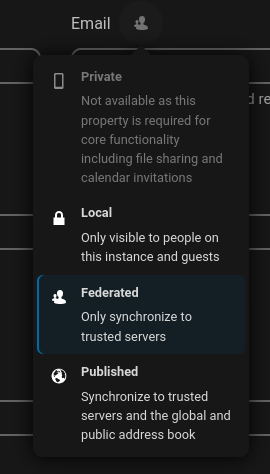
Hmm that doesn’t seem to have any effect on my test instance either.
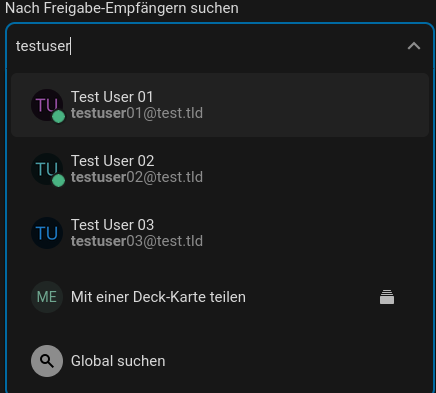
Will try that…
just tested - it seems the user who changed the setting (or maybe both) must logout/login to apply the setting
Still it doesn’t work for me. I logged of with both users and logged in again. Still the mail-addresses are visible to anyone
Hmm, are you sure? Because I believe I found out why it doesn’t show an email address on your screenshot. If you already shared something with someone, it will show the respective user as a suggestion directly in the share dialogue on which it won’t show you the email address. But if you search actively for this user you are most likely going to see the email address…
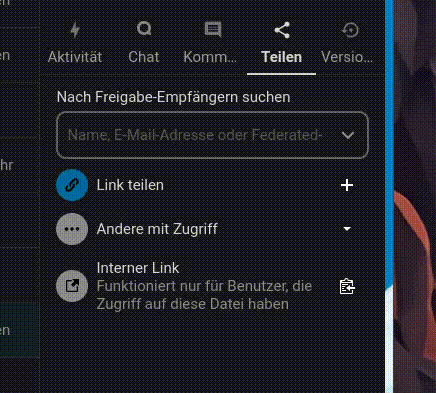
In the meantime I think it’s not possible, or at least I didn’t manage to do it, and I tried everything that was suggested in this thread.
I’m sorry if I caused confusion, but I got confused by the above screen and actually thought that the email address was not showing because the profiles were disabled and therefore the email addresses also were not showing anywhere else, which I now think was never the case.
Thanks for all your testing. I wasn’t sure, if I was totally wrong. If it’s not possible, I should do a feature request, I think ![]()
really funny: I can’t hide the email of a new user using the steps above… today morning one user could hide and show the email based on profile email setting - now using new user email is always shown ![]() even after sharing a file with the user (and receiving a file share from this user) no idea what happens…
even after sharing a file with the user (and receiving a file share from this user) no idea what happens…
I still don’t think this is a problem, others who feel this is an issue must dig deeper into the issue…
Yeah for me it’s not an issue either, and honestly, I didn’t really pay attention to it before, so can’t say if it’s always been that way. I have also disabled the profiles on my instance, so I have never really used all these settings myself…
Yep ![]()
I see this as an absolute issue. There is gonna be multiple settings where this would be a breach of privacy.
In my scenario specific users can signup to our IdP using discord which automatically enters their email. Use-case is for important notifications from administrators or tools. In no way should this email be shown to other users as it may contain private information such as the real name (we use nicknames exclusively as the displaynames).
Thus showing these emails is a huge breach of trust which I can’t have, else having to shutdown our instance until fixed.
Sure, we have learnt here that it matters to some users and that there are some scenarious where this is a wanted feature.
There is a longer discussion on github, with a bit more background, some workarounds and temporary solutions:
If you want to support this feature, just give the first post a thumbs up, don’t “spam” topics with “me too” or stuff like that.
Thanks for mentioning this issue-thread, however the solutions seem “hacky” and not like something that should be done on a production environment.
I also noticed another BIG issue for privacy. I removed all emails from the users-tab in order to fix this issue temporarily however if I go to a user’s profile, their e-mail-adress still appears.
How can this not be removed when the email is removed from the profile?
For performance reasons, a lot of results are cached and till everything updates, it could be that. If not, feel free to open a new topic or bug report for that.
Unfortunately, that is the only thing we can do on the forum. The details about the code and the implementation details will be discussed on github.