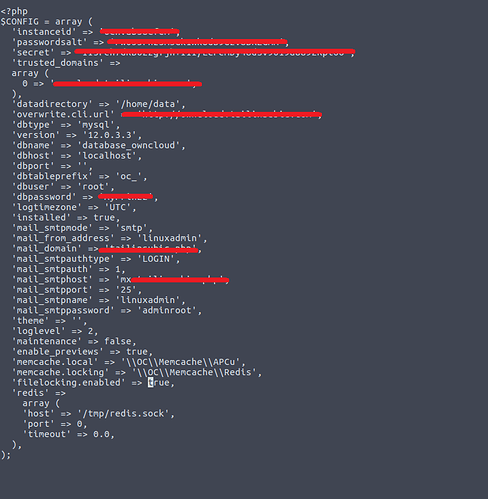I followed this linnk
https://stackoverflow.com/questions/25732033/parsing-error-syntax-error-unexpected-t-ns-separator
‘memcache.local’ => ‘/OC/Memcache/APCu’,
'memcache.locking => ‘/OC/Memcache/Redis’,
after i changed it there is new error message line 37
[Mon Oct 02 15:37:30.991946 2017] [:error] [pid 3836] [client 192.168.50.156:57359] PHP Parse error: syntax error, unexpected ‘’,’ (T_CONSTANT_ENCAPSED_STRING), expecting ‘)’ in /var/www/html/nextcloud/config/config.php on line 37
line 37 is
‘filelocking.enabled’ => ‘true’,
No should be definitely backslash there in Memcache “paths”. Behind your 'memcache.locking is still apostrophe missing, as you posted it?
Btw. please edit your post to add information, as long as nobody answered in between to avoid double posts ![]() .
.
€: Ah, and
'filelocking.enabled' => true,
is right here, so there without apostrophes, as it is a boolean variable here.
ok i changed it
‘memcache.local’ => ‘\OC\Memcache\APCu’,
'memcache.locking => ‘\OCMemcache\Redis’,
but there is still error:
[Mon Oct 02 15:51:24.821257 2017] [:error] [pid 7569] [client 192.168.50.28:48050] PHP Parse error: syntax error, unexpected ‘\’ (T_NS_SEPARATOR), expecting ‘)’ in /var/www/html/nextcloud/config/config.php on line 36
Please replace this by
As you copied it here, one apostrophe is still missing, and the two around the redis path are in wrong format (see defferences in code view).
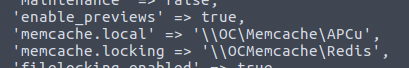
![]()
i added missing ’
Hehe, now one backslash between OC and Memcache is missing: \\OC\\Memcache\\...
You should really stick to copy&paste  .
.
€: And I am not too sure about double backslash and single combined will work. You can use either one or two, but maybe in one string this need to be identical. Nextcloud will replace all single backslashes by itself to doubles afterwards.
when i restart httpd service and redis the page is blank i checked on the log of apache no errors displayed
Jep, that is now because of the missing backslash (see above). So syntax seems to be right now, but nextcloud is looking for a non existing memcache “path” which leads to blank pages.
I tried it now but the page is blank when i refresh it the browser and there is no errors on apache log
In case copy&paste this ones again, in case something with the backslashes is still wrong:
'memcache.local' => '\\OC\\Memcache\\APCu', 'memcache.locking' => '\\OC\\Memcache\\Redis',
after i modified copy and paste my config the page is now blank and no errors on the apache logfile
Hmm okay, the memcache php modules are active (redis + apcu)?
Check by:
php -m
Also please show your full config file again to exclude any further mistakes there.
[root@stp1200 etc]# php -m
[PHP Modules]
bcmath
bz2
calendar
Core
ctype
curl
date
dom
ereg
exif
fileinfo
filter
ftp
gd
gettext
gmp
hash
iconv
igbinary
imap
json
libxml
mbstring
mcrypt
mhash
mysql
mysqli
openssl
pcntl
pcre
PDO
pdo_mysql
pdo_sqlite
Phar
posix
readline
redis
Reflection
session
shmop
SimpleXML
soap
sockets
SPL
sqlite3
standard
sysvmsg
sysvsem
sysvshm
tidy
tokenizer
wddx
xml
xmlreader
xmlrpc
xmlwriter
xsl
Zend OPcache
zip
zlib
[Zend Modules]
Zend OPcache
[root@stp1200 etc]#