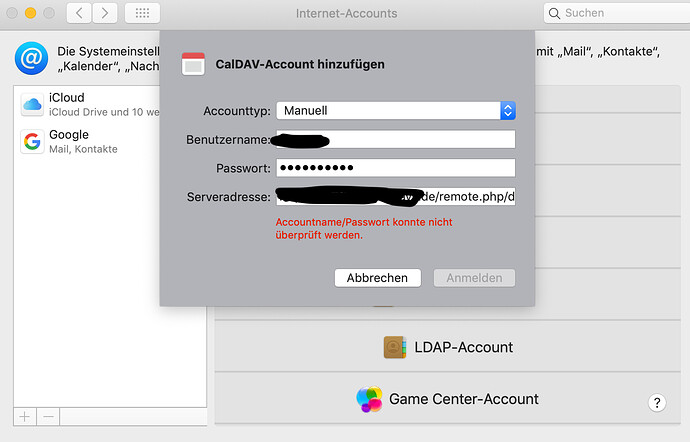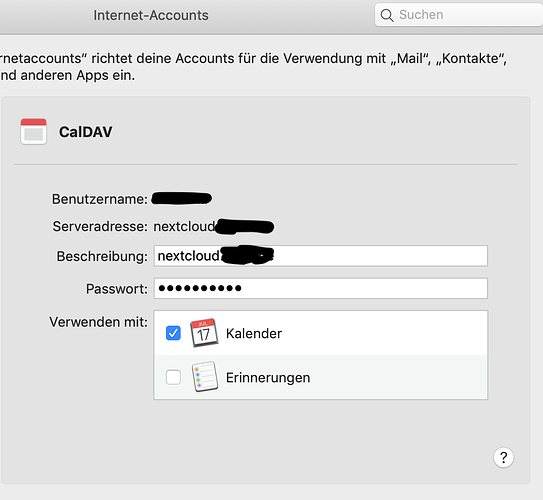Nextcloud version: I don’t know, where to find the version in the settings
The problem:
The steps to reproduce:https://docs.nextcloud.com/server/13/user_manual/pim/sync_osx.html
Result:
Surprisingly adding a CalDav account from another Nextcloud Account, that works without problems.
Is there any hidden configuration setting to make it work?
I’m not the admin of the both Nextcloud installations, only a user. The admin is new to Nextcloud and had no idea. So I try to help him with posting the problem here, hoping for an advice
Edit:
@Nextcloud-User you solved it. I need 'Advanced Settings: and add the port number and cut up the url in two input boxes.
Here for reference a screenshot of my working input:
[43]
Thanx all in this thread who contributed!
It does not work here. I still get the same result.
Is there really no one, who has an idea how to solve the problem?
Is your Nextcloud reachable via https or only via plain http?
Via https.
I also tried to add an CalDAV Account on an iPhone with iOS12. It doesn’t work neither, I get the same result as on the macOS.
The login into the webinterface works fine.
I tried the following method (Posting 4) as well, without success:
I have setup my NC13 behind a nginx reverse-proxy using docker. I can connect to caldav/carddav using OpenSync on Android but I cannot establish a connection on macos or ios. I spend the entire day searching for a solution and did not succeed. What I did so far:
Disabled 2FA-Auth
Disabled Bruteforce Defense (+ deleted corresponding db)
Tried various combinations in the MacOs online account settings (automatic/manual/advanced)
Updated to Nextcloud 13
Commented out $authPlugin->addBackend($beare…
![]()