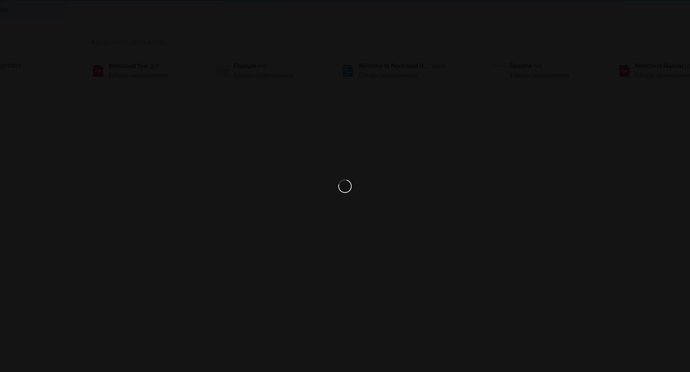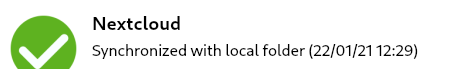Hi, I have a dreamhost shared hosting and everything was working great in v18. However, after some several issues not related to this topic, I decide to start again with a clean install. So I installed a v20.0.5 through occ and there were no issues. Unfortunately, I keep having a “You don’t have permission to upload or create files here” in the root of my user, I can’t even modify the default files. I can still manage other aspects of my cloud but nothing related to file management.
$ php occ files:scan --all
The current PHP memory limit is below the recommended value of 512MB.
Starting scan for user 1 out of 1 (perro)
+---------+-------+--------------+
| Folders | Files | Elapsed time |
+---------+-------+--------------+
| 5 | 17 | 00:00:00 |
+---------+-------+--------------+
$ php occ status
The current PHP memory limit is below the recommended value of 512MB.
- installed: true
- version: 20.0.5.2
- versionstring: 20.0.5
- edition:
$ php occ update:check
The current PHP memory limit is below the recommended value of 512MB.
Everything up to date
$ php occ maintenance:repair
The current PHP memory limit is below the recommended value of 512MB.
- Repair MySQL collation
- All tables already have the correct collation -> nothing to do
- Repair mime types
- Clean tags and favorites
- 0 tags of deleted users have been removed.
- 0 tags for delete files have been removed.
- 0 tag entries for deleted tags have been removed.
- 0 tags with no entries have been removed.
- Repair invalid shares
- Move .step file of updater to backup location
- Add move avatar background job
- Add background job
- Add preview cleanup background jobs
- Fix potential broken mount points
- No mounts updated
- Repair language codes
- Install new core bundle components
- Add log rotate job
- Clear frontend caches
- Image cache cleared
- SCSS cache cleared
- JS cache cleared
- Clear every generated avatar on major updates
- Add preview background cleanup job
- Queue a one-time job to cleanup old backups of the updater
- Cleanup invalid photocache files for carddav
- Add background job to cleanup login flow v2 tokens
- Remove potentially over exposing share links
- No need to remove link shares.
- Clear access cache of projects
- Reset generated avatar flag
- Keep legacy encryption enabled
- Check encryption key format
- Remove old dashboard app config data
- Fix component of birthday calendars
- 0 birthday calendars updated.
- Regenerating birthday calendars to use new icons and fix old birthday events without year
- Adding background jobs to regenerate birthday calendar
- Fix broken values of calendar objects
0 [->--------------------------]
- Registering building of calendar search index as background job
- Add background job
- Registering background jobs to update cache for webcal calendars
- Added 0 background jobs to update webcal calendars
- Registering building of calendar reminder index as background job
- Add background job
- Clean up orphan event and contact data
- 0 events without a calendar have been cleaned up
- 0 properties without an events have been cleaned up
- 0 changes without a calendar have been cleaned up
- 0 cached events without a calendar subscription have been cleaned up
- 0 changes without a calendar subscription have been cleaned up
- 0 contacts without an addressbook have been cleaned up
- 0 properties without a contact have been cleaned up
- 0 changes without an addressbook have been cleaned up
- Remove activity entries of private events
- Removed 0 activity entries
- Fix the share type of guest shares when migrating from ownCloud
- Copy the share password into the dedicated column
- Set existing shares as accepted
- Update OAuth token expiration times
- Switches from default updater server to the customer one if a valid subscription is available
- Send an admin notification if monthly report is disabled
- Add background job to check for backup codes
- Populating added database structures for workflows
$ php occ maintenance:mimetype:update-db
The current PHP memory limit is below the recommended value of 512MB.
Added mimetype "video/3gpp" to database
...
Added 138 new mimetypes
Updated 0 filecache rows
$ php occ maintenance:mimetype:update-js
The current PHP memory limit is below the recommended value of 512MB.
mimetypelist.js is updated
$ php occ maintenance:theme:update
The current PHP memory limit is below the recommended value of 512MB.
mimetypelist.js is updated
Image cache cleared
$ php occ maintenance:update:htaccess
The current PHP memory limit is below the recommended value of 512MB.
.htaccess has been updated
$ ls -al
total 140
drwxr-xr-x 14 myuser pg4566500 4096 Jan 14 18:52 .
drwx--x--- 17 myuser adm 4096 Jan 14 18:57 ..
-rw-r--r-- 1 myuser pg4566500 3122 Jan 14 19:28 .htaccess
-rw------- 1 myuser pg4566500 1024 Jan 14 18:52 .rnd
-rw-r--r-- 1 myuser pg4566500 101 Jan 14 01:35 .user.ini
drwxr-xr-x 41 myuser pg4566500 4096 Jan 14 01:38 3rdparty
-rw-r--r-- 1 myuser pg4566500 17234 Jan 14 01:35 AUTHORS
-rw-r--r-- 1 myuser pg4566500 34520 Jan 14 01:35 COPYING
drwxr-xr-x 48 myuser pg4566500 4096 Jan 14 18:51 apps
drwxr-xr-x 2 myuser pg4566500 101 Jan 14 18:55 config
-rw-r--r-- 1 myuser pg4566500 3893 Jan 14 01:35 console.php
drwxr-xr-x 22 myuser pg4566500 4096 Jan 14 01:38 core
-rw-r--r-- 1 myuser pg4566500 5083 Jan 14 01:35 cron.php
drwxrwx--- 5 myuser pg4566500 4096 Jan 14 19:25 data
-rw-r--r-- 1 myuser pg4566500 156 Jan 14 01:35 index.html
-rw-r--r-- 1 myuser pg4566500 2960 Jan 14 01:35 index.php
drwxr-xr-x 6 myuser pg4566500 150 Jan 14 01:35 lib
-rw-r--r-- 1 myuser pg4566500 283 Jan 14 01:35 occ
drwxr-xr-x 2 myuser pg4566500 30 Jan 14 01:35 ocm-provider
drwxr-xr-x 2 myuser pg4566500 68 Jan 14 01:35 ocs
drwxr-xr-x 2 myuser pg4566500 30 Jan 14 01:35 ocs-provider
-rw-r--r-- 1 myuser pg4566500 3102 Jan 14 01:35 public.php
-rw-r--r-- 1 myuser pg4566500 5332 Jan 14 01:35 remote.php
drwxr-xr-x 4 myuser pg4566500 155 Jan 14 01:35 resources
-rw-r--r-- 1 myuser pg4566500 26 Jan 14 01:35 robots.txt
-rw-r--r-- 1 myuser pg4566500 2379 Jan 14 01:35 status.php
drwxr-xr-x 3 myuser pg4566500 45 Jan 14 01:35 themes
drwxr-xr-x 2 myuser pg4566500 53 Jan 14 01:36 updater
-rw-r--r-- 1 myuser pg4566500 382 Jan 14 01:38 version.php
$ ls -al data/
total 24
drwxrwx--- 5 myuser pg4566500 4096 Jan 14 19:25 .
drwxr-xr-x 14 myuser pg4566500 4096 Jan 14 18:52 ..
-rw-rw-r-- 1 myuser pg4566500 542 Jan 14 18:51 .htaccess
-rw-rw-r-- 1 myuser pg4566500 0 Jan 14 18:51 .ocdata
drwxrwxr-x 9 myuser pg4566500 129 Jan 14 18:56 appdata_ocelsau8oyiv
drwxrwxr-x 2 myuser pg4566500 34 Jan 14 19:25 files_external
-rw-rw-r-- 1 myuser pg4566500 0 Jan 14 18:51 index.html
-rw-r----- 1 myuser pg4566500 8229 Jan 14 19:28 nextcloud.log
drwxrwxr-x 4 myuser pg4566500 42 Jan 14 18:52 admin
Finally, the Settings over the web client:
There are some errors regarding your setup.
Tu servidor web aún no esta correctamente configurado para permitir la sincronización de archivos porque la interfaz WebDAV parece estar rota.
The PHP memory limit is below the recommended value of 512MB.
The "Strict-Transport-Security" HTTP header is not set to at least "15552000" seconds. For enhanced security, it is recommended to enable HSTS as described in the security tips ↗.
No se ha configurado el caché de memoria. Para mejorar el desempeño, por favor configura un memcahce, si está disponible. Puedes encontrar más información en la documentación.
El OPcache de PHP no está configurado correctamente. Para un mejor desempeño se recomienda usar las sigueintes configuraciones en el archivo php.ini:
opcache.enable=1
opcache.interned_strings_buffer=8
opcache.max_accelerated_files=10000
opcache.memory_consumption=128
opcache.save_comments=1
opcache.revalidate_freq=1
This instance is missing some recommended PHP modules. For improved performance and better compatibility it is highly recommended to install them.
gmp
MySQL version "5.7.28-log" is used. Nextcloud 21 will no longer support this version and requires MySQL 8 or higher.
In all my years using ownCloud-Nextcloud I have never experience this issue  I will appreciate the help.
I will appreciate the help.
Cheers!