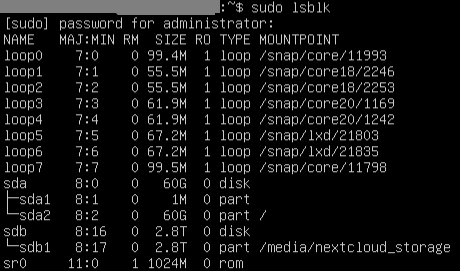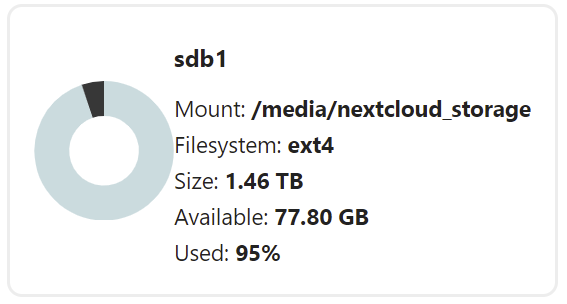Dear all.
I’m new here but have been using nextcloud (21.0.7) for a while now. I was running out of disk space which needed solving.
I’m running an ubuntu server (20.04) within hyper-V with a seperate virtual disk for data storage. I increased this disk size from 1,5TB to 2,8TB. In then used “growpart” to increase the partition in this disk to all available storage space.
If I run “lsblk” to show all devices I see my data partition with 2.8TB space (named /media/nextcloud_storage). (see attached image)
However when I log in on nextcloud and go the the admin panel it still shows the old disk space and not the new space. (see second attached image)
What am I forgetting to do to make sure nextcloud can use all disk space?
Thanks for any help.