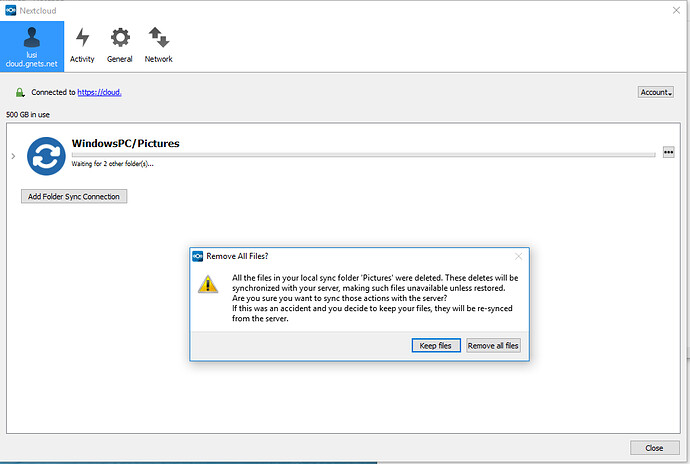I had a new-ish drive start throwing errors in a windows desktop.
So I reinstalled to a new drive, and copied over User data from old.
This included nextcloud ._sync files in User synced folders, and the nextcloud dir from APPDATA.
I reinstalled NC
At first everything looked ok - the NC UI had the old Sync dirs and (I think?) it skipped thru 2 Connections without error.
But now its decided its not happy with \Pictures.
Error message begins: " All the files in your local system folder ‘Pictures’ were deleted. These deletes…" etc rest as per screenshot
So I have a choice to
“Keep Files” or “Remove all files”
And so a couple of questions:
I would like to keep the exisiting 200+gb of files in Pictures - which are identical to the server, and I dont want to resync and download 200+gb again.
So which button do I press?
Did I create this problem with wrong workflow? How could i have avoided this happening?
(i’m back to windows again after 15 years on linux desktops, so I’m winging it really)
Server setup:
Nextcloud version: 13.0.1
nginx version: nginx/1.10.3 (Ubuntu)
Linux version: 4.14.37-130 (root@1604_builder_armhf) (gcc version 5.4.1 20160904 (Ubuntu/Linaro 5.4.1-2ubuntu1~16.04))
Client Info:
Windows 10
Version: 1803
Build: 17134.48
Windows Client: Latest stable 2.3.3
Thanks for any input
l.