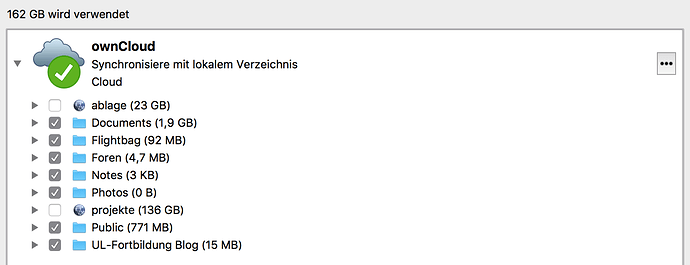I want to solve a problem at my parents:
Situation:
One PC (three Windows 10 32bit accounts, one of them is an administration account),
one tablet (one Windows 10 64bit user account) and
one NAS;
they all are connected to a NextCloud on a hosted server in the internet.
The NextCloud Client is version 2.2.4.2.
Error:
on the two user accounts on the PC the right-click-kontext-menu in the Windows Explorer dissapeared. The NextCloud-icon in the Taskbar doesn’t appear any more. If it still synchronising, I don’t know (but it’s not important in th moment).
What I did to solve:
With shexview I looked, which service disturbs the context menu. It’s the NextCloud Client. I deactivated it on the two user accounts on the PC: context menu is working again!
Questions:
Is that a bug in the Client?
What can I do to be able to use the context menu without deactivating the NextCloud-service?
Which information do you need else to help me?
it might sound offensive but have you tried owncloud desktop client? I can’t explain why but I ran into similar problems on win and mac with the nextcloud client and could solve it with the owncloud client. It’s more advanced 2.3.x than the nexcloud client 2.2.x
Isn’t it a pity that the OwnCloud-Client is newer than the NextCloud-Client?
However, on Thursday I will be at my parents and I will try it. Thank you so far!
yep still waiting for Nextcloud Desktop Client to enable the per-folder sync selection. I do not want to carry my whole projects folder with my clients…
Für verschiedene Aufgaben habe ich verschiedene Cloud-Konten errichtet 
Bei Dir würde ich zum Beispiel die Ordner »Public«, »projekte« und den Rest in drei unterschiedliche Konten einbinden…
Ist der NextCloud-Client nicht auch opensource? Dann sollte es doch nciht so schwer sein, die fehlenden oder fehlerhaften Fuktionalitäten nachzubessern. Die von OwnCloud schaffen immerhin neuere Versionen.
It seems that it work better with the OwnCloud-Client than with the NextCloud-Client.