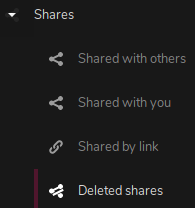“Pocket Sync” I’m not sure if this also requires hardware on the phone, but something similar to the iPhones Airdrop. For large group events photos that are taken can be automatically uploaded and shared with everyone else at the event. It could have a timer set that it would be in effect for the length of the event. Integration of something like the airdrop function would give it the ability to work when no cell access. The photos could be synced between group members from their pockets and all participating devices can sync and match each other, so if I took the photo, and I’m standing next to Bob, he would then also have the photo and when he stands next to someone else it would transfer to that person. Kind of like a cold I guess but with photos.
A GANTT view for calendar tasks would be cool. This library would probably work nicely:
Wallabag integration for the Nextcloud Bookmarks app now has a bounty. Please consider adding to the bounty here!
New Projects features are really exciting in Nextcloud 16! I’d love to to see:
- Circles app integration for sharing projects
- Comments support about projects
- Easier ways to view and manage multiple projects
Display a list of shared files and folders
Bitrix24 has gantt for calendars on their ecosystem if anyone wants to check it out.
I’d like to see if an Outliner app, similar to Treepad or Android Outliner (http://android-outliner.blogspot.com) could be built for Nextcloud?
This could be useful for developers, creative types, organisers, and be far more effective than a folder of notes and documents.
I know I would use it 24x7.
Just my 10c worth.
An option to setup automatic app updates.
EDIT:
An option to export public shared mp3 files as m3u file (playlist für Winamp or VLC)
EDIT:
a vault feature for saving important data. or a one-way sync option or similar. (i understand the sync-client architecture, but there is still an argument for using the server as a vault, lots of ppl have some relatively unchanging important data that just needs to be duplicated, alongside dynamic data that needs to be synced and shared, etc. or is there already an easy way to do this and i just don’t know about it?)
integration for thunar file manager. surely everyone uses thunar! lol
it wd be great to be able to create share links without needing to log in to the web interface. (is it poss in other file managers maybe?)
files on demand , as mentioned in june 2018 above, wd also be awesome, and perhaps obviate the need for one-way sync or vaults…
(this thread also feels like a way of announcing that you don’t know how to do something/that the feature exists!)
Pretty much everyone except Thunar (Caja, Nautilus, Nemo, Dolphin): Debian -- Package Search Results -- nextcloud
or actually let a description be under each pic in gallery view instead of relying on comments function to do that.
I began writing here, but as my post was growing in size, I decided to split into my own thread.
In summary, rather than implement new features, I would like to see the current ones converge in functionality and offer more interactions between them.
yeah i know, and i think that is a real bummer.
nc shouldn’t not hang so heavily on gnome stuff.
thunar is a the default file manager for xfce, xfce is awesome, thunar is awesome, xfce is the default desktop environment for mx linux, which is distrowatch’s #1 top super popular distro for ages now… etc.
Good news @mouse as a member of the Nextcloud team wrote this Thunar supported custom action to upload something + retrieve a Share url to the clipboard. Adding this action will make it available from the right click context menu of Thunar.
You could also use the gdi command line tool (and DropIt) to send text and files to Nextcloud by mapping into Thunar as custom action.
For accessing your files without the Desktop app, mount your Nextcloud as a WebDAV share in Thunar.
Hope this helps solve your request. 
I’d really like to see the ability to:
- expire a shared url after X downloads.
- expire a shared url after X hours
- expire a shared url after X minutes
Right now we have a next day minimum and calendar selection for expiration.
@just, thx a lot for your suggestions, but i’m already aware of those options.
i did end up setting up a thunar custom action to upload and share via a link using that script, and it works great. but at least for the way i use nc, this doesn’t make any sense, coz 99 per cent of what i want to share is already uploaded to nc, and i just want to generate the link. if i use this feature i’ll be copying my files on my nc, then syncing them back to my laptop, and i’ll end up with a mess of duplications. i checked with the author of the script and he replied that a direct link without upload feature was beyond the limits of his script, which is fair enough.
i looked at doing it myself but i’m a total scripting novice. i suspect taking the existing scripting from the link generator in the web interface wouldn’t be much work, but also maybe theres no overlap btw ppl who can code/script and thunar users. 
i also added nc as a webdav share to thunar, which is cool but i also don’t really see the point of it, apart from having things on the server that you don’t sync and being able to access them easily without logging in.
is there a handy aspect to this that i’m missing? i find i still need to use the sync client to actually sync things, so it doesn’t let me do without the client as someone else suggested when explaining how to webdav w thunar…
but still, the only feature i was kind of angling for was the ability to create share links to already synced files without logging in via the web interface, without having to download a file manager from a different desktop environment.
thanks for sharing your ideas anyhow, i appreciate it.
Hi, I sometimes got problems because in an AllInkl environment one file get accidently locked and can’t be deleted by a Client sync process. To fix the wrong lock-entry in the database is no problem, but to find out what the problem was, is very difficult: The Activity-entry from the Nextcloud client just says “Error transfering …”. If there would be a hint which describes the problem would be vveerryy convenient, like “File is locked”!
-Michael