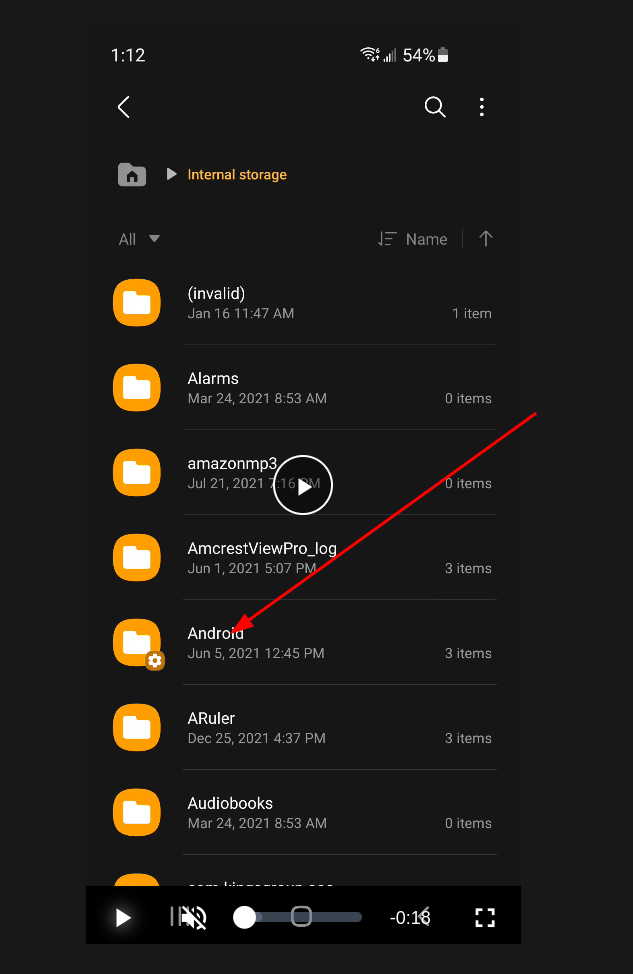I added a file to my nextcloud. I open the android app. I click the three little dots next to the image and select download. Where does it download to? Not my device. It is literally not here even though it said it downloaded and the downloaded option is no longer there and now there is a green check on the image. Where did it go though? It is not any where on my device, in any folder or location. I even went as far as search by file name and nope, not here.
Yeah nextcloud lied to me. It says it downloaded the file but it did not. I do not understand why there is no option to download any more and why there is a green dot on the image
You can read this.
Sorry i do not know the correct path on your android device for the “nextcloud-app-data-copy”
So I was right. It does not download it. Thanks
Not really. If you sync the files there are stored in the filesystem of your Android.
But i do not know the location.
i download a file. It is not in that folder and anywhere on my device
Sweet, you changed your tactics after your minmalist posts didn’t work out. Unfortunately, you still don’t seem to be really interested in helping yourself…The answer is literally in the thread that @devnull linked you to… Or right at the top of the settings page in the Android app.
@Adramelramalech
Perhaps you find your data in this paths.
I found my synced data here:
/storage/emulated/0/Android/media/com.nextcloud.client
It’s in the settings of the app right at the top…
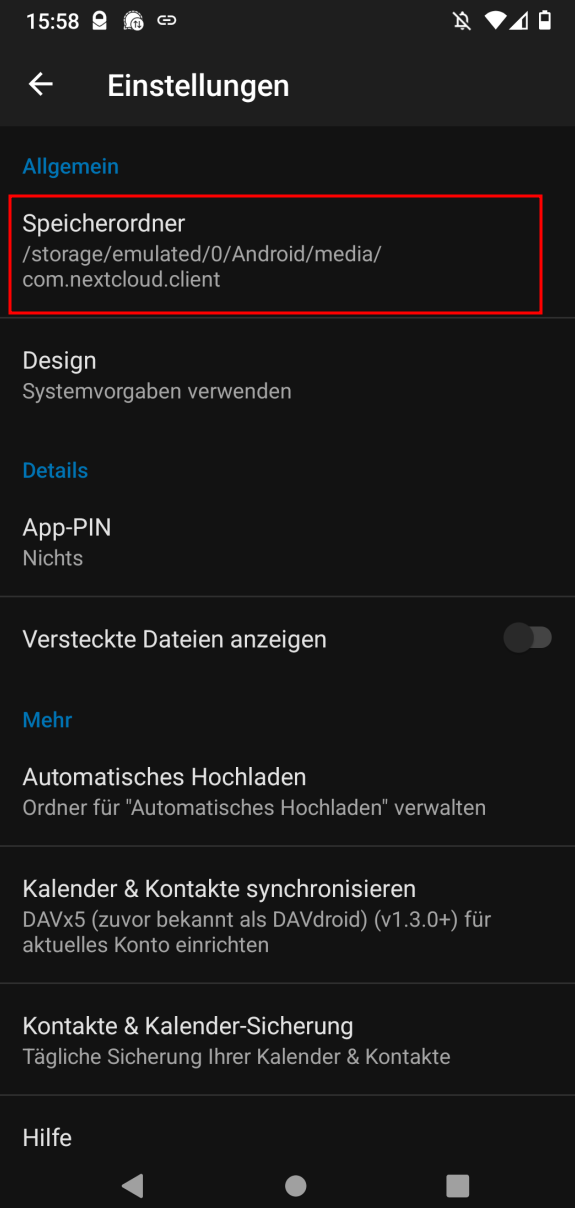
Yup certainly doesn’t download
and what happened to um IDK, download folder? Do you not see I have to navigate through 50 folders? What?
/storage/emulated/0/ is just symlink to internal storage of the device and most file managers on Android will directly show the contents of the internal storage when you open them. This means you should be able to directly navigate to Android/media/com.nextcloud.client/your_account/without going first to /storage/emultaed/0/. When I do that on my phone, I can see the downloaded files there…
Did you not watch my video?
to be honest i am surprised no one ask for my info before they replied
Yes. Did you read my post and try it that way?
Try going to Android → media → com.nextcloud.com instead of (invalid)/storage/emultaed/0…
Doesn’t work
I just want an admin to come in here and delete these posts and delete my account so I can move on with my life. I regret ever using nextcloud and i regret ever asking for help
What does that mean? Are the files not there? At least the Android folder does exist according to your video… The one with the gear symbol, at the very beginning of the video
what are you not grasping?
I download a file and it does not download anywhere onto my device!
And you showed me where to go and I showed you were i went and 50 folders for no reason and what was at the end? If you really watched my video then you know nothing was at the end!
A normal person would expect it to go to downloads. Obviously that is the issue here.
Go through the Android Folder with the gear symbol on it…