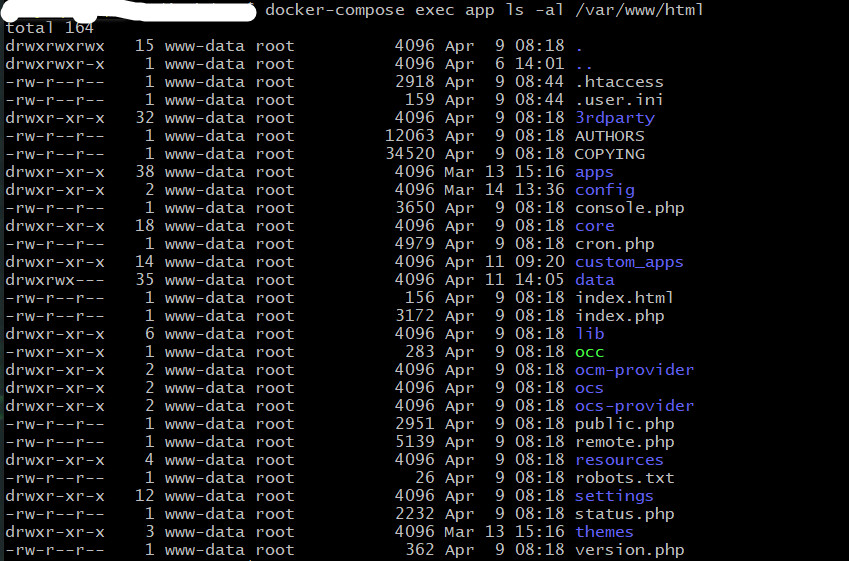Nextcloud version 15.0.6:
Operating system and version ubuntu18.04:
Apache or nginx version nginx:
PHP version (eg, 7.1):
The issue you are facing:
Is this the first time you’ve seen this error? (Y/N):
Steps to replicate it:
- Always exist
The output of your Nextcloud log in Admin > Logging:
[webdav] Fatal: Sabre\DAV\Exception\ServiceUnavailable: Could not open file at <<closure>>
0. /var/www/html/3rdparty/sabre/dav/lib/DAV/CorePlugin.php line 85
get()
1. <<closure>>
httpGet(Sabre\HTTP\Reque ... "}, Sabre\HTTP\Response {})
2. /var/www/html/3rdparty/sabre/event/lib/EventEmitterTrait.php line 105
call_user_func_array([Sabre\DAV\CorePlugin {},"httpGet"], [Sabre\HTTP\Requ ... }])
3. /var/www/html/3rdparty/sabre/dav/lib/DAV/Server.php line 479
emit("method:GET", [Sabre\HTTP\Requ ... }])
4. /var/www/html/3rdparty/sabre/dav/lib/DAV/Server.php line 254
invokeMethod(Sabre\HTTP\Reque ... "}, Sabre\HTTP\Response {})
5. /var/www/html/apps/dav/lib/Server.php line 301
exec()
6. /var/www/html/apps/dav/appinfo/v2/remote.php line 35
exec()
7. /var/www/html/remote.php line 163
require_once("/var/www/html/a ... p")
GET /remote.php/dav/files/likeyi/%E7%A7%81%E6%9C%89%E4%BA%91%E5%8F%8D%E9%A6%88.docx
from 219.147.8.238 by likeyi at 2019-04-11T01:31:15+00:00
The output of your config.php file in /path/to/nextcloud (make sure you remove any identifiable information!):
<?php
$CONFIG = array (
'memcache.local' => '\\OC\\Memcache\\APCu',
'apps_paths' =>
array (
0 =>
array (
'path' => '/var/www/html/apps',
'url' => '/apps',
'writable' => false,
),
1 =>
array (
'path' => '/var/www/html/custom_apps',
'url' => '/custom_apps',
'writable' => true,
),
),
'instanceid' => 'oc25ikasdia9s3i',
'passwordsalt' => 'xxadcd0KDSvTBSx7YUGRNLikRCz32',
'secret' => 'CIi9hdepNR15asas+oSFQ362jet5GF5IuBraQH4FeWr/IfyJ',
'trusted_domains' =>
array (
0 => 'xxxxx:6111',
1 => 'nginx-server-',
),
'datadirectory' => '/var/www/html/data',
'dbtype' => 'mysql',
'version' => '15.0.6.1',
'overwrite.cli.url' => 'https://xxxxx.cn:6111',
'dbname' => 'nextcloud',
'dbhost' => 'db',
'dbport' => '',
'dbtableprefix' => '',
'mysql.utf8mb4' => true,
'dbuser' => 'nextcloud',
'dbpassword' => 'xxxxxx',
'installed' => true,
'onlyoffice' =>
array (
'DocumentServerUrl' => '/ds-vpath/',
'DocumentServerInternalUrl' => 'http://onlyoffice-document-server/',
'StorageUrl' => 'http://nginx-server-jask/',
),
'force_language' => 'zh_CN',
'force_locale' => 'zh_CN',
'knowledgebaseenabled' => false,
'allow_user_to_change_display_name' => false,
'skeletondirectory' => '',
'maintenance' => false,
'loglevel' => 2,
);
The output of your Apache/nginx/system log in /var/log/____:
"PROPFIND /remote.php/dav/files/likeyi/%E6%95%B0%E6%8D%AE HTTP/2.0" 207 386 "-" "Mozilla/5.0 (Windows) mirall/2.5.1final (build 20181204) (Nextcloud)" "-"
- [11/Apr/2019:09:34:43 +0800] "PROPFIND /remote.php/dav/files/likeyi/%E6%AF%8F%E5%91%A8%E6%AC%A0%E6%AC%BE%E6%B1%87%E6%80%BB HTTP/2.0" 207 422 "-" "Mozilla/5.0 (Windows) mirall/2.5.1final (build 20181204) (Nextcloud)" "-"