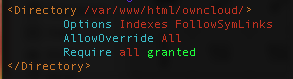Hey everyone…
I have multiple problems with nextcloud…
I tried fixing that stuff today for multiple hours and no success. Im slowly getting tired about nextcloud…
When I freshly installed nextcloud everything worked fine and after 2 upgrades i have these problems…
I am sorry to hear about the problems you run into after your upgrade …
Greetings
Marius
1 Like
The first error log looks similar to this. So might be the same problem/solution:
Nextcloud 11, running on Ubuntu 16.04.
I connect to my server using the DAV like this:
https://[server]/remote.php/webdav
Everyone who tries this has to enter their password twice. But after the second time I get in.
I can see my files in Windows Explorer, but if I try to manipulate them or create a new file, I get “Catastrophic failure Error: 0x8000FFFF”.
Same error on multiple machines. (Windows 10 Pro)
Hello.
Here some specs:
OS : Debian 8.6 x64Nextcloud Version : 11.0.0PHP Version : 5.6.27
The site is also HTTPS / SSL secured. No “server-side” encryption enabled tho.
What I configured in “/etc/apache2/sites-available/000-default.conf”:
<Directory "/var/www/html">
AllowOverride All
LimitRequestBody 2147483647
SSLRenegBufferSize 10486000
</Directory>
Here my “.htaccess”:
<IfModule mod_headers.c>
<IfModule mod_setenvif.c>
<IfModule mod_fcgid.c>
SetEnvIfNoCase ^Authorization$ "(.+)" XAUTHORIZATION=$1
RequestHeader set XAuthorization %{XAUTHORIZATION}e env=XAUTHORIZATION
</IfModule>
<IfModule mod_proxy_fcgi.c>
SetEnvIfNoCase Authorization "(.+)" HTTP_AUTHORIZATION=$1
</IfModule>
</IfModule>
<IfModule mod_env.c>
# Add security and privacy related headers
Header set X-Content-Type-Options "nosniff"
Header set X-XSS-Protection "1; mode=block"
Header set X-Robots-Tag "none"
Header set X-Frame-Options "SAMEORIGIN"
Header set X-Download-Options "noopen"
Header set X-Permitted-Cross-Domain-Policies "none"
SetEnv modHeadersAvailable true
</IfModule>
# Add cache control for static resources
<FilesMatch "\.(css|js|svg|gif)$">
Header set Cache-Control "max-age=15778463"
</FilesMatch>
# Let browsers cache WOFF files for a week
<FilesMatch "\.woff$">
Header set Cache-Control "max-age=604800"
</FilesMatch>
</IfModule>
<IfModule mod_php5.c>
php_value upload_max_filesize 16G
php_value post_max_size 16G
php_value memory_limit 512M
php_value mbstring.func_overload 0
php_value always_populate_raw_post_data -1
php_value default_charset 'UTF-8'
php_value output_buffering 0
<IfModule mod_env.c>
SetEnv htaccessWorking true
</IfModule>
</IfModule>
<IfModule mod_php7.c>
php_value upload_max_filesize 16G
php_value post_max_size 16G
php_value memory_limit 512M
php_value mbstring.func_overload 0
php_value default_charset 'UTF-8'
php_value output_buffering 0
<IfModule mod_env.c>
SetEnv htaccessWorking true
</IfModule>
</IfModule>
<IfModule mod_rewrite.c>
RewriteEngine on
RewriteRule .* - [env=HTTP_AUTHORIZATION:%{HTTP:Authorization}]
RewriteRule ^\.well-known/host-meta /public.php?service=host-meta [QSA,L]
RewriteRule ^\.well-known/host-meta\.json /public.php?service=host-meta-json [QSA,L]
RewriteRule ^\.well-known/carddav /remote.php/dav/ [R=301,L]
RewriteRule ^\.well-known/caldav /remote.php/dav/ [R=301,L]
RewriteRule ^remote/(.*) remote.php [QSA,L]
RewriteRule ^(?:build|tests|config|lib|3rdparty|templates)/.* - [R=404,L]
RewriteCond %{REQUEST_URI} !^/.well-known/acme-challenge/.*
RewriteRule ^(?:\.|autotest|occ|issue|indie|db_|console).* - [R=404,L]
</IfModule>
<IfModule mod_mime.c>
AddType image/svg+xml svg svgz
AddEncoding gzip svgz
</IfModule>
<IfModule mod_dir.c>
DirectoryIndex index.php index.html
</IfModule>
AddDefaultCharset utf-8
Options -Indexes
<IfModule pagespeed_module>
ModPagespeed Off
</IfModule>
Your post just got me thinking.
I looked at my .htaccess, about the same as yours.
1 Like
Any idea what the problem could be?
ham
January 3, 2017, 9:24pm
8
Hello
Maybe it could be the php.ini config:
The Time (max_input_time) is very important. here 3hours:max_input_time = 10800 post_max_size = 20G upload_max_filesize = 20G max_file_uploads = 20
My OS: Ubuntu 16.04 LTS / PHP 7
Maybe this link can help: http://serverfault.com/questions/615587/local-php-ini-not-overriding-main-php-ini/638042
i think your right. but I had this problem also with PHP5.6
I’m new to PHP, but doesn’t .user.ini override php.ini?
Hey! Thanks for your response.
I did notice that I have edited the “/etc/php5/cli/php.ini ” and not the “/etc/php5/apache2/php.ini ”. lol
.user.ini is also configured.
ham
January 4, 2017, 8:40am
11
Hi
<?php
echo phpinfo();
?>
and call yoursite/phpinfo.php → pls check: Loaded Configuration File
in my case: /etc/php/7.0/apache2/php.ini
Did you try with web-interface or with client?
additional:
→ I didn’t add that to “/etc/apache2/sites-available/000-default.conf”:
{“reqId”:“GARZji/km31p95sBtjoh”,“remoteAddr”:“172.xxx.xxx.xxx ”,“app”:“webdav”,“message”:“Exception: {“Message”:“HTTP\/1.1 500 No subsystem set a valid HTTP status code. Something must have interrupted the request without providing further detail.”,“Exception”:“Sabre\\DAV\\Exception”,“Code”:0,“Trace”:”#0 \/var\/www\/nextcloud\/3rdparty\/sabre\/dav\/lib\/DAV\/Server.php(254): Sabre\\DAV\\Server->invokeMethod(Object(Sabre\\HTTP\\Request), Object(Sabre\\HTTP\\Response))\n#1 \/var\/www\/nextcloud\/apps\/dav\/appinfo\/v1\/webdav.php(60): Sabre\\DAV\\Server->exec()\n#2 \/var\/www\/nextcloud\/remote.php(165): require_once(’\/var\/www\/nextcl…’)\n#3 {main}",“File”:"\/var\/www\/nextcloud\/3rdparty\/sabre\/dav\/lib\/DAV\/Server.php",“Line”:495,“User”:“XXXX4878C-XXXX-476D-XXXX-XXXXX”}",“level”:4,“time”:“2017-01-04T08:37:51+00:00”,“method”:“LOCK” ,“url”:"/nc/remote.php/webdav/%D0%94%D0%BE%D0%BA%D1%83%D0%BC%D0%B5%D0%BD%D1%82%20Microsoft%20Project.mpp",“user”:“XXXX4878C-XXXX-476D-XXXX-XXXXX”,“version”:“11.0.0.10”}
/nextcloud\/3rdparty\/sabre\/dav\/lib\/DAV\/Server.php
// {{{ HTTP/WebDAV protocol helpers
/**
* Returns an array with all the supported HTTP methods for a specific uri.
*
* @param string $path
* @return array
*/
function getAllowedMethods($path) {
$methods = [
'OPTIONS',
'GET',
'HEAD',
'DELETE',
'PROPFIND',
'PUT',
'PROPPATCH',
'COPY',
'MOVE',
'REPORT'
];
I’ve restarted the apache2 service, then it didnt work.
Restarted the whole server, still doesnt work.
PHPInfo says “Loaded Configuration File: /etc/php5/apache2/php.ini”
phpinfo displays all settings that i’ve made correctly.
ham
January 4, 2017, 9:20am
15
Hi
To check that .htaccess works -> Type some random caracters on the end of your .htaccess file eg.: asdjflasdhfuähah20h$g03h2
Then, load your page again. It comes an error 500 output -> can you confirm that? -> if not -> the .htaccess is ignored
remember to delete the ramdom caracters after that check
Just did that check, .htaccess seems to be working. I got a error 500.
tflidd
January 4, 2017, 10:08am
17
What kind of a system do you have (processor/RAM)? For the 500 error, what does the apache logs say?
The error500 was just because I tested if my .htaccess works. .HTACCESS seems to work all fine.
My System --> 1 x 1.90 GHz CPU, 1024 MB + 512 MB SWAP RAM, 1TB Storage HDD, debian-8.0-x86_64
tflidd
January 4, 2017, 11:13am
19
There are some more things to add:https://docs.nextcloud.com/server/11/admin_manual/installation/source_installation.html#apache-web-server-configuration
And some more things about the expected filesize-error:
Problem I’m getting the following message in my data/owncloud.log: "webdav","message":"Sabre_DAV_Exception_BadRequest: expected filesize 4734206 got 458752","level":4,"time":"2014-07-10T13:58:54+00:00" or ...
My settings are exactly like “nextcloud” says they should be.
I also tried all the steps to fix already.
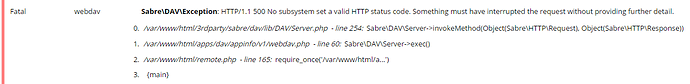
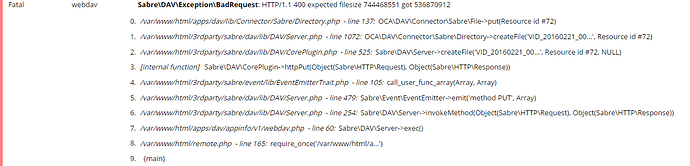
 Thanks!
Thanks!