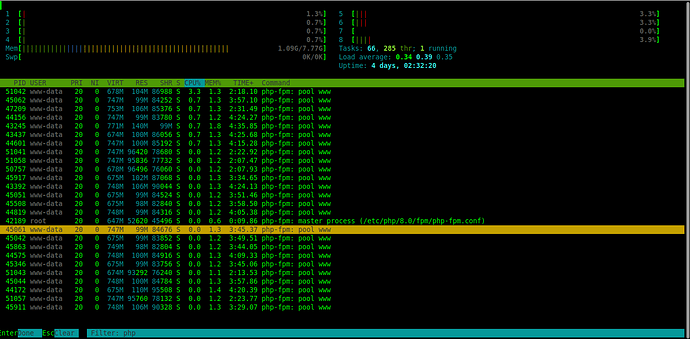Ciao,
Nextcloud version (eg, 24.0.1): 24.0.7
Talk Server version (eg, 14.0.2): 14.0.2
we’re experiencing really slow web UI in NC24. This is the first time it happens, we develop NC since a few years. Posting under Talk (spreed) because conversations seems to be the problem, but we’re NOT using the videoconference system - only the chats
- test with 30 total users, 10 conversations
20 users dispatched in 5 conversations, plus another 10 users in 5 support conversations
install method: manually, Apache on Ubuntu LTS 20.04
NC server (8 core - 8GB RAM) did not show any stress - load average always below 1.0
chatting in conversations were extremely slow - the UI was unresponsive. sending messages was nearly impossible for some users, and very slow for everyone.
we cannot update Talk to the last version because we’re working on a a fork, but this do not involve the videoconference system (we’re not using it, only the chats in conversations). We tested also with a clean Talk 14.0.2 install and the Web UI slow is the same.
The support team is supposed to jump from one support channel to another - 5 support channels. It took up to 40’ to load one conversation. We don’t have any clue.
Nextcloud server specs:
Ubuntu 20.04.1
Nextcloud 24.0.7.1
RAM 8GB
8 core
Redis, OPcache, etc.
share of /serverinfo/api/v1/info
so, nothing… we disabled all possible not-so-important apps,
any idea would be higly appreciated, thanks!
k.