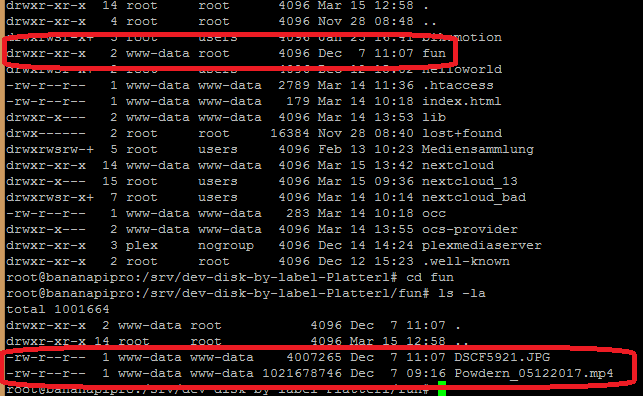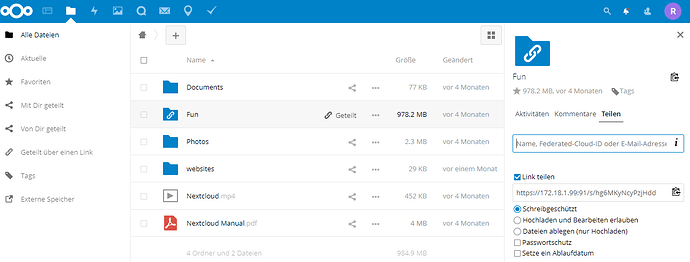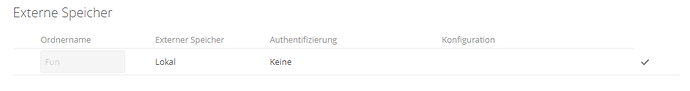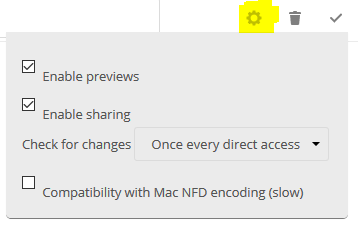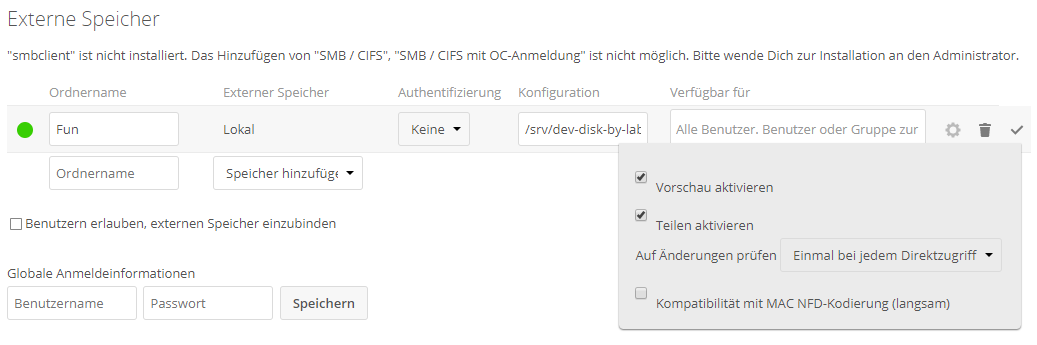Hello, I’m new in this forum and hope I’ll get any help/hint for my problem ![]()
It seems, the problem already had appeared in the last year, but I did not find a concrete solution besides an update of NC.
For me it seems to be the same problem.
I have installed Nextcloud version 12.0.3 on a NAS System (latest openmediavault version on an HP Microserver) together with a Plex Media Server.
I store all my Fotos on a shared folder with its subfolders on my NAS. In Plex it’s shown as a media library and now I linked one of these Subfolders as an external storage (local) to my Nextcloud. This seems to work and the content is shown in Nextcloud, if I am logged in as a user.
Only one message is shown, if I open this external folder:
“Du hast keine Berechtigung hier Daten hochzuladen oder zu erstellen” - this is ok and it should be like this ![]()
Now I want to share this folder to others by sending the link as mail. If I open this link (not logged in - no account), the folder opens and I can see all the subfolders and all the files/photos within a preview/thumbnail of the fotos. But if I click one of these photos to open it, I get this message:
“Fehler! Konnte keine Vorschau dieser Datei erzeugen. Bitte wechsle zum nächsten Bild, während im Hintergrund das Bild aus der Diashow entfernt wird.”
The log shows:
Error - Exception: Could not locate node linked to ID: 9333
Should it be also possible to view the content if the user is not logged in / has no account? Because I want to share this gallery to friends, which have no account in my NC.
BTW: Sharing content the same way to users, which are not logged in/have no account, works if the content ist not in an external storage!
Best regards,
Mike
Update 07.12.: It works, if you want to view a video in this folder. The video is opened and playing, but it does not work with photos.
Log-details still missing … I know ![]()
Update 28.03.18 - Nextcloud.log
{“reqId”:“WkfvAUR1qEbmSKXzJeK0”,“level”:0,“time”:“2018-03-28T08:04:48+00:00”,“remoteAddr”:“10.130.20.13”,“user”:“–”,“app”:“cron”,“method”:“GET”,“url”:“/cron.php”,“message”:“Finished OC\Settings\BackgroundJobs\VerifyUserData job with ID 75 in 1 seconds”,“userAgent”:“Mozilla/5.0 (Windows NT 6.3; Win64; x64) AppleWebKit/537.36 (KHTML, like Gecko) Chrome/65.0.3325.181 Safari/537.36”,“version”:“13.0.1.1”}
{“reqId”:“AecznyQ4koAVfQpDug78”,“level”:3,“time”:“2018-03-28T08:04:52+00:00”,“remoteAddr”:“10.130.20.13”,“user”:“–”,“app”:“gallery”,“method”:“GET”,“url”:“/apps/gallery/preview.public/143?width=2000&height=2000&c=ec4dcb62d994ab64d5c6abcd33458c0b&requesttoken=sCYn5WSYvd8y9uLurn6fTqkeut8nMt0TPb8Sge6OTI4%3D%3A%2FklkowGp0JgLlajc7FXoAOdv%2FrxxeusqFto9z4LJPv8%3D&token=hg6MKyNcyPzjHdd”,“message”:“ExceptionCould not locate node linked to ID: 143”,“userAgent”:“Mozilla/5.0 (Windows NT 6.3; Win64; x64) AppleWebKit/537.36 (KHTML, like Gecko) Chrome/65.0.3325.181 Safari/537.36”,“version”:“13.0.1.1”}
{“reqId”:“AecznyQ4koAVfQpDug78”,“level”:3,“time”:“2018-03-28T08:04:52+00:00”,“remoteAddr”:“10.130.20.13”,“user”:“–”,“app”:“gallery”,“method”:“GET”,“url”:“/apps/gallery/preview.public/143?width=2000&height=2000&c=ec4dcb62d994ab64d5c6abcd33458c0b&requesttoken=sCYn5WSYvd8y9uLurn6fTqkeut8nMt0TPb8Sge6OTI4%3D%3A%2FklkowGp0JgLlajc7FXoAOdv%2FrxxeusqFto9z4LJPv8%3D&token=hg6MKyNcyPzjHdd”,“message”:“Exception: Could not locate node linked to ID: 143”,“userAgent”:“Mozilla/5.0 (Windows NT 6.3; Win64; x64) AppleWebKit/537.36 (KHTML, like Gecko) Chrome/65.0.3325.181 Safari/537.36”,“version”:“13.0.1.1”}