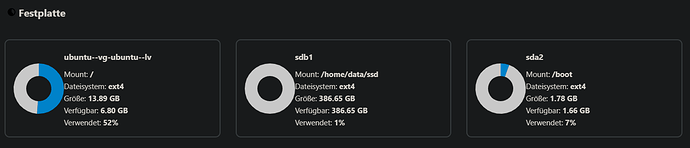Hey everybody,
So I have set up nextcloud on a ubuntu vm. Now I wanted to add an ssd as extra storage. I have mounted it on the vm and it shows up on the nextcloud dashboard. However I dont know how to go frome here. So I would really appreciate it if you could help me out.
There are two options here: first you can share a folder on this ssd with specific groups or users with the external storage app.
second one: if the ssd is ment to enlarge the space available to your nextcloud you need to set up a raid array and point the data directory of you nc to it.
1 Like
How would I do the first option?
I went to external storage, selected local put in the path where I mounted the ssd. Now I can select external storage when I go to files.
Is this the way?
yes, thats it for the first option.
Because of performance and usability please do not use /dev/sdb1 for additional (external) storage. Please use it as primary storage.
Where have you actually located your datadirectory? Post line from your config/config.php
'datadirectory' => '/var/www/nextcloud/data',