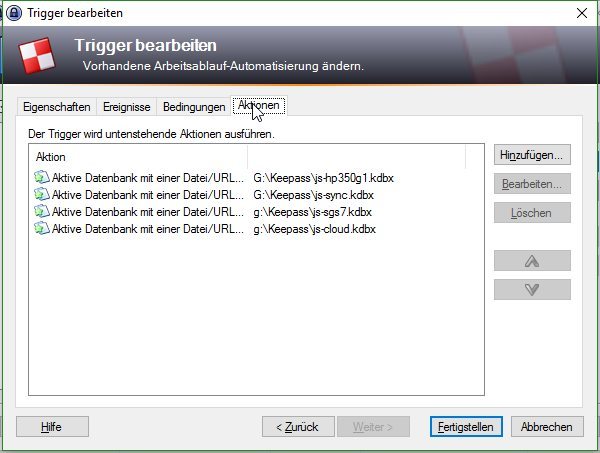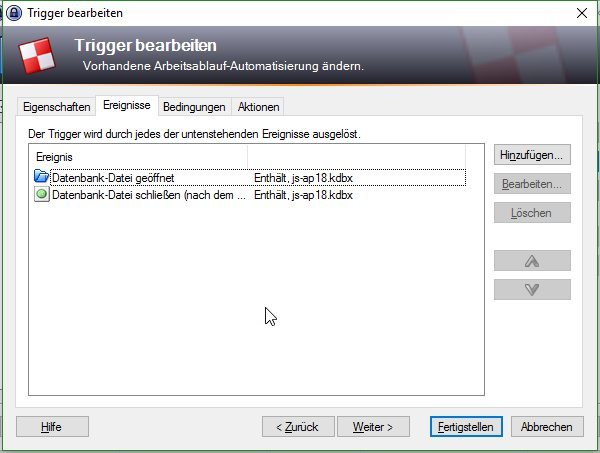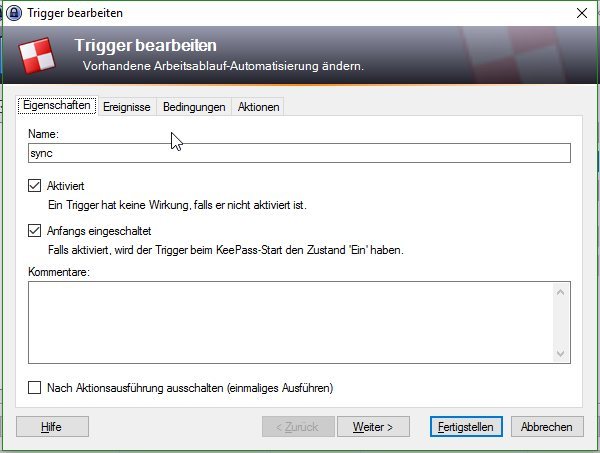Dear all,
I am lookíng for a solution to store all my passwords on my NC11 server and have it available with all of my devices (Windows 10 laptops, Android/ iOS phones/ tablets). My NC server is only available from within my home network. So, the sync throughout my devices only works at home but the passwords shall be accessible on the go.
To my understanding the KeeWeb app is a web based service that is only accessible if Nextcloud is accessible (in my case only from within my local network at home), right?
That would mean that the NC KeeWeb app does not help in this scenario. I read that KeeWeb is crossplatform and works also in offline mode, so it might be an approriate client app on all of my devices. Or as Guillaume described in following post:
Hosting keePass database on Nextcloud.
So in the end all boils down to the following use scenario:
- NC hosts the password database
- Dedicated clients on the devices have to sync the password database
- All clients need to store the password database locally
This implementation works if a user alters the password database only on a single device between synchronizations with the NC server because only the entire password database (file based) is distributed. Is this correct? How do you solve this issue? What is recommended?
Thank you very much in advance to shed light on my questions about ‘best practice of password storage across devices’.
Cheers,
George