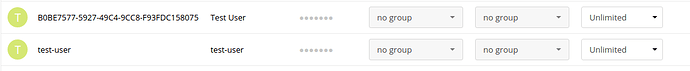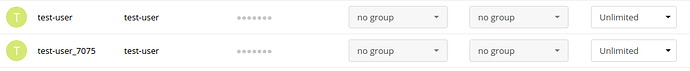So i have a Nextcloud 12 server that has an ldap connection (using the user_ldap app) for authenticating users. With the user_saml app using an environment variable i configured nextcloud to use a CAS server (which uses the same LDAP server) to authenticate users, but when i login with the same user as before, nextcloud create another internal account instead of paring it with the existing one.
Here is an example, the first one is from the ldap connection and the second one from user_saml (these should be the same user):
I thought that if i modify the ldap connection so it would use the username instead of the uid, nextcloud would successfully pair the users. But not only nextcloud did not pair the users
To change the ldap connection to use the username instead of the uid i had to remap the users which created new data directories without the previously uploaded files.
My question is how can i make the transition from user_ldap to user_saml without the users to lose the files uploaded until now?