I had to upgrade my nextcloud
But I always stay in this place
I’ve already upgraded via command line and browser.
I used docker-compose
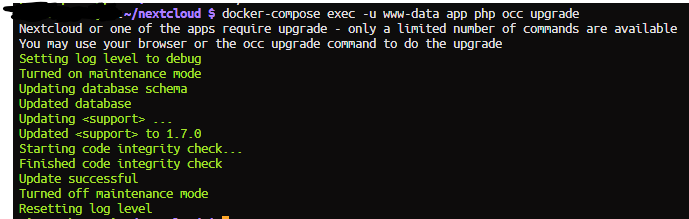
I had to upgrade my nextcloud
But I always stay in this place
I’ve already upgraded via command line and browser.
I used docker-compose
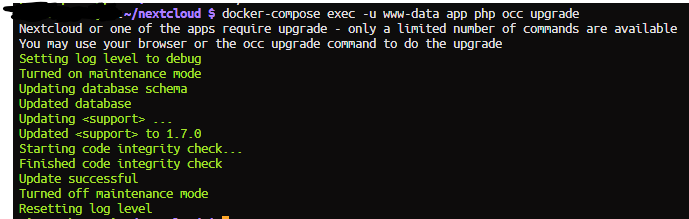
I have a docker-compose
And I don’t have those files
running occ upgrade is not supported in docker environment, the right way to upgrade Nextcloud in docker(-compose) is to start a next version container using same arguments… in other words you replace the image version in your docker-compose file (never user :latest)
app:
image: nextcloud:v24
make sure to upgrade only step by step - only one main version at same time.
In my docker I can perform the occ
The same thing happened to me in the previous version.
I just can’t update the support app
this solution dont work
docker-compose exec -u www-data app php ./occ integrity:check-core
Nextcloud or one of the apps require upgrade - only a limited number of commands are available
You may use your browser or the occ upgrade command to do the upgrade
- INVALID_HASH:
- core/js/mimetypelist.js:
- expected: 94195a260a005dac543c3f6aa504f1b28e0078297fe94a4f52f012c16c109f0323eecc9f767d6949f860dfe454625fcaf1dc56f87bb8350975d8f006bbbdf14a
- current: 1b07fb272efa65a10011ed52a6e51260343c5de2a256e1ae49f180173e2b6684ccf90d1af3c19fa97c31d42914866db46e3216883ec0d6a82cec0ad5529e78b1
- lib/private/Http/Client/DnsPinMiddleware.php:
- expected: ae42e922c3b125d929486b608f9b259f78f2ec9dbcb5c741db94ab9827d11af26d9f64c6879c512d7fd385a1bf634324f284b57079af7f64e79c03956035736c
- current: 728a84d6e94ccf4bed094713e74045366b3ea81b1eb08af0748012fc7d3c4f5e4e01eef190efe3d3bc21e3e91aace26cf7049cb88d94bf634cc025cc02607cff
Resolve the Hash but not the problem
I had to upgrade my nextcloud
But I always stay in this place
I’ve already upgraded via command line and browser.
I used docker-compose


Update correctly
Official Docker image
Debian/Ubuntu
PHP 8.0
Apache (supported)
PostgreSQL
Updated to a major version (ex. 22.2.3 to 23.0.1)
No response
{
"system": {
"memcache.local": "\\OC\\Memcache\\APCu",
"debug": true,
"apps_paths": [
{
"path": "\/var\/www\/html\/apps",
"url": "\/apps",
"writable": false
},
{
"path": "\/var\/www\/html\/custom_apps",
"url": "\/custom_apps",
"writable": true
}
],
"memcache.distributed": "\\OC\\Memcache\\Redis",
"memcache.locking": "\\OC\\Memcache\\Redis",
"redis": {
"host": "***REMOVED SENSITIVE VALUE***",
"password": "***REMOVED SENSITIVE VALUE***",
"port": 6379
},
"instanceid": "***REMOVED SENSITIVE VALUE***",
"passwordsalt": "***REMOVED SENSITIVE VALUE***",
"secret": "***REMOVED SENSITIVE VALUE***",
"trusted_domains": [
"172.20.0.8",
"192.168.1.68:8080",
"raspberrypi.local:8080",
"nextcloud.mrgold.duckdns.org"
],
"trusted_proxies": "***REMOVED SENSITIVE VALUE***",
"datadirectory": "***REMOVED SENSITIVE VALUE***",
"dbtype": "pgsql",
"version": "24.0.3.2",
"overwrite.cli.url": "https:\/\/nextcloud.mrgold.duckdns.org",
"overwriteprotocol": "https",
"dbname": "***REMOVED SENSITIVE VALUE***",
"dbhost": "***REMOVED SENSITIVE VALUE***",
"dbport": "",
"dbtableprefix": "oc_",
"dbuser": "***REMOVED SENSITIVE VALUE***",
"dbpassword": "***REMOVED SENSITIVE VALUE***",
"installed": true,
"mail_smtpmode": "smtp",
"mail_smtpauth": 1,
"mail_sendmailmode": "smtp",
"mail_smtpauthtype": "LOGIN",
"mail_from_address": "***REMOVED SENSITIVE VALUE***",
"mail_domain": "***REMOVED SENSITIVE VALUE***",
"mail_smtphost": "***REMOVED SENSITIVE VALUE***",
"mail_smtpport": "465",
"mail_smtpname": "***REMOVED SENSITIVE VALUE***",
"mail_smtppassword": "***REMOVED SENSITIVE VALUE***",
"mail_smtpsecure": "ssl",
"maintenance": false,
"default_phone_region": "PT",
"loglevel": 0,
"ldapProviderFactory": "OCA\\User_LDAP\\LDAPProviderFactory",
"theme": "",
"enable_previews": true,
"preview_max_x": 1000,
"preview_max_y": 1000,
"enabledPreviewProviders": [
"OC\\Preview\\TXT",
"OC\\Preview\\MarkDown",
"OC\\Preview\\OpenDocument",
"OC\\Preview\\PDF",
"OC\\Preview\\MSOffice2003",
"OC\\Preview\\MSOfficeDoc",
"OC\\Preview\\Image",
"OC\\Preview\\Photoshop",
"OC\\Preview\\TIFF",
"OC\\Preview\\SVG",
"OC\\Preview\\Font",
"OC\\Preview\\MP3",
"OC\\Preview\\HEIC",
"OC\\Preview\\HEIF",
"OC\\Preview\\Movie",
"OC\\Preview\\MKV",
"OC\\Preview\\MP4",
"OC\\Preview\\AVI",
"OC\\Preview\\PNG",
"OC\\Preview\\JPEG",
"OC\\Preview\\GIF",
"OC\\Preview\\BMP",
"OC\\Preview\\XBitmap",
"OC\\Preview\\Krita"
]
}
}
Enabled:
- accessibility: 1.10.0
- activity: 2.16.0
- admin_audit: 1.14.0
- bruteforcesettings: 2.4.0
- calendar: 3.4.2
- camerarawpreviews: 0.7.16
- circles: 24.0.0
- cloud_federation_api: 1.7.0
- comments: 1.14.0
- contacts: 4.2.0
- contactsinteraction: 1.5.0
- dashboard: 7.4.0
- dav: 1.22.0
- duplicatefinder: 0.0.15
- federatedfilesharing: 1.14.0
- federation: 1.14.0
- files: 1.19.0
- files_accesscontrol: 1.14.0
- files_antivirus: 3.3.0
- files_automatedtagging: 1.14.0
- files_pdfviewer: 2.5.0
- files_retention: 1.13.2
- files_rightclick: 1.3.0
- files_sharing: 1.16.2
- files_trashbin: 1.14.0
- files_versions: 1.17.0
- files_videoplayer: 1.13.0
- firstrunwizard: 2.13.0
- groupfolders: 12.0.1
- integration_onedrive: 1.1.2
- logreader: 2.9.0
- lookup_server_connector: 1.12.0
- metadata: 0.16.0
- nextcloud_announcements: 1.13.0
- notifications: 2.12.0
- oauth2: 1.12.0
- password_policy: 1.14.0
- passwords: 2022.6.20
- photos: 1.6.0
- previewgenerator: 5.0.0
- privacy: 1.8.0
- provisioning_api: 1.14.0
- quota_warning: 1.14.0
- ransomware_protection: 1.13.0
- recommendations: 1.3.0
- serverinfo: 1.14.0
- settings: 1.6.0
- sharebymail: 1.14.0
- support: 1.5.0
- survey_client: 1.12.0
- systemtags: 1.14.0
- terms_of_service: 1.10.2
- text: 3.5.1
- theming: 1.15.0
- twofactor_backupcodes: 1.13.0
- twofactor_email: 2.5.0
- twofactor_nextcloud_notification: 3.4.0
- twofactor_totp: 6.4.0
- unsplash: 1.2.5
- updatenotification: 1.14.0
- user_ldap: 1.14.1
- user_status: 1.4.0
- user_usage_report: 1.8.0
- viewer: 1.8.0
- weather_status: 1.4.0
- workflow_media_converter: 1.4.0
- workflowengine: 2.6.0
Disabled:
- deck: 1.7.1
- encryption
- files_external
- imageconverter: 1.3.2
No response
No response
I changed the app support info.xml file
Moving the version to 1.5.0, and it works.
But supposedly needed to update to version 1.7.0
But cant login in web
<?xml version="1.0"?>
<info>
<id>support</id>
<name>Support</name>
<summary>Getting support and help for your Nextcloud</summary>
<description>The support app covers you with direct access to help and consulting resources, dedicated contact options to your account manager and an overview of your enterprise subscription.</description>
<version>1.5.0</version>
<licence>agpl</licence>
<author>Morris Jobke</author>
<namespace>Support</namespace>
<category>integration</category>
<screenshot>https://user-images.githubusercontent.com/245432/43194622-1a40ce90-9003-11e8-8101-15d08cce7264.png</screenshot>
<default_enable/>
<types>
<session />
</types>
<dependencies>
<nextcloud min-version="24" max-version="24" />
</dependencies>
<settings>
<admin>OCA\Support\Settings\Admin</admin>
<admin-section>OCA\Support\Settings\Section</admin-section>
</settings>
<background-jobs>
<job>OCA\Support\BackgroundJobs\CheckSubscription</job>
</background-jobs>
<repair-steps>
<post-migration>
<step>OCA\Support\Repair\SwitchUpdaterServer</step>
</post-migration>
</repair-steps>
</info>