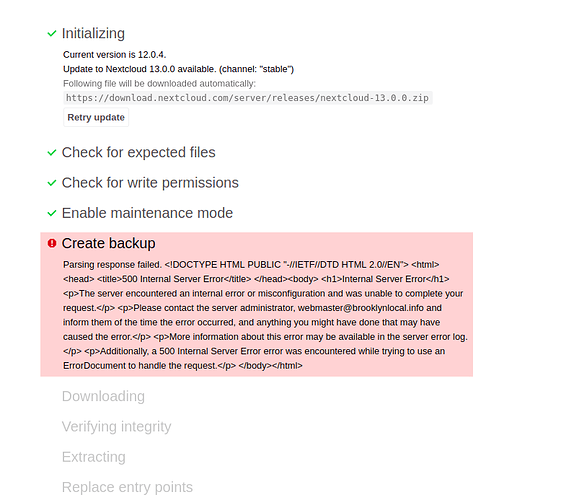I started using the built in updater to update from 12.0.4 to 13 and hit an error at the “backup” stage. I turned maintenance mode back off to research it, and now I can’t get past step 4.
If I clear out data/updater-occ7xyz123/.step It will let me try the update from the beginning but I keep getting as far as the backup and then this:
Parsing response failed. <!DOCTYPE HTML PUBLIC "-//IETF//DTD HTML 2.0//EN"> <html><head> <title>500 Internal Server Error</title> </head><body> <h1>Internal Server Error</h1> <p>The server encountered an internal error or misconfiguration and was unable to complete your request.</p> <p>Please contact the server administrator, webmaster@brooklynlocal.info and inform them of the time the error occurred, and anything you might have done that may have caused the error.</p> <p>More information about this error may be available in the server error log.</p> <p>Additionally, a 500 Internal Server Error error was encountered while trying to use an ErrorDocument to handle the request.</p> </body></html>
What I see in my error logs is a lot of: [Mon Feb 12 17:02:23 2018] [crit] [client xx.xxx.xxx.xx] (13)Permission denied: /home/.../owncloud/data/.htaccess pcfg_openfile: unable to check htaccess file, ensure it is readable
But when I actually look in /owncloud/data, .htaccess is definitely world readable:
-rw-r--r-- 1 abh pg140705 324 Dec 14 15:51 .htaccess
The updater is stuck on Step 4.
More details:
Nextcloud version: 12.0.4
Operating system and version: Ubuntu 14:04 (note, I can’t fix this, I’m on Dreamhost)
PHP version: 7.0.27
Logs: There’s nothing – a lot of carddav errors from December when I was fiddling with something, and some failed login attempts.
Config.php:
<?php
$CONFIG = array (
'instanceid' => 'occ7c1677a99',
'passwordsalt' => 'xxx',
'trusted_domains' =>
array (
0 => 'example.com',
1 => 'www.example.com',
),
'datadirectory' => '/home/user/example.com/owncloud/data',
'overwrite.cli.url' => 'https://example.com/owncloud',
'dbtype' => 'sqlite3',
'version' => '12.0.4.3',
'installed' => true,
'theme' => '',
'maintenance' => false,
'secret' => 'xxx',
'mail_smtpmode' => 'smtp',
'mail_smtpsecure' => 'tls',
'mail_from_address' => 'username',
'mail_domain' => 'example.com',
'mail_smtpauthtype' => 'PLAIN',
'mail_smtphost' => 'mail.example.com',
'mail_smtpauth' => 1,
'mail_smtpport' => '587',
'mail_smtpname' => 'username',
'mail_smtppassword' => 'xxxxx',
'loglevel' => 2,
'trashbin_retention_obligation' => 'auto',
'defaultapp' => 'calendar',
'session_lifetime' => 86400,
'updater.release.channel' => 'stable',
'updater.secret' => 'xxxxx
);
~
(And yes, the url is /owncloud – I didn’t want to make my family members update their stored calendar sync settings when I migrated.)
Update: I figured out how to clear the “step”, but I still can’t get past the backup. This is the last thing in my web server error log after it halts:
[Mon Feb 12 21:17:23 2018] [crit] [client 73.xxx.xx.45] (13)Permission denied: /home/abh/brooklynlocal.info/owncloud/data/.htaccess pcfg_openfile: unable to check htaccess file, ensure it is readable
[Mon Feb 12 21:17:23 2018] [error] [client 73.xxx.xx.45] File does not exist: /home/abh/brooklynlocal.info/forbidden.html
[Mon Feb 12 21:19:40 2018] [error] [client 73.xxx.xx.45] Premature end of script headers: index.php
[Mon Feb 12 21:19:40 2018] [error] [client 73.xxx.xx.45] File does not exist: /home/abh/brooklynlocal.info/internal_error.html