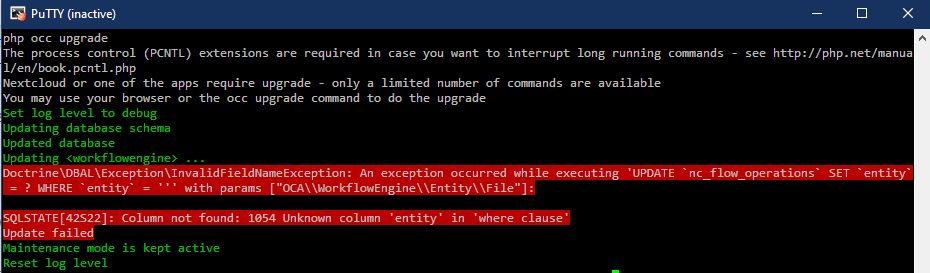Nextcloud version (eg, 18.0.2): 19.0.0
Operating system and version (eg, Ubuntu 20.04): OVH Shared hosting (LAMP)
Apache or nginx version (eg, Apache 2.4.25): I don’t know
PHP version (eg, 7.1): 7.3
The issue you are facing:
Is this the first time you’ve seen this error? (Y/N): Y
Steps to replicate it:
- Follow the manual upgrade instruction (uplaod file on the FTP, replace config file and app folder)
- Launch php occ upgrade
The output of your Nextcloud log in Admin > Logging:
I don’t have admin folder, I think it data/nextcloud.log
Too long : [https://pastebin.com/vN2reXVA](https://pastebin.com/vN2reXVA)
The output of your config.php file in /path/to/nextcloud (make sure you remove any identifiable information!):
<?php
$CONFIG = array (
'instanceid' => 'xxxxxxxxxxx',
'passwordsalt' => 'xxxxxxxxxxxxxx',
'secret' => 'xxxxxxxxxxxxxx',
'trusted_domains' =>
array (
0 => 'xxxxxxxxxxxxxxxx',
),
'datadirectory' => 'xxxxxxxxxxxx/data',
'dbtype' => 'mysql',
'version' => '18.0.4.2',
'overwrite.cli.url' => 'xxxxxxxxxxxxxx',
'dbname' => 'xxxxxxxxx',
'dbhost' => 'xxxxxxxxxxxx',
'dbport' => '',
'dbtableprefix' => 'xx_',
'dbuser' => 'xxxxxxxxxxx',
'dbpassword' => 'xxxxxxxxxx',
'installed' => true,
'theme' => '',
'loglevel' => 0,
'maintenance' => true,
'trashbin_retention_obligation' => 'auto',
'app_install_overwrite' =>
array (
0 => 'forms',
1 => 'dropit',
2 => 'polls',
3 => 'files_external_gdrive',
4 => 'market',
5 => 'weather',
6 => 'files_texteditor',
7 => 'ocsms',
8 => 'occweb',
9 => 'admin_notifications',
10 => 'zenodo',
11 => 'orcid',
12 => 'dashboard',
13 => 'extract',
14 => 'files_clipboard',
15 => 'video_converter',
16 => 'documents',
17 => 'bookmarks_fulltextsearch',
18 => 'activitylog',
19 => 'twainwebscan',
20 => 'files_external_onedrive',
21 => 'gallery',
22 => 'quickaccesssorting',
23 => 'keeporsweep',
24 => 'mood',
25 => 'printer',
26 => 'social',
),
'updater.secret' => 'xxxxxxxxxxxxxxxx',
'mail_smtpmode' => 'smtp',
'mail_smtpsecure' => 'ssl',
'mail_sendmailmode' => 'smtp',
'mail_smtphost' => 'xxxxxxxxxxxxxxx',
'mail_from_address' => 'xxxxxxx',
'mail_domain' => 'xxxxxxxxxx',
'mail_smtpauthtype' => 'LOGIN',
'mail_smtpauth' => 1,
'mail_smtpname' => 'xxxxxxxxxx',
'mail_smtppassword' => 'xxxxxxxxxxxx',
'mail_smtpport' => 'xxx ',
'updater.release.channel' => 'stable',
);
The output of your Apache/nginx/system log in /var/log/____:
Shared hosting, I don’t have it.
When I try a manual update, it fails when upgrading workflowengine with this error :
The process control (PCNTL) extensions are required in case you want to interrupt long running commands - see http://php.net/manual/en/book.pcntl.php
Nextcloud or one of the apps require upgrade - only a limited number of commands are available
You may use your browser or the occ upgrade command to do the upgrade
Set log level to debug
Updating database schema
Updated database
Updating <workflowengine> ...
Doctrine\DBAL\Exception\InvalidFieldNameException: An exception occurred while executing 'UPDATE `nc_flow_operations` SET `entity` = ? WHERE `entity` = ''' with params ["OCA\\WorkflowEngine\\Entity\\File"]:
SQLSTATE[42S22]: Column not found: 1054 Unknown column 'entity' in 'where clause'
Update failed
Maintenance mode is kept active
Reset log level