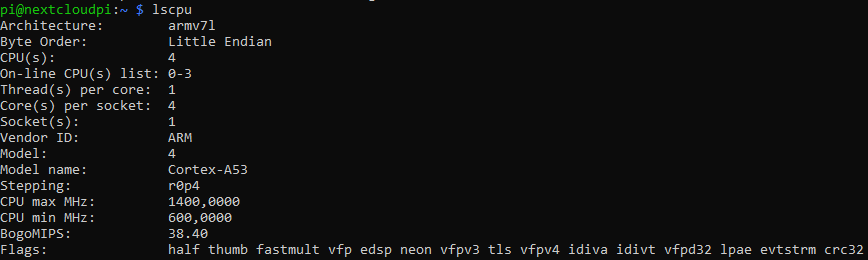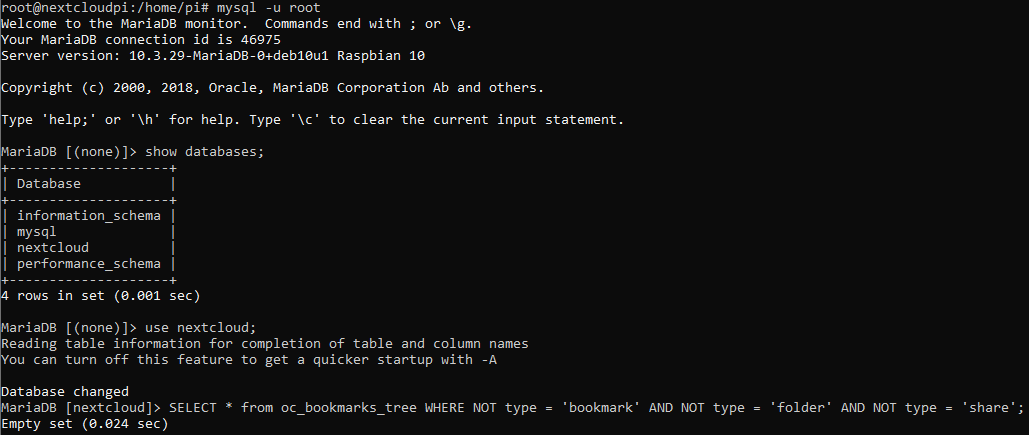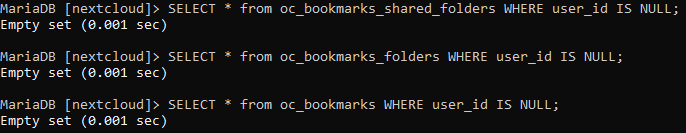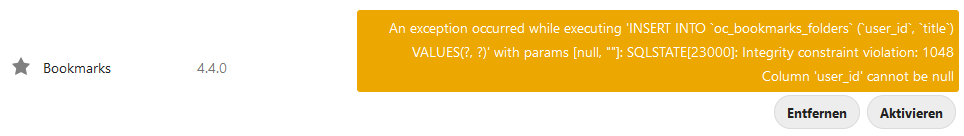Doctrine\DBAL\Exception\NotNullConstraintViolationException: An exception occurred while executing 'INSERT INTO `oc_bookmarks_folders` (`user_id`, `title`) VALUES(?, ?)' with params [null, ""]: SQLSTATE[23000]: Integrity constraint violation: 1048 Column 'user_id' cannot be null
/var/www/nextcloud/3rdparty/doctrine/dbal/lib/Doctrine/DBAL/DBALException.php - line 169:
Doctrine\DBAL\Driver\AbstractMySQLDriver->convertException("An exceptio ... l", Doctrine\DBA ... ]})
/var/www/nextcloud/3rdparty/doctrine/dbal/lib/Doctrine/DBAL/DBALException.php - line 149:
Doctrine\DBAL\DBALException::wrapException(Doctrine\DBA ... {}, Doctrine\DBA ... ]}, "An exceptio ... l")
/var/www/nextcloud/3rdparty/doctrine/dbal/lib/Doctrine/DBAL/Connection.php - line 1071:
Doctrine\DBAL\DBALException::driverExceptionDuringQuery(Doctrine\DBA ... {}, Doctrine\DBA ... ]}, "INSERT INTO ... )", { 1: null,2: ""})
/var/www/nextcloud/lib/private/DB/Connection.php - line 222:
Doctrine\DBAL\Connection->executeUpdate("INSERT INTO ... )", [ null,""], [ 2,2])
/var/www/nextcloud/3rdparty/doctrine/dbal/lib/Doctrine/DBAL/Query/QueryBuilder.php - line 209:
OC\DB\Connection->executeUpdate("INSERT INTO ... )", { dcValue1: null,dcValue2: ""}, { dcValue1: 2,dcValue2: 2})
/var/www/nextcloud/lib/private/DB/QueryBuilder/QueryBuilder.php - line 248:
Doctrine\DBAL\Query\QueryBuilder->execute()
/var/www/nextcloud/apps/bookmarks/lib/Migration/OrphanedTreeItemsRepairStep.php - line 181:
OC\DB\QueryBuilder\QueryBuilder->execute()
/var/www/nextcloud/apps/bookmarks/lib/Migration/OrphanedTreeItemsRepairStep.php - line 112:
OCA\Bookmarks\Migration\OrphanedTreeItemsRepairStep->ensureRootFolder(null)
/var/www/nextcloud/lib/private/Repair.php - line 113:
OCA\Bookmarks\Migration\OrphanedTreeItemsRepairStep->run(OC\Repair {})
/var/www/nextcloud/lib/private/legacy/OC_App.php - line 1050:
OC\Repair->run()
/var/www/nextcloud/lib/private/Installer.php - line 160:
OC_App::executeRepairSteps("bookmarks", [ "OCA\\Book ... "])
/var/www/nextcloud/apps/settings/lib/Controller/AppSettingsController.php - line 448:
OC\Installer->installApp("bookmarks")
/var/www/nextcloud/lib/private/AppFramework/Http/Dispatcher.php - line 169:
OCA\Settings\Controller\AppSettingsController->enableApps([ "bookmarks"], [])
/var/www/nextcloud/lib/private/AppFramework/Http/Dispatcher.php - line 100:
OC\AppFramework\Http\Dispatcher->executeController(OCA\Settings ... {}, "enableApps")
/var/www/nextcloud/lib/private/AppFramework/App.php - line 152:
OC\AppFramework\Http\Dispatcher->dispatch(OCA\Settings ... {}, "enableApps")
/var/www/nextcloud/lib/private/Route/Router.php - line 309:
OC\AppFramework\App::main("OCA\\Settin ... r", "enableApps", OC\AppFramew ... {}, { _route: "s ... "})
/var/www/nextcloud/lib/base.php - line 1008:
OC\Route\Router->match("/settings/apps/enable")
/var/www/nextcloud/index.php - line 37:
OC::handleRequest()
Verursacht durchDoctrine\DBAL\Driver\PDOException: SQLSTATE[23000]: Integrity constraint violation: 1048 Column 'user_id' cannot be null
/var/www/nextcloud/3rdparty/doctrine/dbal/lib/Doctrine/DBAL/Connection.php - line 1062:
Doctrine\DBAL\Driver\PDOStatement->execute()
/var/www/nextcloud/lib/private/DB/Connection.php - line 222:
Doctrine\DBAL\Connection->executeUpdate("INSERT INTO ... )", [ null,""], [ 2,2])
/var/www/nextcloud/3rdparty/doctrine/dbal/lib/Doctrine/DBAL/Query/QueryBuilder.php - line 209:
OC\DB\Connection->executeUpdate("INSERT INTO ... )", { dcValue1: null,dcValue2: ""}, { dcValue1: 2,dcValue2: 2})
/var/www/nextcloud/lib/private/DB/QueryBuilder/QueryBuilder.php - line 248:
Doctrine\DBAL\Query\QueryBuilder->execute()
/var/www/nextcloud/apps/bookmarks/lib/Migration/OrphanedTreeItemsRepairStep.php - line 181:
OC\DB\QueryBuilder\QueryBuilder->execute()
/var/www/nextcloud/apps/bookmarks/lib/Migration/OrphanedTreeItemsRepairStep.php - line 112:
OCA\Bookmarks\Migration\OrphanedTreeItemsRepairStep->ensureRootFolder(null)
/var/www/nextcloud/lib/private/Repair.php - line 113:
OCA\Bookmarks\Migration\OrphanedTreeItemsRepairStep->run(OC\Repair {})
/var/www/nextcloud/lib/private/legacy/OC_App.php - line 1050:
OC\Repair->run()
/var/www/nextcloud/lib/private/Installer.php - line 160:
OC_App::executeRepairSteps("bookmarks", [ "OCA\\Book ... "])
/var/www/nextcloud/apps/settings/lib/Controller/AppSettingsController.php - line 448:
OC\Installer->installApp("bookmarks")
/var/www/nextcloud/lib/private/AppFramework/Http/Dispatcher.php - line 169:
OCA\Settings\Controller\AppSettingsController->enableApps([ "bookmarks"], [])
/var/www/nextcloud/lib/private/AppFramework/Http/Dispatcher.php - line 100:
OC\AppFramework\Http\Dispatcher->executeController(OCA\Settings ... {}, "enableApps")
/var/www/nextcloud/lib/private/AppFramework/App.php - line 152:
OC\AppFramework\Http\Dispatcher->dispatch(OCA\Settings ... {}, "enableApps")
/var/www/nextcloud/lib/private/Route/Router.php - line 309:
OC\AppFramework\App::main("OCA\\Settin ... r", "enableApps", OC\AppFramew ... {}, { _route: "s ... "})
/var/www/nextcloud/lib/base.php - line 1008:
OC\Route\Router->match("/settings/apps/enable")
/var/www/nextcloud/index.php - line 37:
OC::handleRequest()
Verursacht durchPDOException: SQLSTATE[23000]: Integrity constraint violation: 1048 Column 'user_id' cannot be null
/var/www/nextcloud/3rdparty/doctrine/dbal/lib/Doctrine/DBAL/Driver/PDOStatement.php - line 127:
PDOStatement->execute(null)
/var/www/nextcloud/3rdparty/doctrine/dbal/lib/Doctrine/DBAL/Connection.php - line 1062:
Doctrine\DBAL\Driver\PDOStatement->execute()
/var/www/nextcloud/lib/private/DB/Connection.php - line 222:
Doctrine\DBAL\Connection->executeUpdate("INSERT INTO ... )", [ null,""], [ 2,2])
/var/www/nextcloud/3rdparty/doctrine/dbal/lib/Doctrine/DBAL/Query/QueryBuilder.php - line 209:
OC\DB\Connection->executeUpdate("INSERT INTO ... )", { dcValue1: null,dcValue2: ""}, { dcValue1: 2,dcValue2: 2})
/var/www/nextcloud/lib/private/DB/QueryBuilder/QueryBuilder.php - line 248:
Doctrine\DBAL\Query\QueryBuilder->execute()
/var/www/nextcloud/apps/bookmarks/lib/Migration/OrphanedTreeItemsRepairStep.php - line 181:
OC\DB\QueryBuilder\QueryBuilder->execute()
/var/www/nextcloud/apps/bookmarks/lib/Migration/OrphanedTreeItemsRepairStep.php - line 112:
OCA\Bookmarks\Migration\OrphanedTreeItemsRepairStep->ensureRootFolder(null)
/var/www/nextcloud/lib/private/Repair.php - line 113:
OCA\Bookmarks\Migration\OrphanedTreeItemsRepairStep->run(OC\Repair {})
/var/www/nextcloud/lib/private/legacy/OC_App.php - line 1050:
OC\Repair->run()
/var/www/nextcloud/lib/private/Installer.php - line 160:
OC_App::executeRepairSteps("bookmarks", [ "OCA\\Book ... "])
/var/www/nextcloud/apps/settings/lib/Controller/AppSettingsController.php - line 448:
OC\Installer->installApp("bookmarks")
/var/www/nextcloud/lib/private/AppFramework/Http/Dispatcher.php - line 169:
OCA\Settings\Controller\AppSettingsController->enableApps([ "bookmarks"], [])
/var/www/nextcloud/lib/private/AppFramework/Http/Dispatcher.php - line 100:
OC\AppFramework\Http\Dispatcher->executeController(OCA\Settings ... {}, "enableApps")
/var/www/nextcloud/lib/private/AppFramework/App.php - line 152:
OC\AppFramework\Http\Dispatcher->dispatch(OCA\Settings ... {}, "enableApps")
/var/www/nextcloud/lib/private/Route/Router.php - line 309:
OC\AppFramework\App::main("OCA\\Settin ... r", "enableApps", OC\AppFramew ... {}, { _route: "s ... "})
/var/www/nextcloud/lib/base.php - line 1008:
OC\Route\Router->match("/settings/apps/enable")
/var/www/nextcloud/index.php - line 37:
OC::handleRequest()