Nextcloud version (eg, 20.0.5): 21.0.9 → tried updating to 22.2.5
Operating system and version (eg, Ubuntu 20.04): Debian with Linux 5.15 with Nextcloud running inside a Docker container using the linuxserver/nextcloud image.
Apache or nginx version (eg, Apache 2.4.25): nginx 3.14
PHP version (eg, 7.4): 7.4.26
The issue:
While updating from Nextcloud version 21.0.9 to version 22.2.5 the code integrity fails to be verified. Aside from that, the upgrade does finish and all features besides the calendar app work. From what I could gather from the logs, this has to do with a missing column called deleted_at in the database table belonging to the calendar app. No calendar data is lost during the update, but for some reason the deleted_at column does not exist after the update.
Is this the first time you’ve seen this error? (Y/N): N
I’ve done the update process multiple times, each time encountering the same issue and subsequently restoring a backup.
Steps to replicate it:
- Update Nextcloud from version 21.0.9 to version 22.2.5 with the calendar app installed
The output of your Nextcloud log in Admin > Logging:
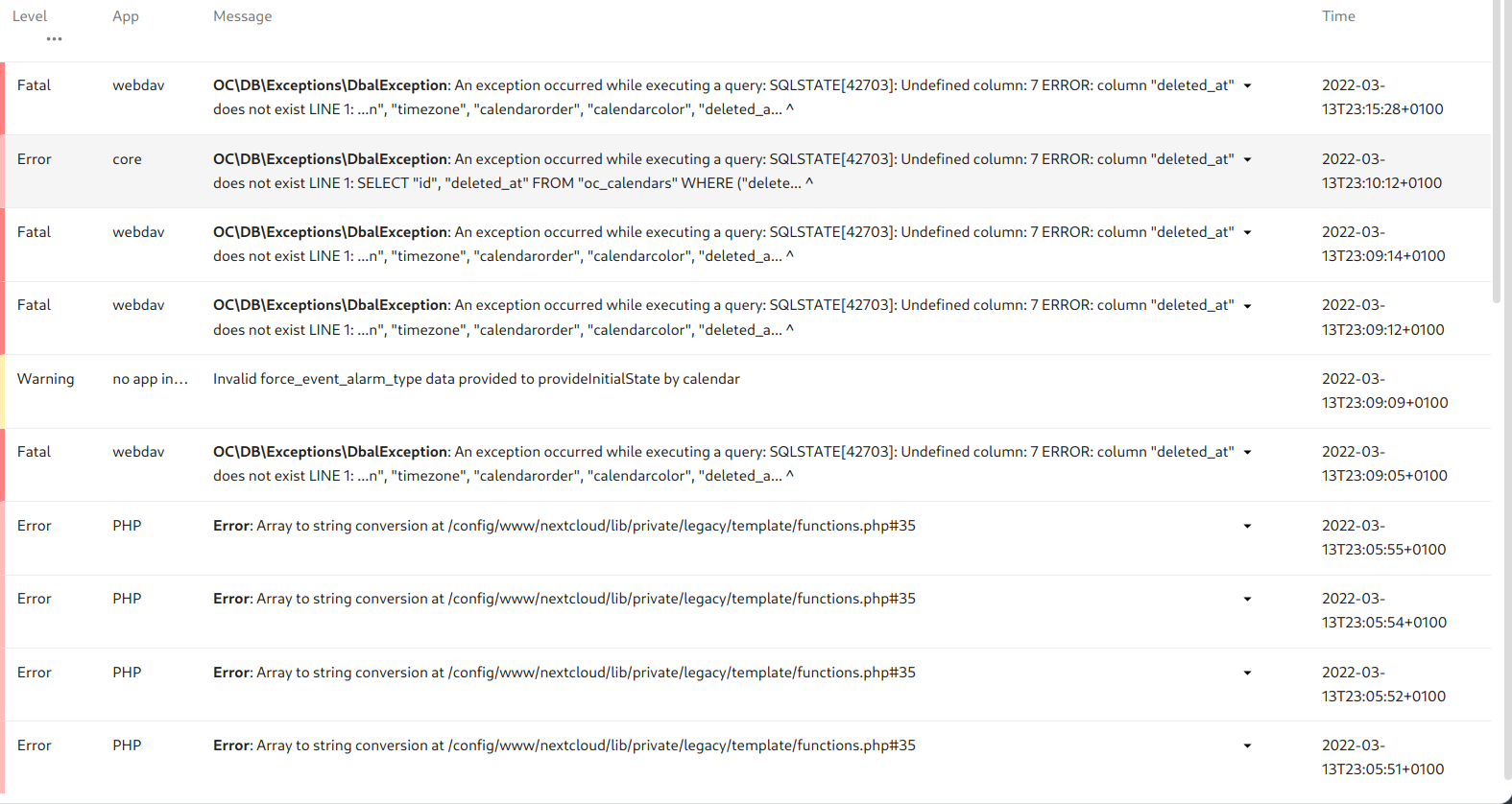
config.php:
<?php
$CONFIG = array (
'memcache.local' => '\\OC\\Memcache\\APCu',
'memcache.distributed' => '\OC\Memcache\Redis',
'redis' => [
'host' => 'nextcloud-redis',
'port' => 6379,
],
'memcache.locking' => '\OC\Memcache\Redis',
'datadirectory' => '/data',
'instanceid' => 'xxxxxxxxx',
'passwordsalt' => 'xxxxxxxxx',
'secret' => 'xxxxxxxxx',
'trusted_domains' =>
array (
0 => 'my_domain.com',
),
'dbtype' => 'pgsql',
'version' => '21.0.9.1',
'overwritehost' => '',
'overwritewebroot' => '/',
'dbname' => 'nextcloud',
'dbhost' => '172.18.0.1:36030',
'dbport' => '',
'dbtableprefix' => 'oc_',
'installed' => true,
'maintenance' => false,
'theme' => '',
'loglevel' => 0,
'app_install_overwrite' =>
array (
0 => 'keeweb',
1 => 'files_external_gdrive',
2 => 'drop_account',
),
'dbuser' => 'nextcloud',
'dbpassword' => 'xxxxxxxxx',
'has_rebuilt_cache' => true,
'trusted_proxies' =>
array (
0 => '172.18.0.0/24',
1 => '127.0.0.0/24',
),
'encryption.legacy_format_support' => false,
'encryption.key_storage_migrated' => false,
'default_phone_region' => 'DE',
'mail_smtpmode' => 'smtp',
'mail_sendmailmode' => 'smtp',
'mail_smtpsecure' => 'tls',
'mail_smtpauthtype' => 'LOGIN',
'mail_smtpauth' => 1,
'mail_domain' => 'my_domain',
'mail_from_address' => 'noreply',
'mail_smtphost' => 'my_domain.com',
'mail_smtpname' => 'admin@my_domain.com',
'mail_smtppassword' => 'xxxxxxxxx',
'mail_smtpport' => '587',
);