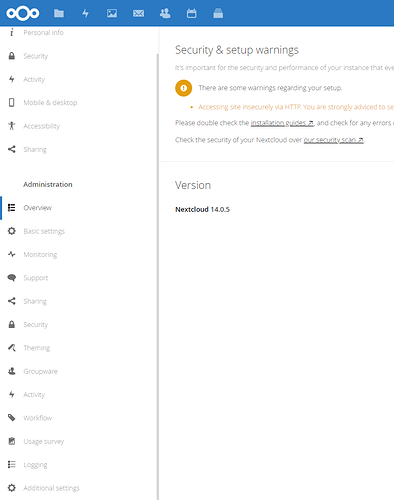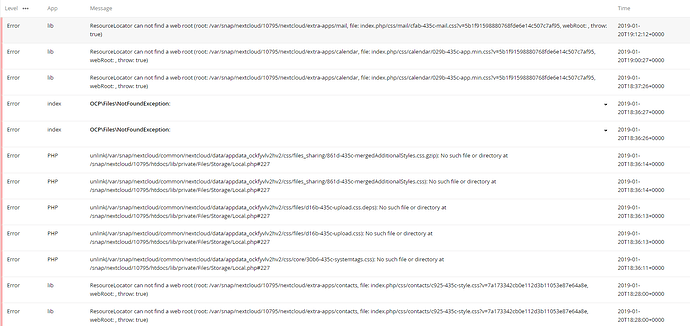Nextcloud version (eg, 12.0.2): 14.0.5
Operating system and version (eg, Ubuntu 17.04): Ubuntu 16.04 xenial (Server)
Apache or nginx version (eg, Apache 2.4.25): nginx/1.10.3 (Ubuntu)
PHP version (eg, 7.1): PHP 7.0.32-
The issue you are facing:
So today I installed nextcloud using snap but it’s only on 14.0.5 and when I go to admin settings to attempt to update, there’s no update option.
Is this the first time you’ve seen this error? (Y/N): Yes
The output of your Nextcloud log in Admin > Logging:
The output of your config.php file in /path/to/nextcloud (make sure you remove any identifiable information!):
Uhh there’s no config.php, only the sample one. I’m imagining I was supposed to make one on setup.
The output of your Apache/nginx/system log in /var/log/____:
GNU nano 2.5.3 File: error.log
2019/01/20 17:24:52 [notice] 11582#11582: signal process started
2019/01/20 17:35:15 [notice] 13512#13512: signal process started
2019/01/20 17:41:23 [emerg] 25312#25312: BIO_new_file("/etc/letsencrypt/live/nextcloud.hakase-labs.pw/fullchain.pem")
2019/01/20 17:43:26 [warn] 25438#25438: server name "http://MYIP" has suspicious symbols in /etc/nginx/sites-en
2019/01/20 17:43:26 [emerg] 25438#25438: BIO_new_file("/etc/letsencrypt/live/nextcloud.hakase-labs.pw/fullchain.pem")
2019/01/20 17:52:07 [warn] 31400#31400: server name "http://MYIP" has suspicious symbols in /etc/nginx/sites-en
2019/01/20 17:52:07 [emerg] 31400#31400: BIO_new_file("/etc/letsencrypt/live/nextcloud.hakase-labs.pw/fullchain.pem")