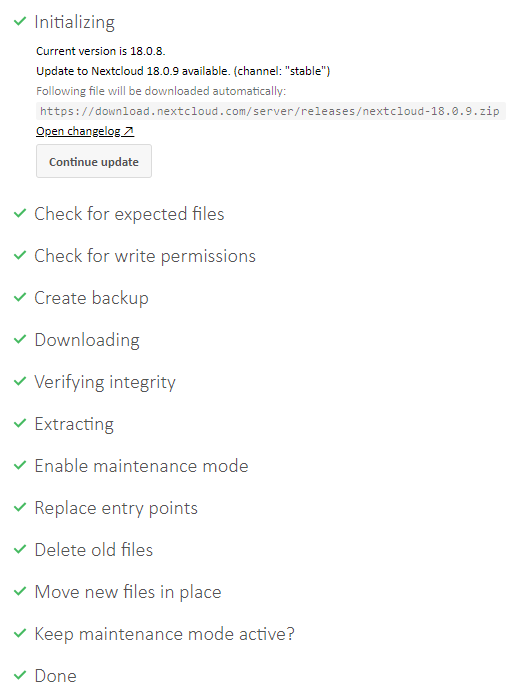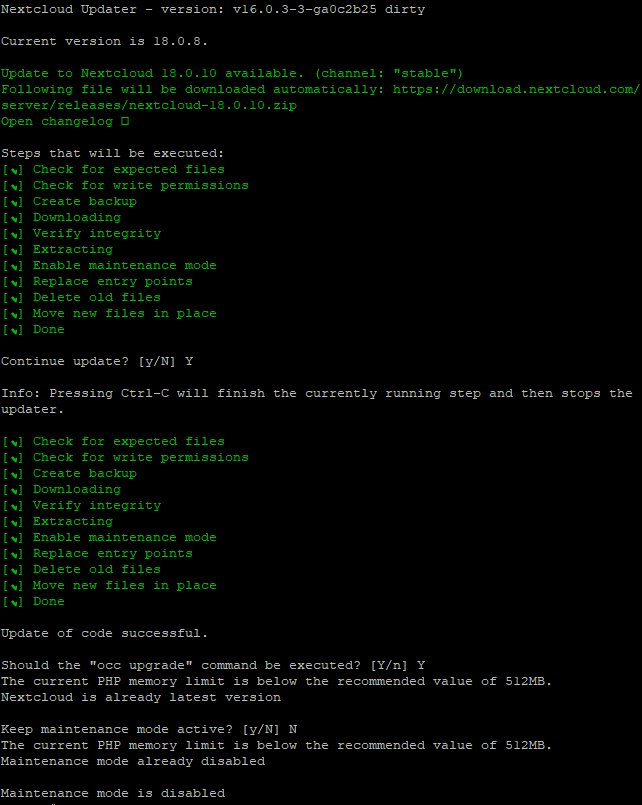Nextcloud version (eg, 18.0.2): 18.0.8
Operating system and version (eg, Ubuntu 20.04): DSM
Apache or nginx version (eg, Apache 2.4.25): 2.4
PHP version (eg, 7.1): 7.4
The issue you are facing: When I click on “Updater öffnen”, all the green ticks are already there and the update cannot be carried out. How can I fix this?
Is this the first time you’ve seen this error? (Y/N): Y
Steps to replicate it:
- Open Updater
The output of your Nextcloud log in Admin > Logging:
chmod(): Operation not permitted at /volume1/web/nextcloud/lib/private/Config.php#245
The output of your config.php file in /path/to/nextcloud (make sure you remove any identifiable information!):
<?php
$CONFIG = array (
'instanceid' => '...',
'passwordsalt' => '...',
'secret' => '...',
'trusted_domains' =>
array (
0 => '...',
),
'datadirectory' => '/volume1/data/nextcloud',
'dbtype' => 'mysql',
'version' => '18.0.8.2',
'overwrite.cli.url' => '...',
'dbname' => 'nextcloud',
'dbhost' => '127.0.0.1:3307',
'dbport' => '',
'dbtableprefix' => 'oc_',
'mysql.utf8mb4' => true,
'dbuser' => '...',
'dbpassword' => '...',
'installed' => true,
'default_language' => 'de_DE',
'default_locale' => 'de_DE',
'knowledgebaseenabled' => false,
'allow_user_to_change_display_name' => false,
'skeletondirectory' => '',
'htaccess.RewriteBase' => '/',
'memcache.local' => '\\OC\\Memcache\\APCu',
'enable_previews' => false,
'theme' => 'custom',
'updater.release.channel' => 'stable',
'mail_from_address' => 'cloud',
'mail_smtpmode' => 'smtp',
'mail_sendmailmode' => 'smtp',
'mail_domain' => '..',
'mail_smtphost' => '...',
'mail_smtpport' => '25',
'maintenance' => false,
'loglevel' => 1,
'trusted_proxies' =>
array (
0 => '...',
),
'forwarded_for_headers' =>
array (
0 => 'HTTP_X_FORWARDED_FOR',
),
'overwritehost' => '...',
'overwriteprotocol' => 'https',
'lost_password_link' => 'disabled',
'filelocking.enabled' => false,
);
The output of your Apache/nginx/system log in /var/log/____:
There is no access to it.