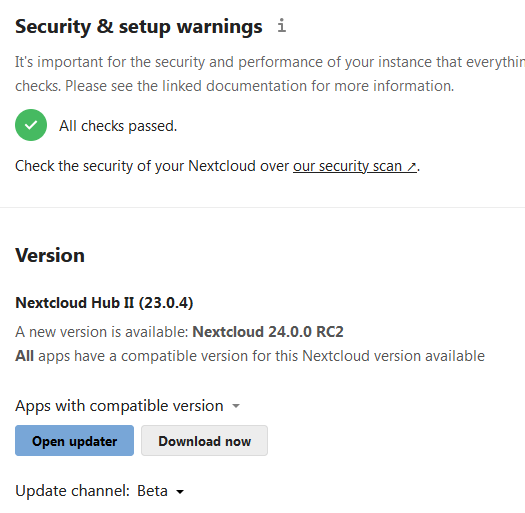Nextcloud version 23.03.2
Operating system and version Centos 7.9
Apache or nginx version Apache 2.4.53
PHP version 7.4
Trying to do a ‘simple’ update from version 23.0.3.2 to version 23.0.4.1
The update fails with the message: “Updates between multiple major versions are unsupported”
Tried with occ upgrade, same error.
config.php file has the correct version number.
version.php has the correct version number.
php occ config:system:get version returns the correct version number.
Even the logs show the correct version numbers in reporting the update failure.
Nextcloud.log:
{"reqId":"YmWttVMVuDoXyw_RMO2EaAAAAAU","level":3,"time":"","remoteAddr":"","user":"--","app":"no app in context","method":"GET","url":"/core/ajax/update.php?requesttoken=","message":"Updates between multiple major versions and downgrades are unsupported.","userAgent":"","version":"23.0.3.2","exception":{"Exception":"Exception","Message":"Updates between multiple major versions and downgrades are unsupported.","Code":0,"Trace":[{"file":"/home/user/public_html/nextcloud/lib/private/Updater.php","line":133,"function":"doUpgrade","class":"OC\\Updater","type":"->","args":["23.0.4.1","23.0.3.2"]},{"file":"/home/user/public_html/nextcloud/core/ajax/update.php","line":194,"function":"upgrade","class":"OC\\Updater","type":"->","args":[]}],"File":"/home/user/public_html/nextcloud/lib/private/Updater.php","Line":234,"CustomMessage":"Updates between multiple major versions and downgrades are unsupported."}}
{"reqId":"K9FVJ3ZcrYmZRrq5VAmy","level":3,"time":"","remoteAddr":"","user":"--","app":"no app in context","method":"","url":"--","message":"Updates between multiple major versions and downgrades are unsupported.","userAgent":"--","version":"23.0.3","exception":{"Exception":"Exception","Message":"Updates between multiple major versions and downgrades are unsupported.","Code":0,"Trace":[{"file":"/home/user/public_html/nextcloud/lib/private/Updater.php","line":133,"function":"doUpgrade","class":"OC\\Updater","type":"->","args":["23.0.4.1","23.0.3"]},{"file":"/home/user/public_html/nextcloud/core/Command/Upgrade.php","line":235,"function":"upgrade","class":"OC\\Updater","type":"->","args":[]},{"file":"/home/user/public_html/nextcloud/3rdparty/symfony/console/Command/Command.php","line":255,"function":"execute","class":"OC\\Core\\Command\\Upgrade","type":"->","args":[{"__class__":"Symfony\\Component\\Console\\Input\\ArgvInput"},{"__class__":"Symfony\\Component\\Console\\Output\\ConsoleOutput"}]},{"file":"/home/user/public_html/nextcloud/3rdparty/symfony/console/Application.php","line":1009,"function":"run","class":"Symfony\\Component\\Console\\Command\\Command","type":"->","args":[{"__class__":"Symfony\\Component\\Console\\Input\\ArgvInput"},{"__class__":"Symfony\\Component\\Console\\Output\\ConsoleOutput"}]},{"file":"/home/user/public_html/nextcloud/3rdparty/symfony/console/Application.php","line":273,"function":"doRunCommand","class":"Symfony\\Component\\Console\\Application","type":"->","args":[{"__class__":"OC\\Core\\Command\\Upgrade"},{"__class__":"Symfony\\Component\\Console\\Input\\ArgvInput"},{"__class__":"Symfony\\Component\\Console\\Output\\ConsoleOutput"}]},{"file":"/home/user/public_html/nextcloud/3rdparty/symfony/console/Application.php","line":149,"function":"doRun","class":"Symfony\\Component\\Console\\Application","type":"->","args":[{"__class__":"Symfony\\Component\\Console\\Input\\ArgvInput"},{"__class__":"Symfony\\Component\\Console\\Output\\ConsoleOutput"}]},{"file":"/home/user/public_html/nextcloud/lib/private/Console/Application.php","line":211,"function":"run","class":"Symfony\\Component\\Console\\Application","type":"->","args":[{"__class__":"Symfony\\Component\\Console\\Input\\ArgvInput"},{"__class__":"Symfony\\Component\\Console\\Output\\ConsoleOutput"}]},{"file":"/home/user/public_html/nextcloud/console.php","line":99,"function":"run","class":"OC\\Console\\Application","type":"->","args":[]},{"file":"/home/user/public_html/nextcloud/occ","line":11,"args":["/home/user/public_html/nextcloud/console.php"],"function":"require_once"}],"File":"/home/user/public_html/nextcloud/lib/private/Updater.php","Line":234,"CustomMessage":"Updates between multiple major versions and downgrades are unsupported."}}{"reqId":"K9FVJ3ZcrYmZRrq5VAmy","level":3,"time":"2022-04-24T20:10:03+00:00","remoteAddr":"","user":"--","app":"updater","method":"","url":"--","message":"\\OC\\Updater::failure: Exception: Updates between multiple major versions and downgrades are unsupported.","userAgent":"--","version":"23.0.3"}
{"reqId":"K9FVJ3ZcrYmZRrq5VAmy","level":3,"time":"","remoteAddr":"","user":"--","app":"updater","method":"","url":"--","message":"\\OC\\Updater::updateEnd: Update failed","userAgent":"--","version":"23.0.3"}
{"reqId":"K9FVJ3ZcrYmZRrq5VAmy","level":1,"time":"","remoteAddr":"","user":"--","app":"updater","method":"","url":"--","message":"\\OC\\Updater::maintenanceActive: Maintenance mode is kept active","userAgent":"--","version":"23.0.3"}
{"reqId":"K9FVJ3ZcrYmZRrq5VAmy","level":1,"time":"","remoteAddr":"","user":"--","app":"updater","method":"","url":"--","message":"\\OC\\Updater::resetLogLevel: Reset log level to Warning(2)","userAgent":"--","version":"23.0.3"}
Strangely enough, updater.log doesn’t say anything about this error.
config.php:
'instanceid' => '',
'passwordsalt' => '',
'secret' => '',
'trusted_domains' =>
array (
0 => 'nextcloud.example.com',
1 => 'example.com',
2 => '127.0.0.1',
3 => 'localhost',
4 => '[ip-number]',
),
'datadirectory' => '/home/user/data',
'dbtype' => 'mysql',
'version' => '23.0.3.2',
'overwrite.cli.url' => 'https://nextcloud.example.com:443',
'dbname' => '',
'dbhost' => 'localhost',
'dbport' => '',
'dbtableprefix' => 'oc_',
'mysql.utf8mb4' => true,
'dbuser' => '',
'dbpassword' => '',
'installed' => true,
'mail_smtpmode' => 'smtp',
'mail_smtphost' => 'mail.example.com',
'mail_sendmailmode' => 'smtp',
'mail_smtpport' => '465',
'mail_smtpauthtype' => 'LOGIN',
'mail_from_address' => 'admin',
'mail_domain' => 'example.com',
'mail_smtpsecure' => 'ssl',
'mail_smtpauth' => 1,
'mail_smtpname' => 'admin@example.com',
'mail_smtppassword' => '',
'maintenance' => false,
'theme' => '',
'loglevel' => 2,
'default_phone_region' => '',
'memcache.local' => '\\OC\\Memcache\\APCu',
There is nothing of relevance in any other system logs.
Where in the database or elsewhere does the updater get the impression that the current update is between multiple major versions?