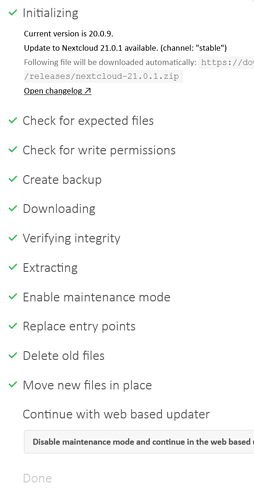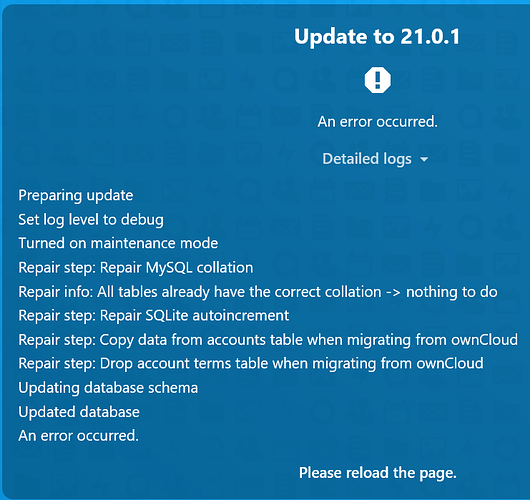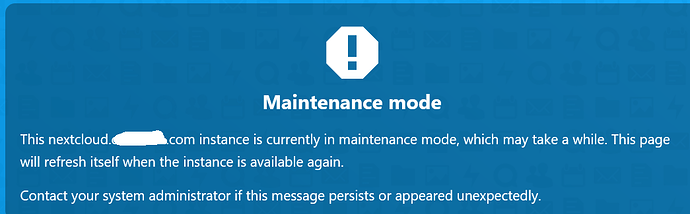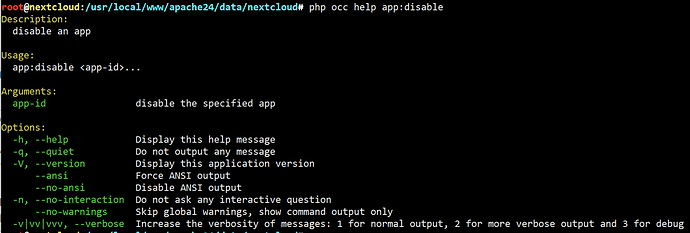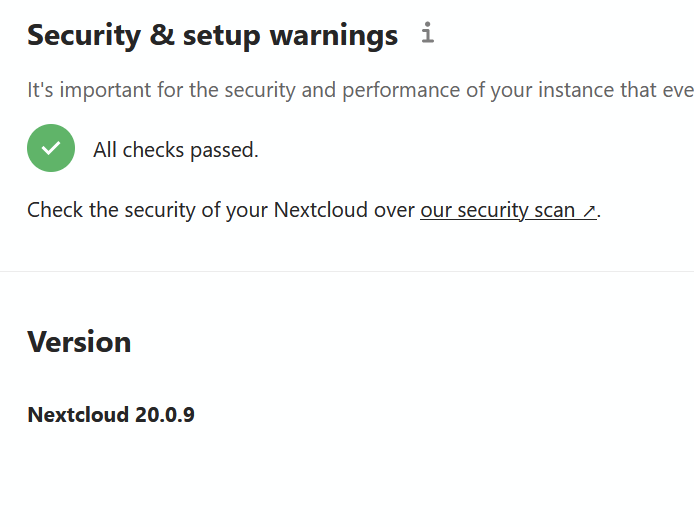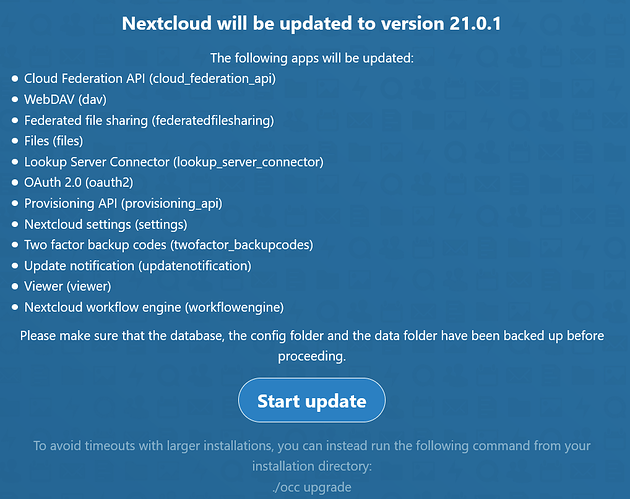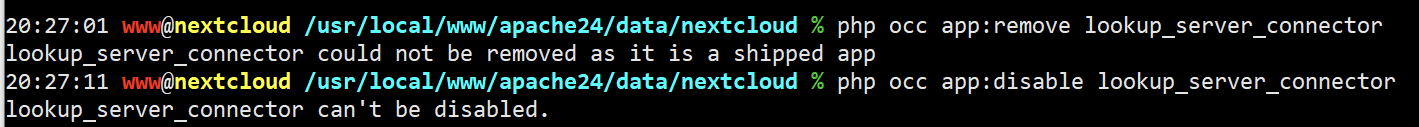Nextcloud version: 20.0.9
Operating system and version: jail in TrueNAS-12.0-U3.1 (FreeBSD 12.2-RELEASE-p6 amd64)
Apache version: apache24-2.4.46_2
PHP version (eg, 7.4): php74-7.4.16
The settings/admin/overview web page said a new version was available: Nextcloud 21.0.1, so I diligently took snapshots of the ZFS datasets that hold the Nextcloud jail, data folder and database and finally went back to the web page and clicked the ‘Open updater’ button.
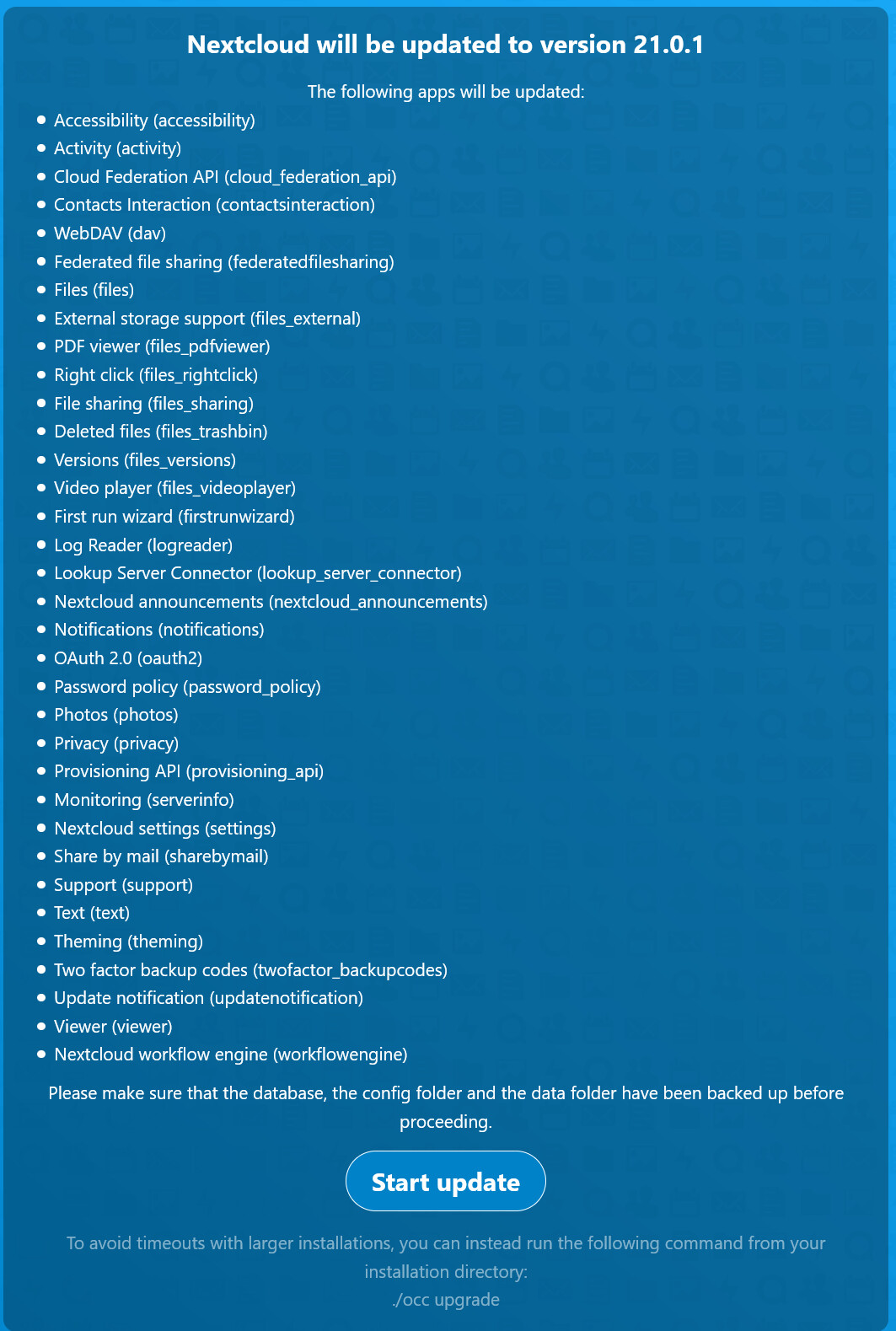
So I ran php occ upgrade as user www and got this:
Nextcloud or one of the apps require upgrade - only a limited number of commands are available
You may use your browser or the occ upgrade command to do the upgrade
Setting log level to debug
Updating database schema
Updated database
Updating <lookup_server_connector> ...
An unhandled exception has been thrown:
TypeError: in_array() expects parameter 2 to be array, string given in /usr/local/www/apache24/data/nextcloud/lib/private/legacy/OC_App.php:978
Stack trace:
#0 /usr/local/www/apache24/data/nextcloud/lib/private/legacy/OC_App.php(978): in_array('lookup_server_c...', 'calendar', true)
#1 /usr/local/www/apache24/data/nextcloud/lib/private/Updater.php(340): OC_App::updateApp('lookup_server_c...')
#2 /usr/local/www/apache24/data/nextcloud/lib/private/Updater.php(260): OC\Updater->doAppUpgrade()
#3 /usr/local/www/apache24/data/nextcloud/lib/private/Updater.php(132): OC\Updater->doUpgrade('21.0.1.1', '20.0.9.1')
#4 /usr/local/www/apache24/data/nextcloud/core/Command/Upgrade.php(255): OC\Updater->upgrade()
#5 /usr/local/www/apache24/data/nextcloud/apps/bookmarks/vendor/symfony/console/Command/Command.php(255): OC\Core\Command\Upgrade->execute(Object(Symfony\Component\Console\Input\ArgvInput), Object(Symfony\Component\Console\Output\ConsoleOutput))
#6 /usr/local/www/apache24/data/nextcloud/apps/bookmarks/vendor/symfony/console/Application.php(1009): Symfony\Component\Console\Command\Command->run(Object(Symfony\Component\Console\Input\ArgvInput), Object(Symfony\Component\Console\Output\ConsoleOutput))
#7 /usr/local/www/apache24/data/nextcloud/apps/bookmarks/vendor/symfony/console/Application.php(273): Symfony\Component\Console\Application->doRunCommand(Object(OC\Core\Command\Upgrade), Object(Symfony\Component\Console\Input\ArgvInput), Object(Symfony\Component\Console\Output\ConsoleOutput))
#8 /usr/local/www/apache24/data/nextcloud/apps/bookmarks/vendor/symfony/console/Application.php(149): Symfony\Component\Console\Application->doRun(Object(Symfony\Component\Console\Input\ArgvInput), Object(Symfony\Component\Console\Output\ConsoleOutput))
#9 /usr/local/www/apache24/data/nextcloud/lib/private/Console/Application.php(215): Symfony\Component\Console\Application->run(Object(Symfony\Component\Console\Input\ArgvInput), Object(Symfony\Component\Console\Output\ConsoleOutput))
#10 /usr/local/www/apache24/data/nextcloud/console.php(100): OC\Console\Application->run()
#11 /usr/local/www/apache24/data/nextcloud/occ(11): require_once('/usr/local/www/...')
My Nextcloud log is a headache to look at and at a first glance it doesn’t provide useful clues, but I can provide it if you want it.
The output of my config.php file:
<?php
$CONFIG = array (
'passwordsalt' => 'redacted',
'secret' => 'redacted',
'trusted_domains' =>
array (
0 => 'nextcloud.redacted.com',
1 => 'nextcloud.lan',
2 => 'localhost',
),
'trusted_proxies' => '10.0.0.20',
'htaccess.RewriteBase' => '/',
'datadirectory' => '/mnt/files',
'version' => '20.0.9.1',
'dbtype' => 'mysql',
'dbname' => 'nextcloud',
'dbhost' => 'localhost:/tmp/mysql.sock',
'dbport' => '',
'dbtableprefix' => 'oc_',
'dbuser' => 'nextcloud',
'dbpassword' => 'redacted',
'mysql.utf8mb4' => true,
'installed' => true,
'instanceid' => 'redacted',
'log_type' => 'file',
'logfile' => '/var/log/nextcloud/nextcloud.log',
'loglevel' => 0,
'log_rotate_size' => 104857600,
'logtimezone' => 'Europe/Paris',
'memcache.local' => '\\OC\\Memcache\\APCu',
'memcache.distributed' => '\\OC\\Memcache\\Redis',
'redis' =>
array (
'host' => '/var/run/redis/redis.sock',
'port' => 0,
),
'maintenance' => false,
'theme' => '',
'updater.release.channel' => 'stable',
'app_install_overwrite' => 'calendar',
'mail_from_address' => 'redacted',
'mail_smtpmode' => 'smtp',
'mail_smtpauthtype' => 'LOGIN',
'mail_domain' => 'redacted',
'mail_smtpsecure' => 'tls',
'mail_smtpauth' => 1,
'mail_smtphost' => 'smtp.redacted',
'mail_smtpname' => 'redacted',
'mail_smtppassword' => 'redacted',
'mail_sendmailmode' => 'pipe',
'mail_smtpport' => '587',
'forwarded_for_headers' =>
array (
0 => 'HTTP_X_FORWARDED',
1 => 'HTTP_FORWARDED_FOR',
2 => 'HTTP_X_FORWARDED_FOR',
3 => 'HTTP_X_REAL_IP',
),
'overwritehost' => 'nextcloud.redacted.com',
'overwrite.cli.url' => 'https://nextcloud.redacted.com/',
'overwriteprotocol' => 'https',
'overwritewebroot' => '/',
'updater.secret' => 'redacted',
);
The output of my Apache error_log (20:45 is when I stopped the Nextcloud jail to take a snapshot of it):
2021-05-12 09:08:11.643890 [error] [pid 3503] mod_access_compat.c(350): [client 10.0.0.20:56444] AH01797: client denied by server configuration: /usr/local/www/apache24/data/nextcloud/config
2021-05-13 08:50:26.644054 [error] [pid 3503] mod_access_compat.c(350): [client 10.0.0.20:53862] AH01797: client denied by server configuration: /usr/local/www/apache24/data/nextcloud/config
2021-05-14 08:52:51.548865 [error] [pid 3502] mod_access_compat.c(350): [client 10.0.0.20:24620] AH01797: client denied by server configuration: /usr/local/www/apache24/data/nextcloud/config
2021-05-14 20:45:20.875830 [warn] [pid 3498] mpm_unix.c(145): [client AH00045: child process 18176 still did not exit, sending a SIGTERM
2021-05-14 20:45:22.924028 [warn] [pid 3498] mpm_unix.c(145): [client AH00045: child process 18176 still did not exit, sending a SIGTERM
2021-05-14 20:45:24.928254 [warn] [pid 3498] mpm_unix.c(145): [client AH00045: child process 18176 still did not exit, sending a SIGTERM
2021-05-14 20:45:26.936315 [error] [pid 3498] mpm_unix.c(157): [client AH00046: child process 18176 still did not exit, sending a SIGKILL
2021-05-14 20:45:27.944336 [notice] [pid 3498] event.c(3109): [client AH00491: caught SIGTERM, shutting down
2021-05-14 20:45:44.637909 [notice] [pid 40159] event.c(3082): [client AH00489: Apache/2.4.46 (FreeBSD) OpenSSL/1.1.1h-freebsd configured -- resuming normal operations
2021-05-14 20:45:44.638122 [notice] [pid 40159] log.c(1563): [client AH00094: Command line: '/usr/local/sbin/httpd -D NOHTTPACCEPT'
If I now run php occ status, I get:
Nextcloud or one of the apps require upgrade - only a limited number of commands are available
You may use your browser or the occ upgrade command to do the upgrade
- installed: true
- version: 21.0.1.1
- versionstring: 21.0.1
- edition:
Now I’m out of ideas, what do you think I could try next?
For the time being, I’ll be rolling the datasets back to the snapshots’ states!
Thanks.