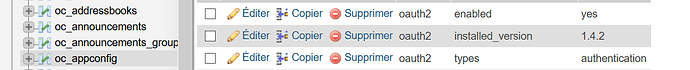This is done. But I am still stuck at screen telling me the files of the app was not found…
The config is as follows: <?php
$CONFIG = array (
‘instanceid’ => ‘’,
‘passwordsalt’ => '’,
‘secret’ => '’,
‘trusted_domains’ =>
array (
0 => '’,
1 => ‘192.168.1.76’,
),
‘datadirectory’ => ‘/volume1/Web/owncloud/data’,
‘overwrite.cli.url’ => '’,
‘dbtype’ => ‘mysql’,
‘version’ => ‘13.0.12.1’,
‘logtimezone’ => ‘Europe/Stockholm’,
‘installed’ => true,
‘theme’ => ‘’,
‘loglevel’ => 2,
‘maintenance’ => false,
‘forcessl’ => true,
‘mail_smtpmode’ => ‘smtp’,
‘mail_smtpauthtype’ => ‘LOGIN’,
‘dbname’ => ‘Owncloud’,
‘dbhost’ => ‘localhost’,
‘dbtableprefix’ => ‘oc_’,
‘dbuser’ => ‘oc_administrator’,
‘dbpassword’ => '’,
‘mail_smtpauth’ => 1,
‘mail_from_address’ => '’,
‘mail_domain’ => '’,
‘mail_smtphost’ => ‘smtp-mail.outlook.com’,
‘mail_smtpport’ => ‘587’,
‘mail_smtpname’ => '’,
‘mail_smtppassword’ => '’,
‘mail_smtpsecure’ => ‘tls’,
‘htaccess.RewriteBase’ => ‘/owncloud’,
‘appstore.experimental.enabled’ => false,
‘memcache.local’ => ‘\OC\Memcache\APCu’,
‘memcached_servers’ =>
array (
0 => ‘localhost’,
1 => 11211,
),
‘trashbin_retention_obligation’ => ‘auto’,
‘integrity.check.disabled’ => true,
‘updater.secret’ => '***’,
‘updater.release.channel’ => ‘production’,
);