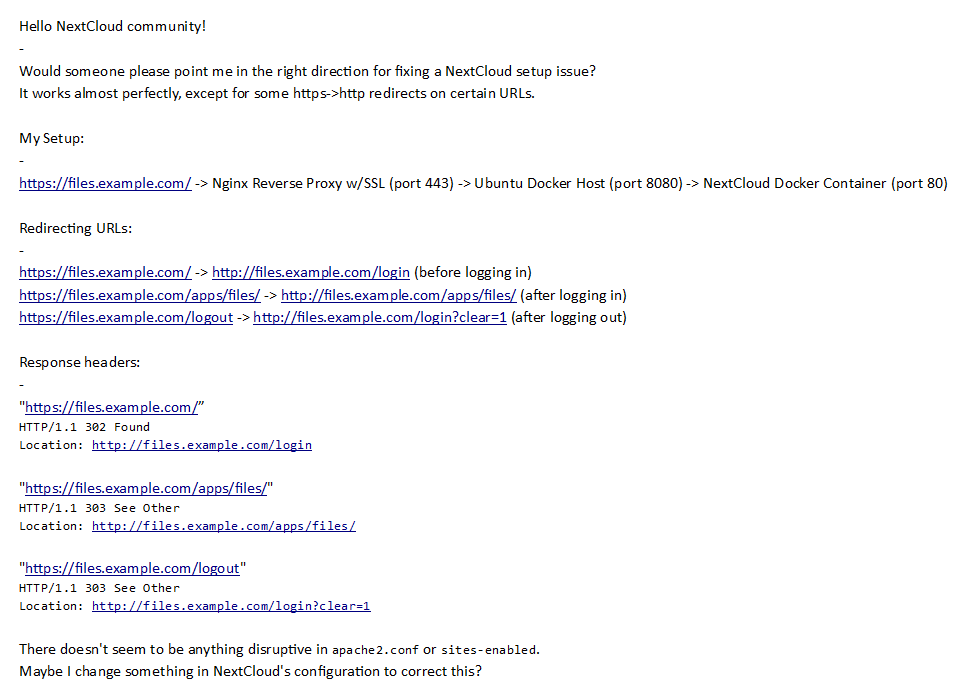Hello NextCloud community!
Would someone please point me in the right direction for fixing a NextCloud setup issue?
It works almost perfectly, except for some https->http redirects on certain URLs.
(This will be awkward because I’m only allowed 4 links in this post, even though they’re all literally for example DOT com… see picture at the end for details.)
My Setup:
https://files.example.com/ -> Nginx Reverse Proxy w/SSL (port 443) -> Ubuntu Docker Host (port 8080) -> NextCloud Docker Container (port 80)
Response headers:
HTTP/1.1 302 Found
Location: http://files.example.com/login
HTTP/1.1 303 See Other
Location: http://files.example.com/apps/files/
HTTP/1.1 303 See Other
Location: http://files.example.com/login?clear=1
There doesn’t seem to be anything disruptive in apache2.conf or sites-enabled.
Maybe I change something in NextCloud’s configuration to correct this?
Thanks!