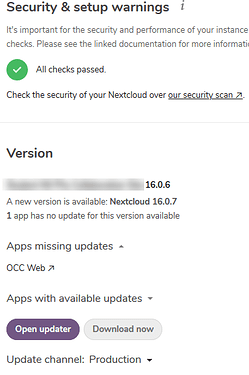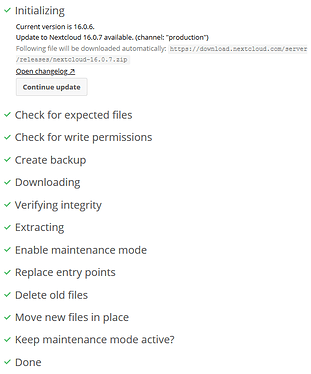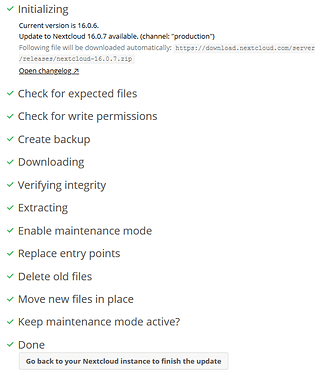Hi,
I am having difficulty upgrading from 16.0.6.1 to 16.07. When I click to open the web updater, it just seems to skip the update process, showing all check marks as if it had already been completed. Clearing browser cache etc does not fix it. I also don’t see any indicator that the updater ran or any relevant errors in the logs.
I’m running
Nextcloud 16.0.6.1
Apps installed: 54
Apps updates available: 3
PHP
Version: 7.3.13
Memory Limit: 1 GB
Max Execution Time: 3600
Upload max size: 1 GB
Database
Type: mysql
Version: 10.1.43
Size: 29.2 MB
When I click on settings, this is what I see:
After clicking on Open updater, I get this:
Note that the green checks are already in place when as soon as this page loads, whereas I recall the updater going through these iteratively in previous updates.
If I click on “Continue udpate”, then I just get this:
And then clicking on Go back to your Nextcloud instance to finish the update", I get back to the settings page.
So, for whatever reason it’s not going through the update steps.
Also note that it does not show me the 17.0.2 version in the production channel prior to the update.
Do I need to reset the updater in some way to facilitate getting this unstuck and continuing through a normal update process?
Thank you for any assistance,
Ari