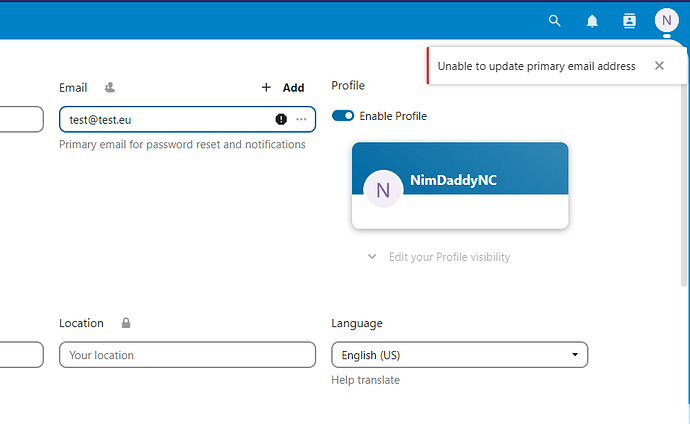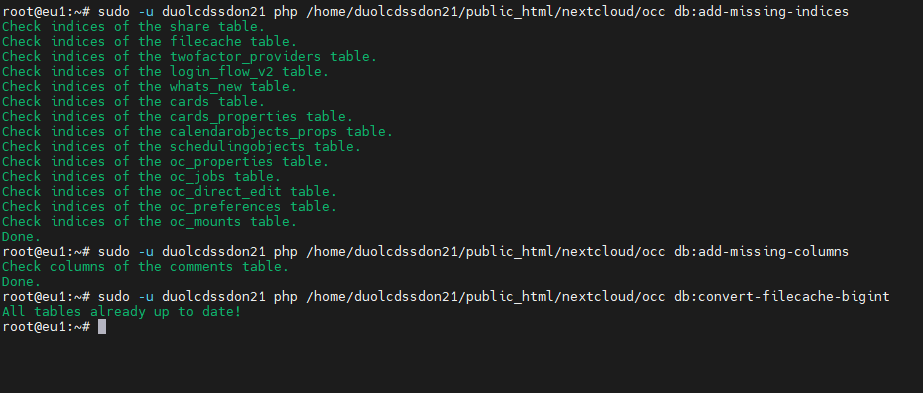Support intro
Sorry to hear you’re facing problems ![]()
help.nextcloud.com is for home/non-enterprise users. If you’re running a business, paid support can be accessed via portal.nextcloud.com where we can ensure your business keeps running smoothly.
In order to help you as quickly as possible, before clicking Create Topic please provide as much of the below as you can. Feel free to use a pastebin service for logs, otherwise either indent short log examples with four spaces:
example
Or for longer, use three backticks above and below the code snippet:
longer
example
here
Some or all of the below information will be requested if it isn’t supplied; for fastest response please provide as much as you can ![]()
Nextcloud version (eg, 20.0.5): 25.0.4.1
Operating system and version (eg, Ubuntu 20.04): Ubuntu 22.04.2
Apache or nginx version (eg, Apache 2.4.25): Apache 2.4.55
PHP version (eg, 7.4): PHP8.1.16
MariaDB : version 10.11.2
The issue you are facing:
Unable to update and/or change on users data (same with admin data)
Is this the first time you’ve seen this error? (Y/N): YES
Steps to replicate it:
- Completely fresh NC installation due to server change
- Problem-free Apache, PHP, MariaDB configuration
- All other functions of the NC are working perfectly
- Neither our initial “admin” data nor the user data we have configured in the meantime can be changed (on personal page)
The output of your Nextcloud log in Admin > Logging:
no relevant logs on this, just general info logs
The output of your config.php file in /path/to/nextcloud (make sure you remove any identifiable information!):
<?php
$CONFIG = array (
'instanceid' => 'o...........l7',
'passwordsalt' => 'gY...........o9dC',
'secret' => '3.....................................Rl',
'trusted_domains' =>
array (
0 => 'next.c............on.xyz',
),
'datadirectory' => '/home/duolcdssdon21/public_html/nextcloud/data',
'dbtype' => 'mysql',
'version' => '25.0.4.1',
'overwrite.cli.url' => 'https://next.cl............n.xyz/nextcloud',
'dbname' => 'nextcloud',
'dbhost' => 'localhost',
'dbport' => '',
'dbtableprefix' => 'oc_',
'mysql.utf8mb4' => true,
'dbuser' => 'nextclouduser',
'dbpassword' => 'ZE..........................As23D',
'installed' => true,
'log_type' => 'file',
'logfile' => '/var/log/nextcloud.log',
'logfilemode' => 416,
'loglevel' => 1,
'logdateformat' => 'F d, Y H:i:s',
'logtimezone' => 'Europe/Lisbon',
'default_phone_region' => 'PT',
'mail_smtpmode' => 'smtp',
'mail_smtpsecure' => 'tls',
'mail_sendmailmode' => 'smtp',
'mail_smtpauthtype' => 'LOGIN',
'mail_smtpauth' => 1,
'mail_smtpname' => 'next@c...........on.xyz',
'mail_smtppassword' => '##s..................se!sA',
'mail_domain' => 'cl..........on.xyz',
'mail_smtphost' => 'mail.pr............ail.com',
'mail_smtpport' => '587',
'mail_from_address' => 'next',
'maintenance' => false,
'allow_user_to_change_display_name' => true,
'remember_login_cookie_lifetime' => 86400,
'session_lifetime' => 14400,
'session_keepalive' => true,
'auto_logout' => true,
'twofactor_enforced' => 'true',
'twofactor_enforced_groups' =>
array (
0 => 'admin',
1 => 'default',
2 => 'YourData',
),
'twofactor_enforced_excluded_groups' =>
array (
),
'memcache.local' => '\\OC\\Memcache\\APCu',
'memcache.distributed' => '\\OC\\Memcache\\Memcached',
'memcache.locking' => '\\OC\\Memcache\\Redis',
'filelocking.enabled' => 'true',
'redis' =>
array (
'host' => '127.0.0.1',
'port' => 6379,
'timeout' => 0.0,
),
'theme' => '',
'updater.release.channel' => 'stable',
);
The output of your Apache/nginx/system log in /var/log/____:
PASTE HERE
PASTE HERE
Output errors in nextcloud.log in /var/www/ or as admin user in top right menu, filtering for errors. Use a pastebin service if necessary.
PASTE HERE
We have never encountered this behaviour before, we have several NC servers running in different environments.
The difference on the current installation is that we switched to U22.04 and MariaDB.
Linux permissions are fine at first glance, you can create a new user, but once created you can’t modify it anymore, or add additional data, like location or a new email address.
(Otherwise all other functions, APP works fine)
At first glance it seems to be a database access problem, but a few “occ db” tests show otherwise…
I’ve seen a couple of similar topics in the past, but none of them had a solution or possibly the same example.
I would be happy if someone had come across this and could solve it for me in a jiffy ![]()
Show some PRTSC:
Error message:
f.e.: occ db outs: