Hi –
I’m unable to get Nextcloud up and running following an upgrade from Ubuntu 18.04 to Ubuntu 20.04. Please note that everything worked as of a couple of hours ago, and had been flawlessly for months. A quick overview of the events leading up to my current issue:
- Upgrade Ubuntu 18.04 to 20.04. However, in this process, PHP, too, gets updated to version 7.4.xx, leading to:
This version of Nextcloud is not compatible with > PHP 7.3. - Not immediately able to fix this, I purge my system of
php7.4*(as well asphp7.3*,php8.*to catch anything lingering from my attempts of solving the above by downgrading PHP), and installphp-7.3from scratch.
Running php -v now shows PHP 7.3.28-2+ubuntu20.04.1+dev.sury.org+1, yet Nextcloud remains inaccessible.
- Unsure what to do, I ran
sudo snap refresh nextcloud --channel=17. This installed and upgraded Nextcloud to revision 23903. Nextcloud remains inaccessible, but checkingsudo systemctl | grep nextcloudshows:
run-snapd-ns-nextcloud.mnt.mount loaded active mounted /run/snapd/ns/nextcloud.mnt
snap-nextcloud-18204.mount loaded active mounted Mount unit for nextcloud, revision 18204
snap-nextcloud-23903.mount loaded active mounted Mount unit for nextcloud, revision 23903
● snap.nextcloud.apache.service loaded failed failed Service for snap application nextcloud.apache
snap.nextcloud.mdns-publisher.service loaded active running Service for snap application nextcloud.mdns-publisher
snap.nextcloud.mysql.service loaded active running Service for snap application nextcloud.mysql
snap.nextcloud.nextcloud-cron.service loaded active running Service for snap application nextcloud.nextcloud-cron
snap.nextcloud.nextcloud-fixer.service loaded active running Service for snap application nextcloud.nextcloud-fixer
snap.nextcloud.php-fpm.service loaded active running Service for snap application nextcloud.php-fpm
snap.nextcloud.redis-server.service loaded active running Service for snap application nextcloud.redis-server
snap.nextcloud.renew-certs.service loaded active running Service for snap application nextcloud.renew-certs
I assume this explains why I cannot access anything. However, checking sudo systemctl status snap.nextcloud.apache.service merely yields:
● snap.nextcloud.apache.service - Service for snap application nextcloud.apache
Loaded: loaded (/etc/systemd/system/snap.nextcloud.apache.service; enabled; vendor preset: enabled)
Active: failed (Result: exit-code) since Mon 2021-06-28 00:13:39 CEST; 28min ago
Process: 21568 ExecStart=/usr/bin/snap run nextcloud.apache (code=exited, status=1/FAILURE)
Main PID: 21568 (code=exited, status=1/FAILURE)
Jun 28 00:13:39 <computer> systemd[1]: snap.nextcloud.apache.service: Scheduled restart job, restart counter is at 5.
Jun 28 00:13:39 <computer> systemd[1]: Stopped Service for snap application nextcloud.apache.
Jun 28 00:13:39 <computer> systemd[1]: snap.nextcloud.apache.service: Start request repeated too quickly.
Jun 28 00:13:39 <computer> systemd[1]: snap.nextcloud.apache.service: Failed with result 'exit-code'.
Jun 28 00:13:39 <computer> systemd[1]: Failed to start Service for snap application nextcloud.apache.
-
Not entirely sure what is going on, I attempted to further refresh Nextcloud seeing how versions 18, 19, and 20 should all be available. However, running
sudo snap refresh nextcloudtells me that Nextcloud is up-to-date. -
I attempt to run
php /var/www/nextcloud/index.php, but encounterPHP Fatal error: Uncaught Doctrine\\DBAL\\DBALException: Failed to connect to the database… realising that my purge in step 2 might have deleted MySQL, I installsudo apt install php7.3-mysqlsuccessfully. -
I can now run
php /var/www/nextcloud/index.phpwithout any errors, but I am still unabe to access my192.168.x.y/nextcloudinstance. At this time, I’ve already restarted the machine several times, but do so once more. The issue persists. -
Not convinced upgrading Nextcloud is really the way to go right now, I seek to restore my system to the state it was prior to upgrading to 20.04. I did this by running
sudo snap revert nextcloud, allowing me to go back to revision 18204 with version16.0.7snap2.
Attempting to access 192.168.x.y gives me the Apache2 screen.
Attempting to access 192.168.x.y/nextcloud gives me a blank screen, i.e. an internal server error.
- This suggests that a secondary Apache installation is running. I run
sudo systemctl stop apache2followed by asudo snap restart nextcloud.
Attempting to access 192.168.x.y gives me the Apache2 screen.
Attempting to access 192.168.x.y/nextcloud yields a 404.
> sudo systemctl | grep apache2
apache2.service loaded active running The Apache HTTP Server
> sudo systemctl stop apache2
> sudo snap restart nextcloud
Restarted.
> sudo systemctl | grep nextcloud
run-snapd-ns-nextcloud.mnt.mount loaded active mounted /run/snapd/ns/nextcloud.mnt
snap-nextcloud-18204.mount loaded active mounted Mount unit for nextcloud, revision 18204
snap-nextcloud-23903.mount loaded active mounted Mount unit for nextcloud, revision 23903
snap.nextcloud.apache.service loaded active running Service for snap application nextcloud.apache
snap.nextcloud.mdns-publisher.service loaded active running Service for snap application nextcloud.mdns-publisher
snap.nextcloud.mysql.service loaded active running Service for snap application nextcloud.mysql
snap.nextcloud.nextcloud-cron.service loaded active running Service for snap application nextcloud.nextcloud-cron
snap.nextcloud.nextcloud-fixer.service loaded active running Service for snap application nextcloud.nextcloud-fixer
snap.nextcloud.php-fpm.service loaded active running Service for snap application nextcloud.php-fpm
snap.nextcloud.redis-server.service loaded active running Service for snap application nextcloud.redis-server
snap.nextcloud.renew-certs.service loaded active running Service for snap application nextcloud.renew-certs
> sudo systemctl | grep apache2
Seeing how the snap.nextcloud.apache.service is running now, it might have been a conflict with the other service, which no longer shows as currently running. Interestingly, attempting to access localhost yields the following:
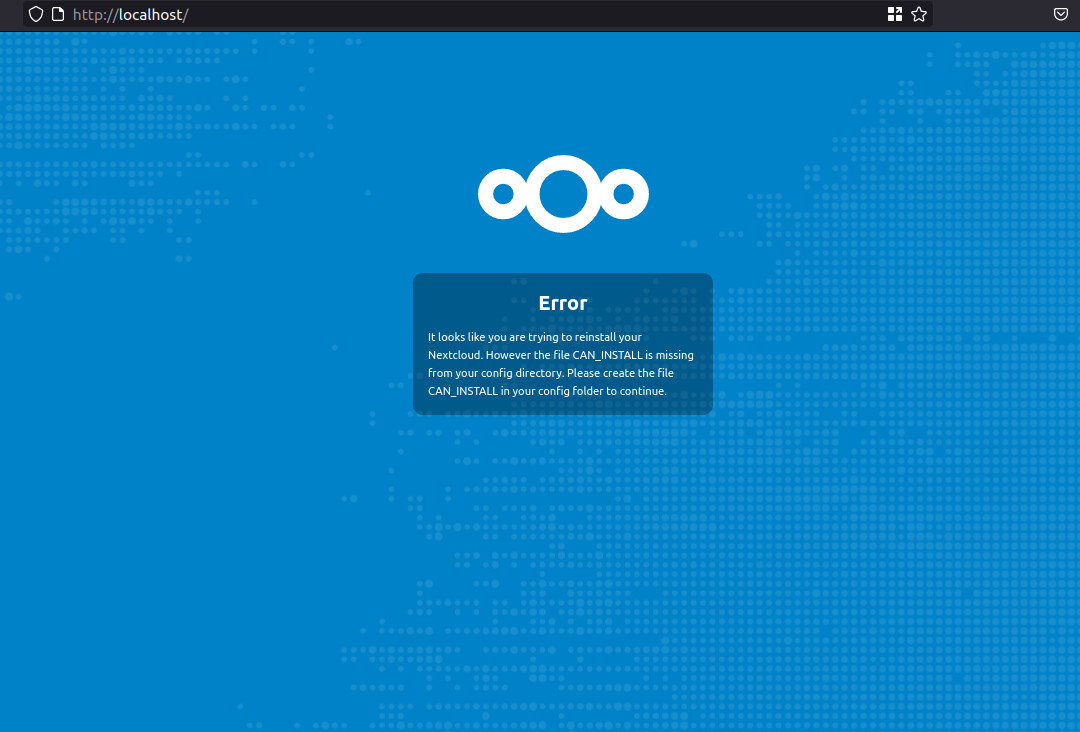
… so something is running, just not the instance I previously had running.
Running sudo nextcloud.occ shows the following:
Nextcloud is not installed - only a limited number of commands are available
Nextcloud 16.0.7
Usage:
command [options] [arguments]
Options:
-h, --help Display this help message
-q, --quiet Do not output any message
-V, --version Display this application version
--ansi Force ANSI output
--no-ansi Disable ANSI output
-n, --no-interaction Do not ask any interactive question
--no-warnings Skip global warnings, show command output only
-v|vv|vvv, --verbose Increase the verbosity of messages: 1 for normal output, 2 for more verbose output and 3 for debug
Available commands:
check check dependencies of the server environment
help Displays help for a command
list Lists commands
status show some status information
app
app:check-code check code to be compliant
integrity
integrity:check-app Check integrity of an app using a signature.
integrity:check-core Check integrity of core code using a signature.
integrity:sign-app Signs an app using a private key.
integrity:sign-core Sign core using a private key.
l10n
l10n:createjs Create javascript translation files for a given app
maintenance
maintenance:install install Nextcloud
…
It seems like I have somehow managed to stat the installation of Nextcloud instead of just returning to the one I was previously using. I have not edited anything in the config.php file, and have a copy of this elsewhere.
Any help moving forward would be greatly appreciated. This all worked prior to upgrading to Ubuntu 20.04. I suspect that the upgraded PHP, which caused the initial issue, and my handling of that, is the root cause.
Thanks!