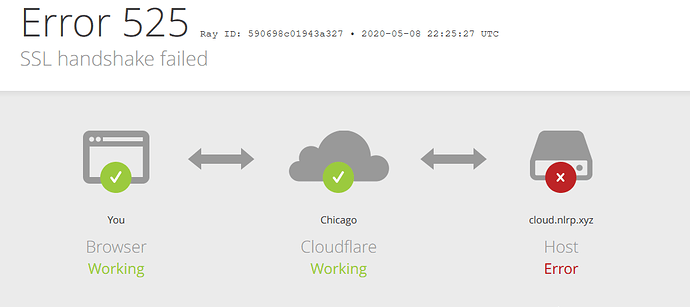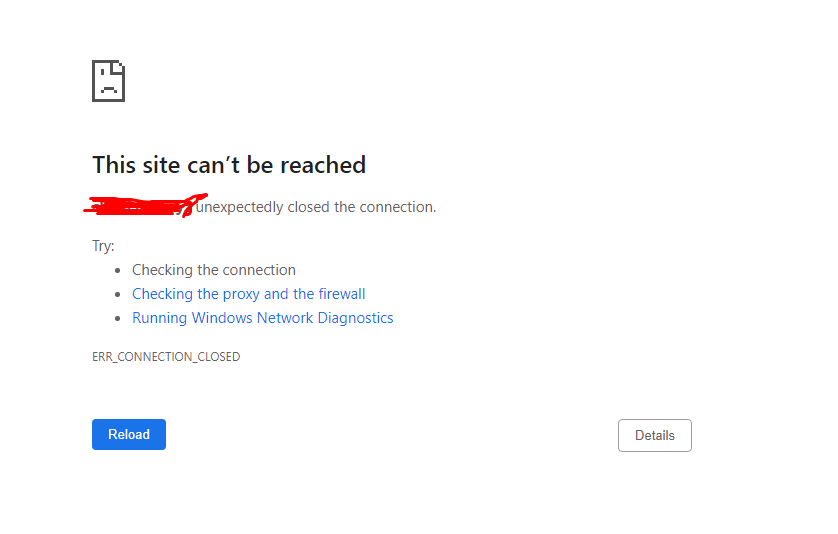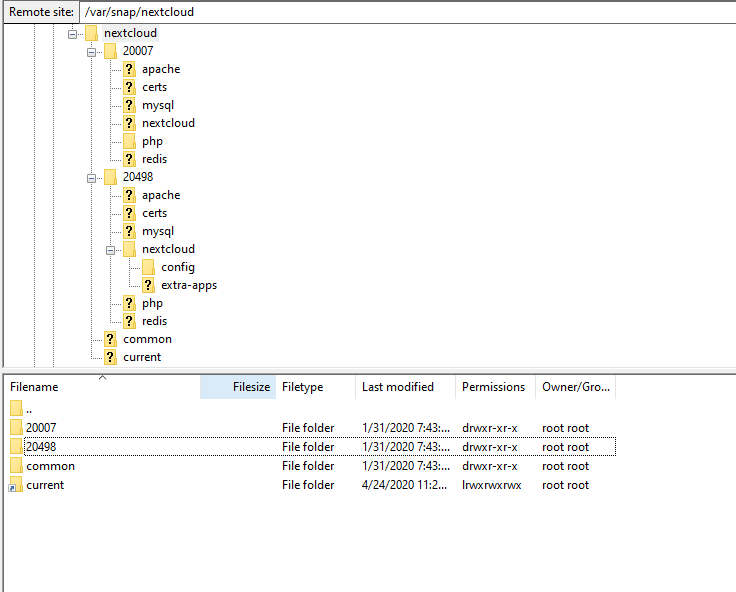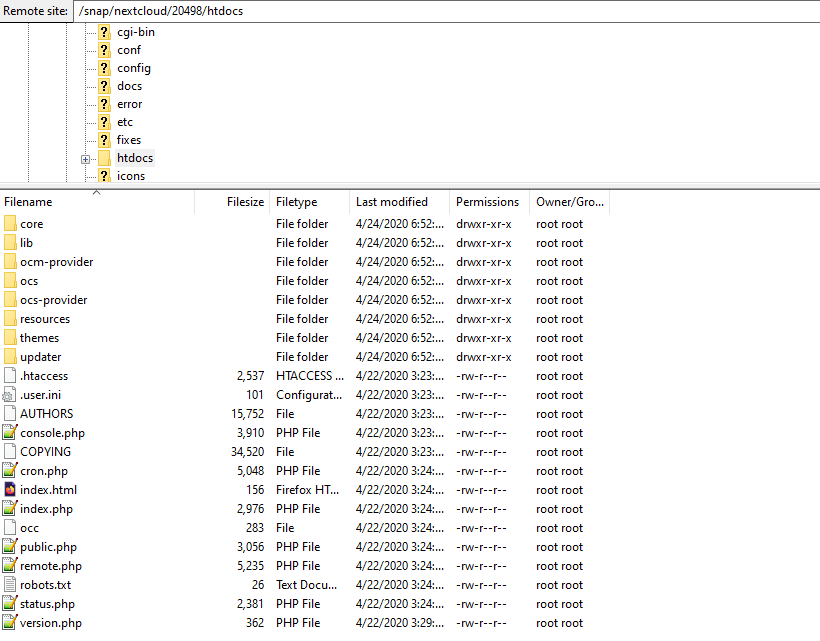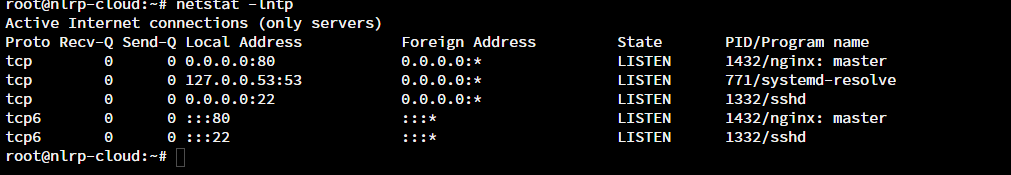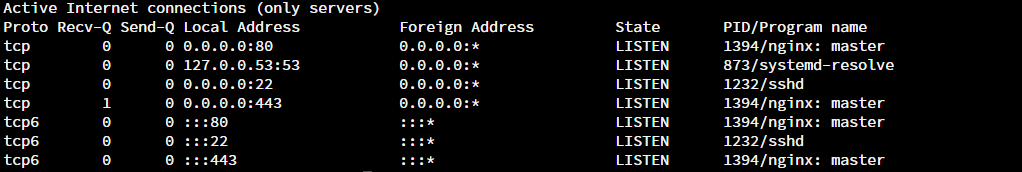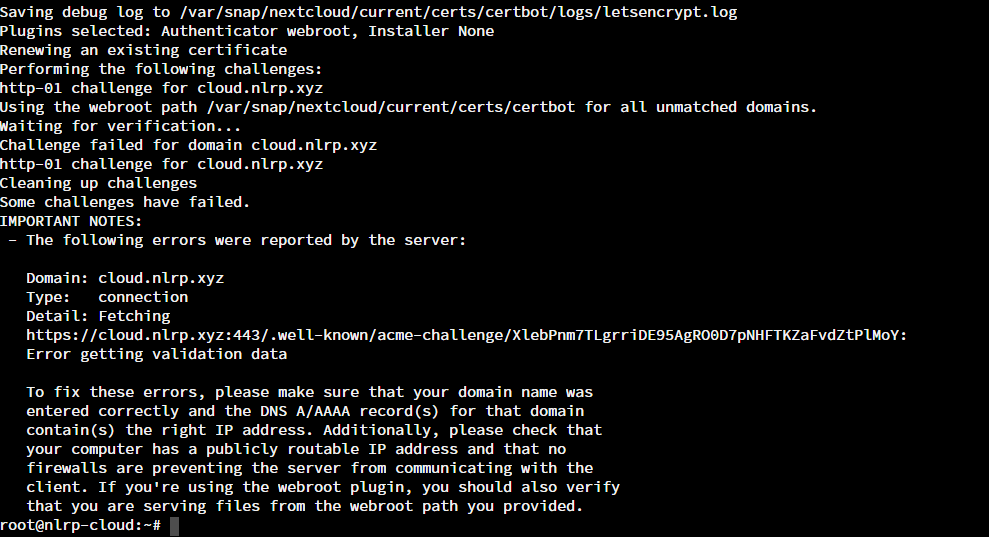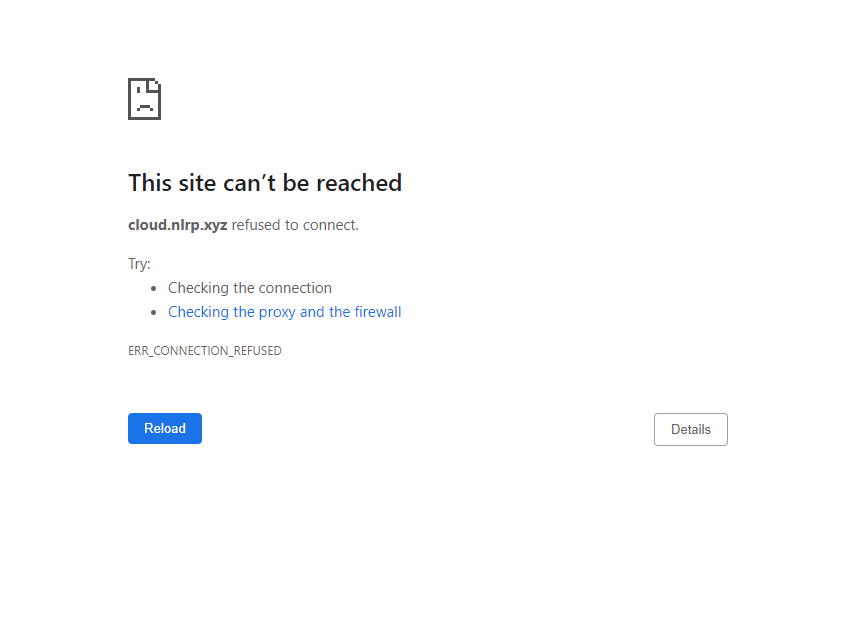Out of the blue, my Nextcloud doesn’t seem to be working. I cannot connect to the website and my syncing software is saying no connection.
The Nextcloud is running on Ubuntu 18.04 with Nginx, php7.2 fpm I believe. For months it worked without having to go in the terminal until now. When I tried to reach the page, I got the following.
I switched off Cloudflare and then got this
I don’t know where my log files are, I’ve used this to install with sudo snap install nextcloud
And when I try snap info nextcloud
I get the following,
summary: Nextcloud Server - A safe home for all your data
publisher: Nextcloud✓
store-url: https://snapcraft.io/nextcloud
contact: https://github.com/nextcloud/nextcloud-snap
license: unset
description: |
Where are your photos and documents? With Nextcloud you pick a server of your choice, at home, in
a data center or at a provider. And that is where your files will be. Nextcloud runs on that
server, protecting your data and giving you access from your desktop or mobile devices. Through
Nextcloud you also access, sync and share your existing data on that FTP drive at school, a
Dropbox or a NAS you have at home.
commands:
- nextcloud.disable-https
- nextcloud.enable-https
- nextcloud.export
- nextcloud.import
- nextcloud.manual-install
- nextcloud.mysql-client
- nextcloud.mysqldump
- nextcloud.occ
services:
nextcloud.apache: simple, enabled, inactive
nextcloud.mdns-publisher: simple, enabled, active
nextcloud.mysql: simple, enabled, active
nextcloud.nextcloud-cron: simple, enabled, active
nextcloud.nextcloud-fixer: simple, enabled, active
nextcloud.php-fpm: simple, enabled, active
nextcloud.redis-server: simple, enabled, active
nextcloud.renew-certs: simple, enabled, active
snap-id: njObIbGQEaVx1H4nyWxchk1i8opy4h54
tracking: latest/stable
refresh-date: 13 days ago, at 03:29 UTC
channels:
latest/stable: 18.0.4snap1 2020-04-25 (20498) 243MB -
latest/candidate: ↑
latest/beta: ↑
latest/edge: master-2020-05-08 2020-05-08 (20776) 247MB -
18/stable: 18.0.4snap1 2020-04-25 (20498) 243MB -
18/candidate: ↑
18/beta: ↑
18/edge: 18-2020-05-08 2020-05-08 (20771) 244MB -
17/stable: 17.0.6snap1 2020-05-03 (20616) 229MB -
17/candidate: ↑
17/beta: ↑
17/edge: 17-2020-05-08 2020-05-08 (20770) 229MB -
16/stable: 16.0.9snap1 2020-05-03 (20623) 225MB -
16/candidate: ↑
16/beta: ↑
16/edge: 16-2020-05-08 2020-05-08 (20767) 225MB -
15/stable: 15.0.14snap1 2020-01-20 (18374) 216MB -
15/candidate: ↑
15/beta: ↑
15/edge: ↑
14/stable: 14.0.10snap1 2019-05-04 (13208) 202MB -
14/candidate: ↑
14/beta: ↑
14/edge: ↑
13/stable: 13.0.12snap1 2019-05-03 (13155) 193MB -
13/candidate: ↑
13/beta: ↑
13/edge: ↑
12/stable: 12.0.13snap1 2019-01-07 (10632) 206MB -
12/candidate: ↑
12/beta: ↑
12/edge: ↑
11/stable: 11.0.8snap1 2018-05-10 (6942) 202MB -
11/candidate: ↑
11/beta: ↑
11/edge: ↑
installed: 18.0.4snap1 (20498) 243MB -
I don’t know how to approach this. It seems like an SSL error.
Also my nginx config,
upstream php-handler {
server 127.0.0.1:9000;
#server unix:/var/run/php/php7.2-fpm.sock;
}
server {
listen 80;
listen [::]:80;
server_name cloud.nlrp.xyz;
# enforce https
return 301 https://$server_name:443$request_uri;
}
server {
listen 443 ssl http2;
listen [::]:443 ssl http2;
server_name cloud.example.com;
# Use Mozilla's guidelines for SSL/TLS settings
# https://mozilla.github.io/server-side-tls/ssl-config-generator/
# NOTE: some settings below might be redundant
# ssl_certificate /etc/ssl/nginx/cloud.example.com.crt;
# ssl_certificate_key /etc/ssl/nginx/cloud.example.com.key;
# Add headers to serve security related headers
# Before enabling Strict-Transport-Security headers please read into this
# topic first.
#add_header Strict-Transport-Security "max-age=15768000; includeSubDomains; preload;";
#
# WARNING: Only add the preload option once you read about
# the consequences in https://hstspreload.org/. This option
# will add the domain to a hardcoded list that is shipped
# in all major browsers and getting removed from this list
# could take several months.
add_header X-Content-Type-Options nosniff;
add_header X-XSS-Protection "1; mode=block";
add_header X-Robots-Tag none;
add_header X-Download-Options noopen;
add_header X-Permitted-Cross-Domain-Policies none;
add_header Referrer-Policy no-referrer;
# Remove X-Powered-By, which is an information leak
fastcgi_hide_header X-Powered-By;
# Path to the root of your installation
root /var/www/nextcloud;
location = /robots.txt {
allow all;
log_not_found off;
access_log off;
}
# The following 2 rules are only needed for the user_webfinger app.
# Uncomment it if you're planning to use this app.
#rewrite ^/.well-known/host-meta /public.php?service=host-meta last;
#rewrite ^/.well-known/host-meta.json /public.php?service=host-meta-json last;
# The following rule is only needed for the Social app.
# Uncomment it if you're planning to use this app.
#rewrite ^/.well-known/webfinger /public.php?service=webfinger last;
location = /.well-known/carddav {
return 301 $scheme://$host:$server_port/remote.php/dav;
}
location = /.well-known/caldav {
return 301 $scheme://$host:$server_port/remote.php/dav;
}
# set max upload size
client_max_body_size 512M;
fastcgi_buffers 64 4K;
# Enable gzip but do not remove ETag headers
gzip on;
gzip_vary on;
gzip_comp_level 4;
gzip_min_length 256;
gzip_proxied expired no-cache no-store private no_last_modified no_etag auth;
gzip_types application/atom+xml application/javascript application/json application/ld+json application/manifest+json application/rss+xml application/vnd.geo+json application/vnd.ms-fontobject application/x-font-ttf application/x-web-app-manifest+json application/xhtml+xml application/xml font/opentype image/bmp image/svg+xml image/x-icon text/cache-manifest text/css text/plain text/vcard text/vnd.rim.location.xloc text/vtt text/x-component text/x-cross-domain-policy;
# Uncomment if your server is build with the ngx_pagespeed module
# This module is currently not supported.
#pagespeed off;
location / {
rewrite ^ /index.php;
}
location ~ ^\/(?:build|tests|config|lib|3rdparty|templates|data)\/ {
deny all;
}
location ~ ^\/(?:\.|autotest|occ|issue|indie|db_|console) {
deny all;
}
location ~ ^\/(?:index|remote|public|cron|core\/ajax\/update|status|ocs\/v[12]|updater\/.+|oc[ms]-provider\/.+)\.php(?:$|\/) {
fastcgi_split_path_info ^(.+?\.php)(\/.*|)$;
set $path_info $fastcgi_path_info;
try_files $fastcgi_script_name =404;
include fastcgi_params;
fastcgi_param SCRIPT_FILENAME $document_root$fastcgi_script_name;
fastcgi_param PATH_INFO $path_info;
fastcgi_param HTTPS on;
# Avoid sending the security headers twice
fastcgi_param modHeadersAvailable true;
# Enable pretty urls
fastcgi_param front_controller_active true;
fastcgi_pass php-handler;
fastcgi_intercept_errors on;
fastcgi_request_buffering off;
}
location ~ ^\/(?:updater|oc[ms]-provider)(?:$|\/) {
try_files $uri/ =404;
index index.php;
}
# Adding the cache control header for js, css and map files
# Make sure it is BELOW the PHP block
location ~ \.(?:css|js|woff2?|svg|gif|map)$ {
try_files $uri /index.php$request_uri;
add_header Cache-Control "public, max-age=15778463";
# Add headers to serve security related headers (It is intended to
# have those duplicated to the ones above)
# Before enabling Strict-Transport-Security headers please read into
# this topic first.
#add_header Strict-Transport-Security "max-age=15768000; includeSubDomains; preload;";
#
# WARNING: Only add the preload option once you read about
# the consequences in https://hstspreload.org/. This option
# will add the domain to a hardcoded list that is shipped
# in all major browsers and getting removed from this list
# could take several months.
add_header X-Content-Type-Options nosniff;
add_header X-XSS-Protection "1; mode=block";
add_header X-Robots-Tag none;
add_header X-Download-Options noopen;
add_header X-Permitted-Cross-Domain-Policies none;
add_header Referrer-Policy no-referrer;
# Optional: Don't log access to assets
access_log off;
}
location ~ \.(?:png|html|ttf|ico|jpg|jpeg|bcmap)$ {
try_files $uri /index.php$request_uri;
# Optional: Don't log access to other assets
access_log off;
}
}
I thought this was interesting,
root /var/www/nextcloud;
I went to /var/www/nextcloud but the nextcloud folder doesn’t exist. It was never deleted so I don’t know if that matters.