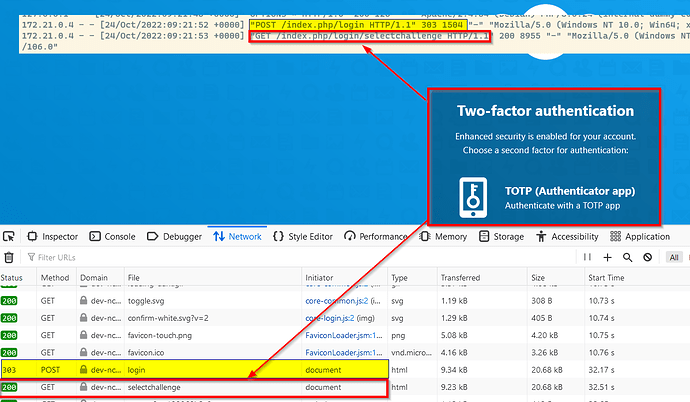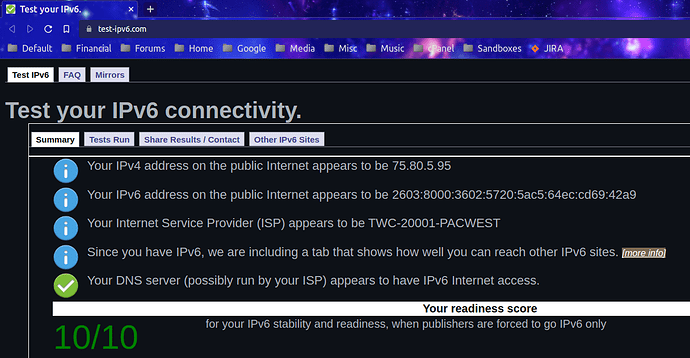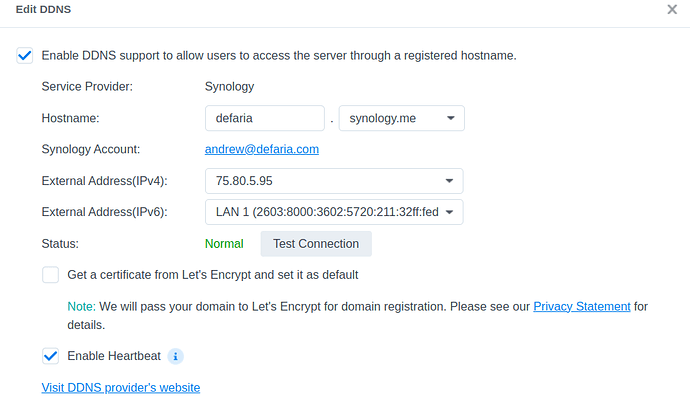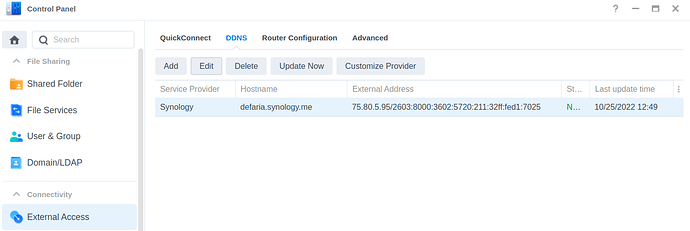The problem is identifying the problem in a huge software base when one is ignorant of the code base and how it operates and then when nothing is written into the logs when something goes wrong.
I forgot to mention that I did disable the music app and that didn’t change anything. It’s not clear to me which apps are custom and which ones aren’t.
Disabled all apps. Tried to log in. Same error.
I must say, error reporting in nextcloud.log is very inconsistent at best. I have the log_level set to the highest amount (0) and times I am not able to log in and I get nothing in nextcloud.log. Other times I’ve seen something like this:
{"reqId":"KfTyQ5P47U560QDLqGVK","level":0,"time":"2022-10-21T14:01:44+00:00","remoteAddr":"2603:8000:3602:5720:d864:33b8:1df2:9515","user":"--","app":"no app in context","method":"GET","url":"/index.php/apps/files/","message":"Current user is not logged in","userAgent":"Mozilla/5.0 (X11; Linux x86_64) AppleWebKit/537.36 (KHTML, like Gecko) Chrome/107.0.0.0 Safari/537.36","version":"24.0.6.1","exception":{"Exception":"OC\\AppFramework\\Middleware\\Security\\Exceptions\\NotLoggedInException","Message":"Current user is not logged in","Code":401,"Trace":[{"file":"/var/www/html/lib/private/AppFramework/Middleware/MiddlewareDispatcher.php","line":97,"function":"beforeController","class":"OC\\AppFramework\\Middleware\\Security\\SecurityMiddleware","type":"->","args":[{"__class__":"OCA\\Files\\Controller\\ViewController"},"index"]},{"file":"/var/www/html/lib/private/AppFramework/Http/Dispatcher.php","line":125,"function":"beforeController","class":"OC\\AppFramework\\Middleware\\MiddlewareDispatcher","type":"->","args":[{"__class__":"OCA\\Files\\Controller\\ViewController"},"index"]},{"file":"/var/www/html/lib/private/AppFramework/App.php","line":172,"function":"dispatch","class":"OC\\AppFramework\\Http\\Dispatcher","type":"->","args":[{"__class__":"OCA\\Files\\Controller\\ViewController"},"index"]},{"file":"/var/www/html/lib/private/Route/Router.php","line":298,"function":"main","class":"OC\\AppFramework\\App","type":"::","args":["OCA\\Files\\Controller\\ViewController","index",{"__class__":"OC\\AppFramework\\DependencyInjection\\DIContainer"},["files.view.index"]]},{"file":"/var/www/html/lib/base.php","line":1030,"function":"match","class":"OC\\Route\\Router","type":"->","args":["/apps/files/"]},{"file":"/var/www/html/index.php","line":36,"function":"handleRequest","class":"OC","type":"::","args":[]}],"File":"/var/www/html/lib/private/AppFramework/Middleware/Security/SecurityMiddleware.php","Line":153,"message":"Current user is not logged in","exception":{},"CustomMessage":"Current user is not logged in"}}
Interesting, it seems to show me logging in but then says I’m not logged in.
Ok, so I stop the Nextcloud container, empty the log file, start the Nextcloud container and attempt to login. Can’t log in, nothing in nextcloud.log. log_level is at 0, no apps are enabled. Hmm…
Decided to wait a while and then the following appeared in nextcloud.log. Don’t know how long I waited (I went and made breakfast):
{"reqId":"SdeWmGgPewXHGifXIOVA","level":0,"time":"2022-10-21T14:14:13+00:00","remoteAddr":"2603:8000:3602:5720:d864:33b8:1df2:9515","user":"--","app":"webdav","method":"GET","url":"/remote.php/webdav/","message":"No 'Authorization: Basic' header found. Either the client didn't send one, or the server is misconfigured, No 'Authorization: Bearer' header found. Either the client didn't send one, or the server is mis-configured","userAgent":"--","version":"24.0.6.1","exception":{"Exception":"Sabre\\DAV\\Exception\\NotAuthenticated","Message":"No 'Authorization: Basic' header found. Either the client didn't send one, or the server is misconfigured, No 'Authorization: Bearer' header found. Either the client didn't send one, or the server is mis-configured","Code":0,"Trace":[{"file":"/var/www/html/3rdparty/sabre/event/lib/WildcardEmitterTrait.php","line":89,"function":"beforeMethod","class":"Sabre\\DAV\\Auth\\Plugin","type":"->","args":[{"__class__":"Sabre\\HTTP\\Request"},{"__class__":"Sabre\\HTTP\\Response"}]},{"file":"/var/www/html/3rdparty/sabre/dav/lib/DAV/Server.php","line":456,"function":"emit","class":"Sabre\\DAV\\Server","type":"->","args":["beforeMethod:GET",[{"__class__":"Sabre\\HTTP\\Request"},{"__class__":"Sabre\\HTTP\\Response"}]]},{"file":"/var/www/html/3rdparty/sabre/dav/lib/DAV/Server.php","line":253,"function":"invokeMethod","class":"Sabre\\DAV\\Server","type":"->","args":[{"__class__":"Sabre\\HTTP\\Request"},{"__class__":"Sabre\\HTTP\\Response"}]},{"file":"/var/www/html/3rdparty/sabre/dav/lib/DAV/Server.php","line":321,"function":"start","class":"Sabre\\DAV\\Server","type":"->","args":[]},{"file":"/var/www/html/apps/dav/appinfo/v1/webdav.php","line":87,"function":"exec","class":"Sabre\\DAV\\Server","type":"->","args":[]},{"file":"/var/www/html/remote.php","line":166,"args":["/var/www/html/apps/dav/appinfo/v1/webdav.php"],"function":"require_once"}],"File":"/var/www/html/3rdparty/sabre/dav/lib/DAV/Auth/Plugin.php","Line":152,"CustomMessage":"--"}}
{"reqId":"tTqIhXGuPGFtGL071E21","level":0,"time":"2022-10-21T14:14:13+00:00","remoteAddr":"2603:8000:3602:5720:d864:33b8:1df2:9515","user":"--","app":"no app in context","method":"GET","url":"/remote.php/webdav/","message":"Token is not valid: Token does not exist: token does not exist","userAgent":"--","version":"24.0.6.1","exception":{"Exception":"OC\\Authentication\\Exceptions\\InvalidTokenException","Message":"Token does not exist: token does not exist","Code":0,"Trace":[{"file":"/var/www/html/lib/private/Authentication/Token/Manager.php","line":133,"function":"getToken","class":"OC\\Authentication\\Token\\PublicKeyTokenProvider","type":"->","args":["*** sensitive parameters replaced ***"]},{"file":"/var/www/html/lib/private/User/Session.php","line":523,"function":"getToken","class":"OC\\Authentication\\Token\\Manager","type":"->","args":["*** sensitive parameters replaced ***"]},{"file":"/var/www/html/lib/private/User/Session.php","line":436,"function":"isTokenPassword","class":"OC\\User\\Session","type":"->","args":["*** sensitive parameters replaced ***"]},{"file":"/var/www/html/apps/dav/lib/Connector/Sabre/Auth.php","line":129,"function":"logClientIn","class":"OC\\User\\Session","type":"->","args":["*** sensitive parameters replaced ***"]},{"file":"/var/www/html/3rdparty/sabre/dav/lib/DAV/Auth/Backend/AbstractBasic.php","line":103,"function":"validateUserPass","class":"OCA\\DAV\\Connector\\Sabre\\Auth","type":"->","args":["*** sensitive parameters replaced ***"]},{"file":"/var/www/html/apps/dav/lib/Connector/Sabre/Auth.php","line":251,"function":"check","class":"Sabre\\DAV\\Auth\\Backend\\AbstractBasic","type":"->","args":[{"__class__":"Sabre\\HTTP\\Request"},{"__class__":"Sabre\\HTTP\\Response"}]},{"file":"/var/www/html/apps/dav/lib/Connector/Sabre/Auth.php","line":154,"function":"auth","class":"OCA\\DAV\\Connector\\Sabre\\Auth","type":"->","args":[{"__class__":"Sabre\\HTTP\\Request"},{"__class__":"Sabre\\HTTP\\Response"}]},{"file":"/var/www/html/3rdparty/sabre/dav/lib/DAV/Auth/Plugin.php","line":180,"function":"check","class":"OCA\\DAV\\Connector\\Sabre\\Auth","type":"->","args":[{"__class__":"Sabre\\HTTP\\Request"},{"__class__":"Sabre\\HTTP\\Response"}]},{"file":"/var/www/html/3rdparty/sabre/dav/lib/DAV/Auth/Plugin.php","line":135,"function":"check","class":"Sabre\\DAV\\Auth\\Plugin","type":"->","args":[{"__class__":"Sabre\\HTTP\\Request"},{"__class__":"Sabre\\HTTP\\Response"}]},{"file":"/var/www/html/3rdparty/sabre/event/lib/WildcardEmitterTrait.php","line":89,"function":"beforeMethod","class":"Sabre\\DAV\\Auth\\Plugin","type":"->","args":[{"__class__":"Sabre\\HTTP\\Request"},{"__class__":"Sabre\\HTTP\\Response"}]},{"file":"/var/www/html/3rdparty/sabre/dav/lib/DAV/Server.php","line":456,"function":"emit","class":"Sabre\\DAV\\Server","type":"->","args":["beforeMethod:GET",[{"__class__":"Sabre\\HTTP\\Request"},{"__class__":"Sabre\\HTTP\\Response"}]]},{"file":"/var/www/html/3rdparty/sabre/dav/lib/DAV/Server.php","line":253,"function":"invokeMethod","class":"Sabre\\DAV\\Server","type":"->","args":[{"__class__":"Sabre\\HTTP\\Request"},{"__class__":"Sabre\\HTTP\\Response"}]},{"file":"/var/www/html/3rdparty/sabre/dav/lib/DAV/Server.php","line":321,"function":"start","class":"Sabre\\DAV\\Server","type":"->","args":[]},{"file":"/var/www/html/apps/dav/appinfo/v1/webdav.php","line":87,"function":"exec","class":"Sabre\\DAV\\Server","type":"->","args":[]},{"file":"/var/www/html/remote.php","line":166,"args":["/var/www/html/apps/dav/appinfo/v1/webdav.php"],"function":"require_once"}],"File":"/var/www/html/lib/private/Authentication/Token/PublicKeyTokenProvider.php","Line":115,"Previous":{"Exception":"OCP\\AppFramework\\Db\\DoesNotExistException","Message":"token does not exist","Code":0,"Trace":[{"file":"/var/www/html/lib/private/Authentication/Token/PublicKeyTokenProvider.php","line":111,"function":"getToken","class":"OC\\Authentication\\Token\\PublicKeyTokenMapper","type":"->","args":["*** sensitive parameters replaced ***"]},{"file":"/var/www/html/lib/private/Authentication/Token/Manager.php","line":133,"function":"getToken","class":"OC\\Authentication\\Token\\PublicKeyTokenProvider","type":"->","args":["*** sensitive parameters replaced ***"]},{"file":"/var/www/html/lib/private/User/Session.php","line":523,"function":"getToken","class":"OC\\Authentication\\Token\\Manager","type":"->","args":["*** sensitive parameters replaced ***"]},{"file":"/var/www/html/lib/private/User/Session.php","line":436,"function":"isTokenPassword","class":"OC\\User\\Session","type":"->","args":["*** sensitive parameters replaced ***"]},{"file":"/var/www/html/apps/dav/lib/Connector/Sabre/Auth.php","line":129,"function":"logClientIn","class":"OC\\User\\Session","type":"->","args":["*** sensitive parameters replaced ***"]},{"file":"/var/www/html/3rdparty/sabre/dav/lib/DAV/Auth/Backend/AbstractBasic.php","line":103,"function":"validateUserPass","class":"OCA\\DAV\\Connector\\Sabre\\Auth","type":"->","args":["*** sensitive parameters replaced ***"]},{"file":"/var/www/html/apps/dav/lib/Connector/Sabre/Auth.php","line":251,"function":"check","class":"Sabre\\DAV\\Auth\\Backend\\AbstractBasic","type":"->","args":[{"__class__":"Sabre\\HTTP\\Request"},{"__class__":"Sabre\\HTTP\\Response"}]},{"file":"/var/www/html/apps/dav/lib/Connector/Sabre/Auth.php","line":154,"function":"auth","class":"OCA\\DAV\\Connector\\Sabre\\Auth","type":"->","args":[{"__class__":"Sabre\\HTTP\\Request"},{"__class__":"Sabre\\HTTP\\Response"}]},{"file":"/var/www/html/3rdparty/sabre/dav/lib/DAV/Auth/Plugin.php","line":180,"function":"check","class":"OCA\\DAV\\Connector\\Sabre\\Auth","type":"->","args":[{"__class__":"Sabre\\HTTP\\Request"},{"__class__":"Sabre\\HTTP\\Response"}]},{"file":"/var/www/html/3rdparty/sabre/dav/lib/DAV/Auth/Plugin.php","line":135,"function":"check","class":"Sabre\\DAV\\Auth\\Plugin","type":"->","args":[{"__class__":"Sabre\\HTTP\\Request"},{"__class__":"Sabre\\HTTP\\Response"}]},{"file":"/var/www/html/3rdparty/sabre/event/lib/WildcardEmitterTrait.php","line":89,"function":"beforeMethod","class":"Sabre\\DAV\\Auth\\Plugin","type":"->","args":[{"__class__":"Sabre\\HTTP\\Request"},{"__class__":"Sabre\\HTTP\\Response"}]},{"file":"/var/www/html/3rdparty/sabre/dav/lib/DAV/Server.php","line":456,"function":"emit","class":"Sabre\\DAV\\Server","type":"->","args":["beforeMethod:GET",[{"__class__":"Sabre\\HTTP\\Request"},{"__class__":"Sabre\\HTTP\\Response"}]]},{"file":"/var/www/html/3rdparty/sabre/dav/lib/DAV/Server.php","line":253,"function":"invokeMethod","class":"Sabre\\DAV\\Server","type":"->","args":[{"__class__":"Sabre\\HTTP\\Request"},{"__class__":"Sabre\\HTTP\\Response"}]},{"file":"/var/www/html/3rdparty/sabre/dav/lib/DAV/Server.php","line":321,"function":"start","class":"Sabre\\DAV\\Server","type":"->","args":[]},{"file":"/var/www/html/apps/dav/appinfo/v1/webdav.php","line":87,"function":"exec","class":"Sabre\\DAV\\Server","type":"->","args":[]},{"file":"/var/www/html/remote.php","line":166,"args":["/var/www/html/apps/dav/appinfo/v1/webdav.php"],"function":"require_once"}],"File":"/var/www/html/lib/private/Authentication/Token/PublicKeyTokenMapper.php","Line":89},"message":"Token is not valid: Token does not exist: token does not exist","exception":{},"CustomMessage":"Token is not valid: Token does not exist: token does not exist"}}
{"reqId":"KJIGxii0LVlQ0W9UdNoE","level":0,"time":"2022-10-21T14:18:38+00:00","remoteAddr":"2603:8000:3602:5720:d864:33b8:1df2:9515","user":"--","app":"webdav","method":"GET","url":"/remote.php/webdav/","message":"No 'Authorization: Basic' header found. Either the client didn't send one, or the server is misconfigured, No 'Authorization: Bearer' header found. Either the client didn't send one, or the server is mis-configured","userAgent":"--","version":"24.0.6.1","exception":{"Exception":"Sabre\\DAV\\Exception\\NotAuthenticated","Message":"No 'Authorization: Basic' header found. Either the client didn't send one, or the server is misconfigured, No 'Authorization: Bearer' header found. Either the client didn't send one, or the server is mis-configured","Code":0,"Trace":[{"file":"/var/www/html/3rdparty/sabre/event/lib/WildcardEmitterTrait.php","line":89,"function":"beforeMethod","class":"Sabre\\DAV\\Auth\\Plugin","type":"->","args":[{"__class__":"Sabre\\HTTP\\Request"},{"__class__":"Sabre\\HTTP\\Response"}]},{"file":"/var/www/html/3rdparty/sabre/dav/lib/DAV/Server.php","line":456,"function":"emit","class":"Sabre\\DAV\\Server","type":"->","args":["beforeMethod:GET",[{"__class__":"Sabre\\HTTP\\Request"},{"__class__":"Sabre\\HTTP\\Response"}]]},{"file":"/var/www/html/3rdparty/sabre/dav/lib/DAV/Server.php","line":253,"function":"invokeMethod","class":"Sabre\\DAV\\Server","type":"->","args":[{"__class__":"Sabre\\HTTP\\Request"},{"__class__":"Sabre\\HTTP\\Response"}]},{"file":"/var/www/html/3rdparty/sabre/dav/lib/DAV/Server.php","line":321,"function":"start","class":"Sabre\\DAV\\Server","type":"->","args":[]},{"file":"/var/www/html/apps/dav/appinfo/v1/webdav.php","line":87,"function":"exec","class":"Sabre\\DAV\\Server","type":"->","args":[]},{"file":"/var/www/html/remote.php","line":166,"args":["/var/www/html/apps/dav/appinfo/v1/webdav.php"],"function":"require_once"}],"File":"/var/www/html/3rdparty/sabre/dav/lib/DAV/Auth/Plugin.php","Line":152,"CustomMessage":"--"}}
Truncated due to posting limit (and lack of the ability to attach a log file).
What now?