how did you install apache2? could you please write out the command?
Did you run apt install apache2?
try this
nano /etc/apache2/envvars
and paste this into it
# envvars - default environment variables for apache2ctl
# this won't be correct after changing uid
unset HOME
# for supporting multiple apache2 instances
if [ "${APACHE_CONFDIR##/etc/apache2-}" != "${APACHE_CONFDIR}" ] ; then
SUFFIX="-${APACHE_CONFDIR##/etc/apache2-}"
else
SUFFIX=
fi
# Since there is no sane way to get the parsed apache2 config in scripts, some
# settings are defined via environment variables and then used in apache2ctl,
# /etc/init.d/apache2, /etc/logrotate.d/apache2, etc.
export APACHE_RUN_USER=www-data
export APACHE_RUN_GROUP=www-data
# temporary state file location. This might be changed to /run in Wheezy+1
export APACHE_PID_FILE=/var/run/apache2$SUFFIX/apache2.pid
export APACHE_RUN_DIR=/var/run/apache2$SUFFIX
export APACHE_LOCK_DIR=/var/lock/apache2$SUFFIX
# Only /var/log/apache2 is handled by /etc/logrotate.d/apache2.
export APACHE_LOG_DIR=/var/log/apache2$SUFFIX
## The locale used by some modules like mod_dav
export LANG=C
## Uncomment the following line to use the system default locale instead:
#. /etc/default/locale
export LANG
## The command to get the status for 'apache2ctl status'.
## Some packages providing 'www-browser' need '--dump' instead of '-dump'.
#export APACHE_LYNX='www-browser -dump'
## If you need a higher file descriptor limit, uncomment and adjust the
## following line (default is 8192):
#APACHE_ULIMIT_MAX_FILES='ulimit -n 65536'
## If you would like to pass arguments to the web server, add them below
## to the APACHE_ARGUMENTS environment.
#export APACHE_ARGUMENTS=''
## Enable the debug mode for maintainer scripts.
## This will produce a verbose output on package installations of web server modules and web application
## installations which interact with Apache
#export APACHE2_MAINTSCRIPT_DEBUG=1
after that run systemctl stop apache2 && systemctl start apache2
then copy and paste the output of systemctl status apache2
This is my file so I dont know if it will work for you
I dont remember how or when I installed apache2.
I created the envvars and ran the stop and start, but it did not complete
![]()
status output:
apache2.service - LSB: Apache2 web server
Loaded: loaded (/etc/init.d/apache2; bad; vendor preset: enabled)
Drop-In: /lib/systemd/system/apache2.service.d
└─apache2-systemd.conf
Active: failed (Result: exit-code) since Thu 2020-09-10 10:30:24 CDT; 24s ago
Docs: man:systemd-sysv-generator(8)
Process: 31019 ExecStart=/etc/init.d/apache2 start (code=exited, status=1/FAIL
apache2[31019]: *
apache2[31019]: * The apache2 configtest f
apache2[31019]: Output of config test was:
apache2[31019]: apache2: Syntax error on li
apache2[31019]: Action 'configtest' failed.
apache2[31019]: The Apache error log may ha
systemd[1]: apache2.service: Control proces
systemd[1]: Failed to start LSB: Apache2 we
systemd[1]: apache2.service: Unit entered f
systemd[1]: apache2.service: Failed with re
This is what it gives me
4 drwxr-xr-x 9 root 4096 Sep 10 10:17 .
12 drwxr-xr-x 166 root 12288 Sep 10 08:01 ..
8 -rw-r--r-- 1 root 7511 Sep 9 10:40 apache2.conf
4 drwxr-xr-x 2 root 4096 Sep 10 08:02 conf-available
4 drwxr-xr-x 2 root 4096 Sep 9 10:37 conf-enabled
4 -rw-r--r-- 1 root 1782 Apr 13 12:19 envvars
32 -rw-r--r-- 1 root 31063 Apr 13 12:19 magic
12 drwxr-xr-x 2 root 12288 Sep 10 08:02 mods-available
4 drwxr-xr-x 2 root 4096 Sep 9 10:40 mods-enabled
4 -rw-r--r-- 1 root 21 Sep 9 10:40 ports.conf
4 drwxr-xr-x 2 root 4096 Sep 10 09:29 sites-available
4 drwxr-xr-x 2 root 4096 Sep 10 09:21 sites-enabled
what is the output of /var/log/apache2/error.log now?
Please copy and paste the output of cat /var/log/apache2/error.log
it is still empty
ok, run ls /var/log/apache2/ please what dose it say?
access.log
error.log
other_vhosts_access.log
try running ls -o /var/log/apache2
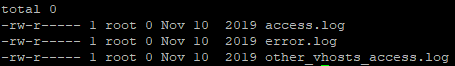
run chown -R www-data:www-data /var/log/apache2 /etc/apache2 then run systemctl reload apache2 it will error out then run cat /var/log/apache2/error.log
apache2.service is not active, cannot reload.
nothing in the error.log
Try to run apt remove apache2
ok i have removed it without issue
nextcloud is still running
now run apt install apache2 libapache2-mod-php7.0 -y
do you have any data stored on nextcloud yet?
Job for apache2.service failed because the control process exited with error code. See “systemctl status apache2.service” and “journalctl -xe” for details.
invoke-rc.d: initscript apache2, action “start” failed.
● apache2.service - LSB: Apache2 web server
Loaded: loaded (/etc/init.d/apache2; bad; vendor preset: enabled)
Drop-In: /lib/systemd/system/apache2.service.d
└─apache2-systemd.conf
Active: failed (Result: exit-code) since Thu 2020-09-10 11:08:55 CDT; 3ms ago
Docs: man:systemd-sysv-generator(8)
Process: 14576 ExecStart=/etc/init.d/apache2 start (code=exited, status=1/FAILURE)
apache2[14576]: *
apache2[14576]: * The apache2 configtes…
apache2[14576]: Output of config test was:
apache2[14576]: apache2: Syntax error on…
apache2[14576]: Action ‘configtest’ failed.
apache2[14576]: The Apache error log may…
systemd[1]: apache2.service: Control pr…1
systemd[1]: Failed to start LSB: Apache…
systemd[1]: apache2.service: Unit enter…
systemd[1]: apache2.service: Failed wit…
Hint: Some lines were ellipsized, use -l to show in full.
Setting up libapache2-mod-php7.0 (7.0.33-0ubuntu0.16.04.15) …
Creating config file /etc/php/7.0/apache2/php.ini with new version
php_invoke: Enable module exif for apache2 SAPI
php_invoke: Enable module shmop for apache2 SAPI
php_invoke: Enable module ctype for apache2 SAPI
php_invoke: Enable module sysvsem for apache2 SAPI
php_invoke: Enable module phar for apache2 SAPI
php_invoke: Enable module readline for apache2 SAPI
php_invoke: Enable module calendar for apache2 SAPI
php_invoke: Enable module opcache for apache2 SAPI
php_invoke: Enable module sysvshm for apache2 SAPI
php_invoke: Enable module sysvmsg for apache2 SAPI
php_invoke: Enable module gettext for apache2 SAPI
php_invoke: Enable module fileinfo for apache2 SAPI
php_invoke: Enable module sockets for apache2 SAPI
php_invoke: Enable module posix for apache2 SAPI
php_invoke: Enable module ftp for apache2 SAPI
php_invoke: Enable module pdo for apache2 SAPI
php_invoke: Enable module tokenizer for apache2 SAPI
php_invoke: Enable module json for apache2 SAPI
php_invoke: Enable module iconv for apache2 SAPI
No module matches
apache2_switch_mpm: MPM prefork not found
ERROR: Could not switch to prefork MPM, not enabling PHP 7.0
There is over a 100G of stuff on it actually. It’s been in use for about 4 years
I have to go, I have to go to school to take a test, I will be back soon!