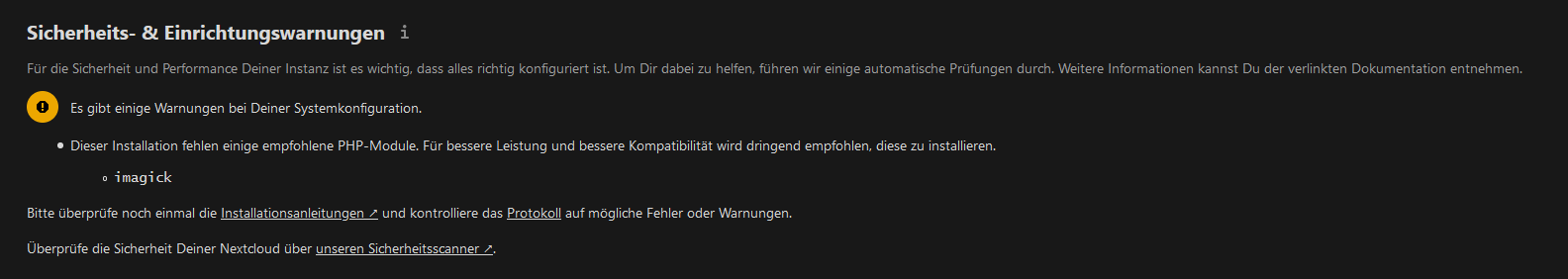Nextcloud version (eg, 20.0.5): 22.0.0.11
Operating system and version (eg, Ubuntu 20.04): Ubuntu 18.04 LTS 64bit
Apache or nginx version (eg, Apache 2.4.25): Apache: httpd 2.4.29-1ubuntu4.16
PHP version (eg, 7.4): PHP8: 8.0.7-ubuntu.18.04.210604.0824
The issue you are facing:
Since I updated to NC22 I have problems with OnlyOffice. I have the Community Document Server installed.
Every time I try to open a document while I am logged it (don’t matter if I open it directly in the cloud or via public link), I get the message that says only 20 connections are supported.
The problem is that the connection limit never has been reached and even can’t be reached directly after a server reboot.
An another indicator and also another problem/bug is, that I can open public links without beeing logged in (e.g. in a private window in Firefox) and any connection limit message. But ONLY, as long the app Deck is not enabled. As soo as the App Deck is enabled I get an internal server error on accessing public document links. I already created an issue for that here. It’s maybe missplaced and should be re-created on the Deck repo, will do that soon.
However, there are no errors, infos or even debug notes in the info that I can see through the web interface in Settings->Protocolling (with Debug enabled)
I have another productive NC22 instance with nearly the same apps and configs. It works well there. It works also well on the one test instance I created. Don’t know why I have this two problems with instance.
Hopefully someone can help me solving the problems. They are annoing and i want (or need) to fix them as soon as possible.
Thanks!
Is this the first time you’ve seen this error? (Y/N): Y
Steps to replicate it:
- Update to NC22 and all Apps
- Enable the App Deck
- Login to Nextclodu instance
- (Create and) open a document
- Create a public link for that document and try open it in the same browser in another tab.
- Try open the public link in a private browser window.
- Disable the App Deck
- Repeat step 4 to 6
The output of your Nextcloud log in Admin > Logging:
Link: Pilzcloud
Passwort: nNSeN3IZfLzj7UFHZqQC
The output of your config.php file in /path/to/nextcloud (make sure you remove any identifiable information!):
<?php
$CONFIG = array (
'maintenance' => false,
'instanceid' => '-',
'passwordsalt' => '-',
'secret' => '-',
'trusted_domains' =>
array (
0 => 'pilzinsel64.com',
1 => 'cloud.pilzinsel64.com',
2 => 'localhost',
3 => 'schedelcloud.ddnss.de',
4 => 'dragoncloud.ddnss.de',
),
'datadirectory' => '/var/www/vhosts/pilzinsel64.com/pilzcloud-data',
'tempdirectory' => '/var/www/vhosts/pilzinsel64.com/pilzcloud-data/tmp',
'dbtype' => 'mysql',
'version' => '22.0.0.11',
'overwrite.cli.url' => 'https://cloud.pilzinsel64.com',
'dbname' => 'pilzinsel64_pilzcloud',
'dbhost' => 'localhost',
'dbport' => '',
'dbtableprefix' => 'oc_',
'mysql.utf8mb4' => true,
'dbuser' => '-',
'dbpassword' => '-',
'installed' => true,
'app_install_overwrite' =>
array (
0 => 'occweb',
1 => 'dropit',
2 => 'files_external_onedrive',
3 => 'ocdownloader',
4 => 'files_readmemd',
5 => 'joplin',
6 => 'workflow_script',
7 => 'twofactor_email',
8 => 'files_markdown',
9 => 'files_automatedtagging',
10 => 'files_accesscontrol',
11 => 'external',
12 => 'files_downloadactivity',
13 => 'files_trackdownloads',
14 => 'terms_of_service',
15 => 'issuetemplate',
16 => 'deck',
17 => 'whiteboard',
18 => 'announcementcenter',
19 => 'documentserver_community',
20 => 'extract',
21 => 'files_3d',
22 => 'hsts',
23 => 'files_texteditor',
24 => 'drop_account',
25 => 'side_menu',
26 => 'apporder',
27 => 'groupfolders',
28 => 'files_linkeditor',
29 => 'login_notes',
30 => 'onlyoffice',
31 => 'talk_simple_poll',
32 => 'talk_matterbridge',
33 => 'twofactor_admin',
34 => 'twofactor_gateway',
35 => 'twofactor_nextcloud_notification',
36 => 'tasks',
37 => 'files_retention',
38 => 'hidesidebars',
39 => 'forms',
40 => 'workflow_pdf_converter',
),
'theme' => '',
'loglevel' => 0,
'twofactor_enforced' => 'false',
'twofactor_enforced_groups' =>
array (
),
'twofactor_enforced_excluded_groups' =>
array (
0 => 'Bot',
),
'filelocking.enabled' => true,
'updater.release.channel' => 'stable',
'activity_use_cached_mountpoints' => true,
'remember_login_cookie_lifetime' => 15552000,
'htaccess.RewriteBase' => '/',
'htaccess.IgnoreFrontController' => true,
'simpleSignUpLink.shown' => false,
'filelocking.ttl' => 300,
'blacklisted_files' =>
array (
),
'sharing.enable_share_accept' => false,
'overwriteprotocol' => 'https',
'skeletondirectory' => '',
'share_folder' => '/Shares',
'mail_smtpmode' => 'smtp',
'mail_sendmailmode' => 'smtp',
'mail_from_address' => '-',
'mail_domain' => '-',
'mail_smtpauth' => 1,
'mail_smtphost' => '-',
'mail_smtpname' => '-',
'mail_smtppassword' => '-',
'ldapIgnoreNamingRules' => false,
'ldapProviderFactory' => 'OCA\\User_LDAP\\LDAPProviderFactory',
'mail_smtpport' => '465',
'mail_smtpsecure' => 'ssl',
'default_locale' => 'de',
'trusted_proxies' =>
array (
0 => '81.169.152.88',
1 => '127.0.0.1',
2 => '::1',
),
'memcache.distributed' => '\\OC\\Memcache\\Redis',
'memcache.local' => '\\OC\\Memcache\\Redis',
'memcache.locking' => '\\OC\\Memcache\\Redis',
'redis' =>
array (
'host' => '127.0.0.1',
'port' => 6379,
),
'default_phone_region' => 'DE',
);