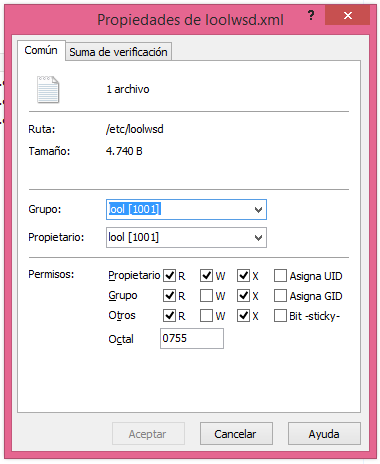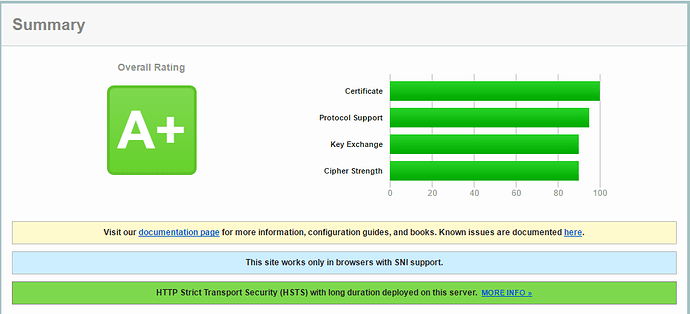root@test:~# sudo apt-get install libpng12-0
E: Package ‘libpng12-0’ has no installation candidate
apt-get install libpng-dev
1 Like
i already installed it then i put your command but same result same error because system find libpng12.so
hi again i added new repository for install libpng12-0 so i installed after i was trying this command
sudo -u lool /usr/bin/loolwsd --o:sys_template_path=/opt/lool/systemplate --o:lo_template_path=/opt/collaboraoffice5.1 --o:child_root_path=/opt/lool/child-roots --o:file_server_root_path=/usr/share/loolwsd
but here is error
root@test:~# sudo -u lool /usr/bin/loolwsd --o:sys_template_path=/opt/lool/systemplate --o:lo_template_path=/opt/collaboraoffice5.1 --o:child_root_path=/opt/lool/child-roots --o:file_server_root_path=/usr/share/loolwsdhttps://localhost:9980/loleaflet/1.8.4/loleaflet.html?file_path=file:///usr/bin/test/data/hello-world.odt office.xyxy.com ].
Awesome, you’re getting there
check permissions for /etc/loolwsd/ should be lool:lool
make sure you have your certificates there
all folder is (/etcloolwsd) with lool 755 permision
but after your command result is the same
Check /etc/loolwsd/loolwsd.xml for correct certificate paths.
many thanks for your helpinghttps://localhost:9980/loleaflet/1.8.4/loleaflet.html?file_path=file:///usr/bin/test/data/hello-world.odt office.xyxy.com ].
may be i need to install other librarry toolibmergedlo.so )
check for permissions for folders inside /opt/lool
there should be 2 folders child-roots and systemplate both should have lool:lool permissions
error says that can’t open file/folder – it’s usually either permission thing or files are missing.
Let me know if it’s not going to work.
both folder have lool:lool permision (755)
root@test:~# sudo -u lool /usr/bin/loolwsd --o:sys_template_path=/opt/lool/systemplate --o:lo_template_path=/opt/collaboraoffice5.1 --o:child_root_path=/opt/lool/child-roots --o:file_server_root_pa th=/usr/share/loolwsdhttps://localhost:9980/loleaflet/1.8.4/loleaflet.html?file_path=file:///usr/bin/test/data/hello-world.odt office.xyxy.com ].
and also on nextcloud i have this error
Good, your collabora is now working. You can run it as a service now and fix the ssl issue
here is also service working
Oct 26 10:24:22 test loolwsd[1421]: wsd-01421-00 00:00:02.570962 [ prison_ws ] SocketProcessor starting.
but nextcloud give same error
Do you use a signed certificate for your nextcloud?
yescloud.xyxy.com (it is signed by startssl certificate )and for collabora i have office.xyxy.com (startssl signed)
Hmm, the error says something’s up with the chain. Try checking your website here: https://www.ssllabs.com/ssltest/
AlexLi
December 9, 2016, 12:17am
40
thanks your script. do I need change HOTSTNAME? is it OK if I directly use www.fdqn.net ?