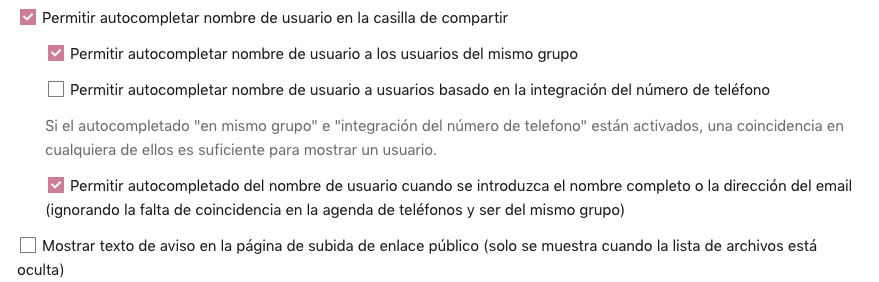Nextcloud version : 22.2.10
Operating system and version : Unsure. this is a shared hosting so likely Debian
Apache or nginx version : unknown
PHP version : 7.4
The issue you are facing: the method described in the manual to transfer file and folder ownership doesn’t work. Although the manual says I just have to type the name of the new user, the button to complete transfer stays greyed out.
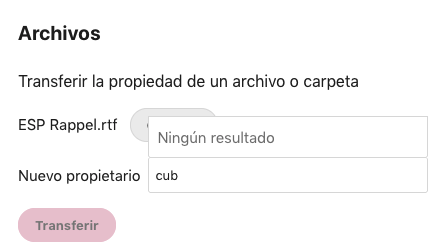
From the admin side, all permissions appear correct relative to the admin manual:
Is this the first time you’ve seen this error? : unknown as I never tried to transfer ownership before on this platform. However users can’t be found using the search command in the GUI, so it may well be one issue.
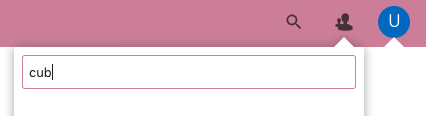
The output of your Nextcloud log in Admin > Logging:
PASTE HERE
The output of your config.php file in /path/to/nextcloud (make sure you remove any identifiable information!):
<?php
$CONFIG = array (
'instanceid' => 'yyy',
'passwordsalt' => 'xxx',
'secret' => 'blablabla',
'trusted_domains' =>
array (
0 => 'nc.domain.net',
),
'datadirectory' => '/home/me/nc_data',
'dbtype' => 'mysql',
'version' => '22.2.10.2',
'overwrite.cli.url' => 'https://nc.domain.net',
'dbname' => 'me_nc',
'dbhost' => 'localhost',
'dbport' => '',
'dbtableprefix' => 'oc_',
'dbuser' => 'me_nc',
'dbpassword' => 'db_pass',
'installed' => true,
'maintenance' => false,
'theme' => '',
'loglevel' => 0,
'twofactor_enforced' => 'true',
'twofactor_enforced_groups' =>
array (
0 => 'tfa',
),
'twofactor_enforced_excluded_groups' =>
array (
0 => 'admin',
),
'app_install_overwrite' =>
array (
0 => 'radio',
1 => 'files_external_gdrive',
2 => 'files_external_onedrive',
3 => 'files_ebookreader',
4 => 'dropit',
5 => 'files_frommail',
6 => 'ownbackup',
7 => 'ocr',
8 => 'activitylog',
),
'updater.secret' => 'long_string',
'has_rebuilt_cache' => true,
'encryption.legacy_format_support' => true,
'encryption.key_storage_migrated' => false,
);
The output of your Apache/nginx/system log in /var/log/____:
Not accessible as users are chrooted at this hoster.
Output errors in nextcloud.log in /var/www/ or as admin user in top right menu, filtering for errors. Use a pastebin service if necessary.
See there as it’s far too large to fit here. A remark: these errors were generated in about an hour of mostly idle usage. Two clients connected, but no real activity. Is that normal?