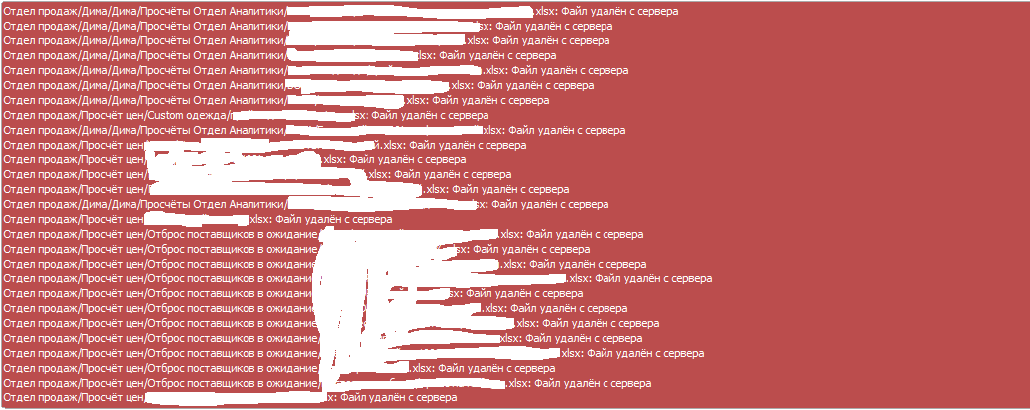Добрый день, при синхронизации папки, у одного пользователя написало что файл уделён с сервера. При этом файл видно через веб интерфейс (при обращение пишет ошибку сервера), и файл есть в системе, я могу его скачать через SSH и он работает все ок. В чем может быть проблема? Как сделать что бы данный файл воспринимался системой?
I think we need more informations. Please post screenshots (you can black them) and post anonymous logs. Perhaps you can write in english or translate your text to english https://www.deepl.com/translator
Here’s what the program writes
You can see the files through the Web interface, but it produces an “Internal Server Error”, and if you enter the server through SSH, the file is in the folder. You can download it via SSH and work with it.
Even when scanning files with OCC, it swears at some files like this.
Entry “/path-tofile/filename.pdf” will not be accessible due to incompatible encoding
Попробуй рекомендации отсюда…
The system swears at too long file names (Paths), but it makes no sense to rename files.
How to solve this problem.
/home/nextdata.xlsx: resulting filename is 256 bytes long (max: 255)
To prevent damage to your files, we won’t continue.
First fix this or correct options!
/home/nextdata.xlsx: the resulting file name is 256 bytes long (maximum: 255).
To prevent damage to your files, we will not continue.
Fix it first or fix the options!
and there are a lot of such files.
I understand synchronization with a Windows desktop creates this problem since 255 bytes limit is Windows specific…
So, for example, the Photos are stored in C:\Users\admin\Nextcloud\Photos on the Windows desktop syncing to Nextcloud.
I don’t think there is a fix other than truncating names, folders and/or files…
The funny thing is that the feature of the vinda is that it allows you to make longer files than 255, with various manipulations  . But what should I do about the original question? I understood the problem just the same in the encoding of file names, so it is necessary to collect logs from all programs and manually delete files on the nextcloud server, and fill copies of files through the nextcloud program or a browser?
. But what should I do about the original question? I understood the problem just the same in the encoding of file names, so it is necessary to collect logs from all programs and manually delete files on the nextcloud server, and fill copies of files through the nextcloud program or a browser?
Hm now the Web Interface also does not display files from the first message and the program does not see them either. Although via SSH if you look at them in place…
Try renaming folders in the web interface, where everything is visible…
For example, leave just the last word in the folder name “Отброс поставщиков в ожидание” and check how many more files Windows desktops will be able to sync…
in general, could not find an automatic way. You will have to process such files manually. In short, I copy the file through SSH, then delete it and scan the directory to the files bits through OCC, and then return the problem files in place through a browser and everything works as it should.