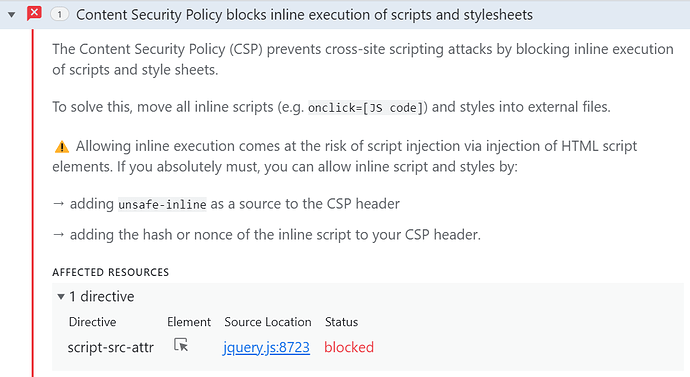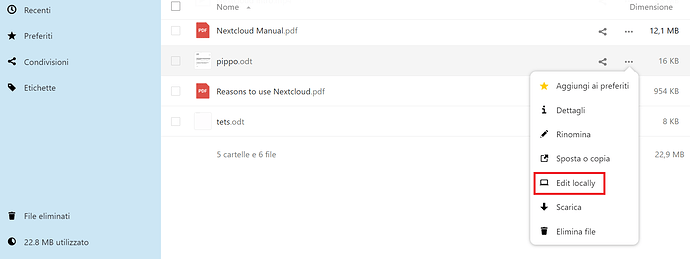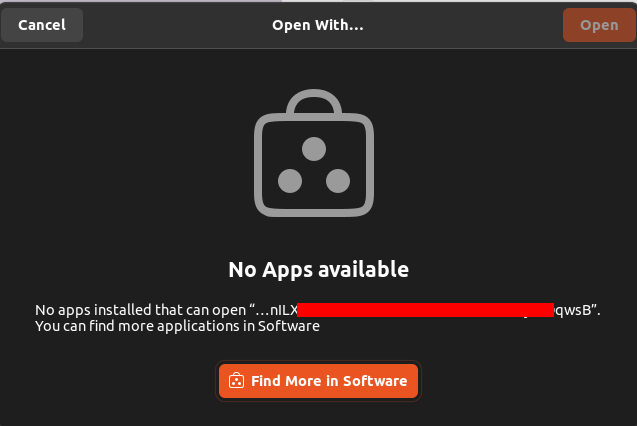Support intro
When I try to execute the edit function locally nothing happens but in the browser inspect I get the following error
Failed to launch ‘nc://open/admin@test-nextcloud.XYZ/Documents/Welcome%20to%20Nextcloud%20Hub.docx?token=zMVjmJ9UFJF6GI3I875B6HFigGe1tcMpNiR1A1epKld6OIjWube0ftT9fDoURUxcAwo7yzhdxuKm8971ygmdHFJfw2EMbxjhhtG2B6BLOFzbSyxkbFfGPqtdiHwR9RCB’ because the scheme does not have a registered handler.
Nextcloud version (eg, 20.0.5): Nextcloud Hub 3 25.0.1 RC1
Operating system and version (eg, Ubuntu 20.04): Ubuntu 20.04
Apache or nginx version (eg, Apache 2.4.25): Apache/2.4.41 NO https
PHP version (eg, 7.4): PHP 7.4.3
COOLWSD version: 21.11.7.1
Collabora Office: 21.06.34.1
Nextcloud Office: 7.0.1
The server is a test environment so https is not active.
When I try to execute the edit function locally nothing happens but in the browser inspect I get the following error
Failed to launch ‘nc://open/admin@test-nextcloud.XYZ/Documents/Welcome%20to%20Nextcloud%20Hub.docx?token=zMVjmJ9UFJF6GI3I875B6HFigGe1tcMpNiR1A1epKld6OIjWube0ftT9fDoURUxcAwo7yzhdxuKm8971ygmdHFJfw2EMbxjhhtG2B6BLOFzbSyxkbFfGPqtdiHwR9RCB’ because the scheme does not have a registered handler.
Again thanks to the browser’s inspect, I also see an error in the attached image
No relevant errors in the apache logs or in the nextcloud logs
Is this the first time you’ve seen this error? (Y/N): Y
Steps to replicate it:
-
Log in to Nextcloud 25.0.1 RC1
-
Create or select a file (e.g. .odt)
-
Select the Edit locally function
4.Nothing happens and the file remains available and editable by other users also through Collabora
The output of your Nextcloud log in Admin > Logging:
No error logs
The output of your config.php file in /path/to/nextcloud (make sure you remove any identifiable information!):
$CONFIG = array (
'instanceid' => 'XXX',
'passwordsalt' => 'XXX',
'secret' => 'XXX',
'trusted_domains' =>
array (
0 => 'XXX',
1 => 'XXX',
),
'datadirectory' => '/var/www/nextcloud/data',
'dbtype' => 'XXX',
'version' => '25.0.1.0',
'overwrite.cli.url' => 'XXX',
'dbname' => 'XXX',
'dbhost' => 'XXX',
'dbport' => '',
'dbtableprefix' => 'oc_',
'dbuser' => 'XXX',
'dbpassword' => 'XXX',
'installed' => true,
'default_phone_region' => 'XXX',
'default_locale' => 'XXX',
'skeletondirectory' => '',
'memcache.local' => '\\OC\\Memcache\\APCu',
'memcache.locking' => '\\OC\\Memcache\\Redis',
'memcache.distributed' => '\\OC\\Memcache\\Redis',
'redis' =>
array (
'host' => '/run/redis/redis-server.sock',
'port' => 0,
'timeout' => 1.5,
),
'maintenance' => false,
'theme' => '',
'loglevel' => 2,
'app_install_overwrite' =>
array (
0 => 'shifts',
),
'updater.secret' => 'XXX',
'updater.release.channel' => 'beta',
);
The output of your Apache/nginx/system log in /var/log/____:
No error logs
Output errors in nextcloud.log in /var/www/ or as admin user in top right menu, filtering for errors. Use a pastebin service if necessary.
No error logs