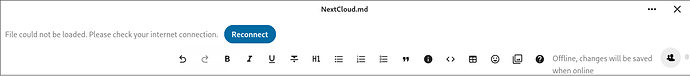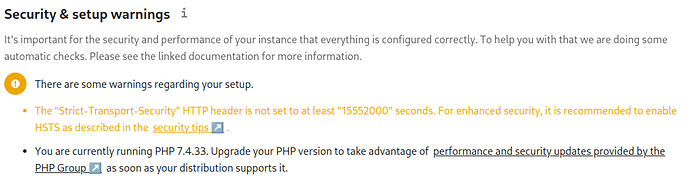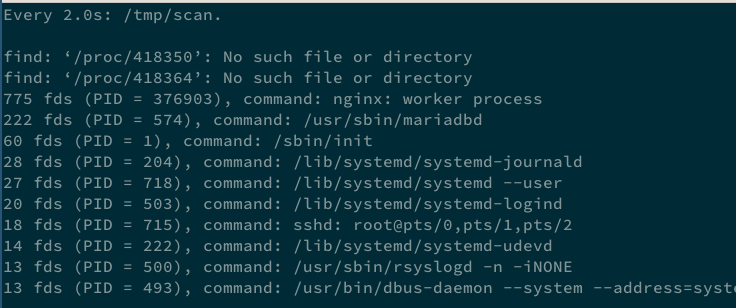I’ve got this problem too, but I’m not sure it’s from the same cause, because I’ve turned on ACPu caching and opcache.
The config checker reports only that I haven’t turned on HSTS yet, and that I’m running php7 when it really wants me to be running php8:
NextCloud version: 25.0.3.2
Operating system version: Debian GNU/Linux 11 (bullseye)
nginx version: 1.18.0-6.1+deb11u3
PHP: 7.4.33-1+deb11u1
Admin > Logging:
There are no log messages in here that overlap anywhere close to the same timestamps.
/var/www/nextcloud/config/config.php:
<?php
$CONFIG = array (
'instanceid' => 'REDACTED',
'passwordsalt' => 'REDACTED',
'secret' => 'REDACTED',
'trusted_domains' =>
array (
0 => 'REDACTED',
),
'datadirectory' => '/var/www/nextcloud/data',
'dbtype' => 'mysql',
'version' => '25.0.3.2',
'overwrite.cli.url' => 'REDACTED',
'dbname' => 'nextcloud',
'dbhost' => 'localhost',
'dbport' => '',
'dbtableprefix' => 'oc_',
'mysql.utf8mb4' => true,
'dbuser' => 'REDACTED',
'dbpassword' => 'REDACTED',
'installed' => true,
'memcache.local' => '\\OC\\Memcache\\APCu',
'default_phone_region' => 'CA',
'maintenance' => false,
'mail_from_address' => 'nextcloud',
'mail_smtpmode' => 'smtp',
'mail_sendmailmode' => 'smtp',
'mail_domain' => 'REDACTED',
'mail_smtpauthtype' => 'LOGIN',
'mail_smtpauth' => 1,
'mail_smtphost' => 'REDACTED',
'mail_smtpport' => '587',
'mail_smtpname' => 'REDACTED',
'mail_smtppassword' => 'REDACTED',
'app_install_overwrite' =>
array (
0 => 'files_ebookreader',
),
'theme' => '',
'loglevel' => 2,
);
?>
/var/log/nginx/access.log:
XXX.XXX.XXX.XXX - - [27/Jan/2023:20:49:18 -0500] "GET /ocs/v2.php/apps/notifications/api/v2/notifications HTTP/1.1" 304 0 "-" "Mozilla/5.0 (X11; Linux x86_64) AppleWebKit/537.36 (KHTML, like Gecko) Chrome/109.0.0.0 Safari/537.36"
XXX.XXX.XXX.XXX - - [27/Jan/2023:20:49:21 -0500] "GET /apps/logreader/poll?lastReqId=lyWTNeBDFaYPJwgcz2Mh HTTP/1.1" 200 22 "-" "Mozilla/5.0 (X11; Linux x86_64) AppleWebKit/537.36 (KHTML, like Gecko) Chrome/109.0.0.0 Safari/537.36"
XXX.XXX.XXX.XXX - - [27/Jan/2023:20:49:41 -0500] "GET /ocs/v2.php/apps/notifications/api/v2/notifications HTTP/1.1" 304 0 "-" "Mozilla/5.0 (X11; Linux x86_64) AppleWebKit/537.36 (KHTML, like Gecko) Chrome/109.0.0.0 Safari/537.36"
XXX.XXX.XXX.XXX - - [27/Jan/2023:20:49:41 -0500] "GET /apps/logreader/poll?lastReqId=lyWTNeBDFaYPJwgcz2Mh HTTP/1.1" 200 22 "-" "Mozilla/5.0 (X11; Linux x86_64) AppleWebKit/537.36 (KHTML, like Gecko) Chrome/109.0.0.0 Safari/537.36"
XXX.XXX.XXX.XXX - - [27/Jan/2023:20:49:43 -0500] "POST /apps/text/session/sync HTTP/1.1" 200 231 "-" "Mozilla/5.0 (X11; Linux x86_64) AppleWebKit/537.36 (KHTML, like Gecko) Chrome/109.0.0.0 Safari/537.36"
XXX.XXX.XXX.XXX - - [27/Jan/2023:20:49:44 -0500] "POST /apps/text/session/push HTTP/1.1" 200 97 "-" "Mozilla/5.0 (X11; Linux x86_64) AppleWebKit/537.36 (KHTML, like Gecko) Chrome/109.0.0.0 Safari/537.36"
XXX.XXX.XXX.XXX - - [27/Jan/2023:20:49:44 -0500] "POST /apps/text/session/sync HTTP/1.1" 200 297 "-" "Mozilla/5.0 (X11; Linux x86_64) AppleWebKit/537.36 (KHTML, like Gecko) Chrome/109.0.0.0 Safari/537.36"
XXX.XXX.XXX.XXX - - [27/Jan/2023:20:49:45 -0500] "POST /apps/text/session/sync HTTP/1.1" 200 234 "-" "Mozilla/5.0 (X11; Linux x86_64) AppleWebKit/537.36 (KHTML, like Gecko) Chrome/109.0.0.0 Safari/537.36"
XXX.XXX.XXX.XXX - - [27/Jan/2023:20:49:45 -0500] "POST /apps/text/session/push HTTP/1.1" 200 127 "-" "Mozilla/5.0 (X11; Linux x86_64) AppleWebKit/537.36 (KHTML, like Gecko) Chrome/109.0.0.0 Safari/537.36"
XXX.XXX.XXX.XXX - - [27/Jan/2023:20:49:45 -0500] "POST /apps/text/session/sync HTTP/1.1" 200 321 "-" "Mozilla/5.0 (X11; Linux x86_64) AppleWebKit/537.36 (KHTML, like Gecko) Chrome/109.0.0.0 Safari/537.36"
XXX.XXX.XXX.XXX - - [27/Jan/2023:20:49:45 -0500] "POST /apps/text/session/sync HTTP/1.1" 200 234 "-" "Mozilla/5.0 (X11; Linux x86_64) AppleWebKit/537.36 (KHTML, like Gecko) Chrome/109.0.0.0 Safari/537.36"
XXX.XXX.XXX.XXX - - [27/Jan/2023:20:49:46 -0500] "POST /apps/text/session/push HTTP/1.1" 200 251 "-" "Mozilla/5.0 (X11; Linux x86_64) AppleWebKit/537.36 (KHTML, like Gecko) Chrome/109.0.0.0 Safari/537.36"
XXX.XXX.XXX.XXX - - [27/Jan/2023:20:49:46 -0500] "POST /apps/text/session/sync HTTP/1.1" 200 458 "-" "Mozilla/5.0 (X11; Linux x86_64) AppleWebKit/537.36 (KHTML, like Gecko) Chrome/109.0.0.0 Safari/537.36"
XXX.XXX.XXX.XXX - - [27/Jan/2023:20:49:46 -0500] "POST /apps/text/session/sync HTTP/1.1" 200 235 "-" "Mozilla/5.0 (X11; Linux x86_64) AppleWebKit/537.36 (KHTML, like Gecko) Chrome/109.0.0.0 Safari/537.36"
XXX.XXX.XXX.XXX - - [27/Jan/2023:20:49:48 -0500] "GET /ocs/v2.php/apps/notifications/api/v2/notifications HTTP/1.1" 304 0 "-" "Mozilla/5.0 (X11; Linux x86_64) AppleWebKit/537.36 (KHTML, like Gecko) Chrome/109.0.0.0 Safari/537.36"
XXX.XXX.XXX.XXX - - [27/Jan/2023:20:49:48 -0500] "POST /apps/text/session/push HTTP/1.1" 200 126 "-" "Mozilla/5.0 (X11; Linux x86_64) AppleWebKit/537.36 (KHTML, like Gecko) Chrome/109.0.0.0 Safari/537.36"
XXX.XXX.XXX.XXX - - [27/Jan/2023:20:49:48 -0500] "POST /apps/text/session/sync HTTP/1.1" 200 333 "-" "Mozilla/5.0 (X11; Linux x86_64) AppleWebKit/537.36 (KHTML, like Gecko) Chrome/109.0.0.0 Safari/537.36"
XXX.XXX.XXX.XXX - - [27/Jan/2023:20:49:49 -0500] "POST /apps/text/session/sync HTTP/1.1" 200 234 "-" "Mozilla/5.0 (X11; Linux x86_64) AppleWebKit/537.36 (KHTML, like Gecko) Chrome/109.0.0.0 Safari/537.36"
XXX.XXX.XXX.XXX - - [27/Jan/2023:20:49:54 -0500] "POST /apps/text/session/sync HTTP/1.1" 200 233 "-" "Mozilla/5.0 (X11; Linux x86_64) AppleWebKit/537.36 (KHTML, like Gecko) Chrome/109.0.0.0 Safari/537.36"
XXX.XXX.XXX.XXX - - [27/Jan/2023:20:49:59 -0500] "POST /apps/text/session/sync HTTP/1.1" 200 233 "-" "Mozilla/5.0 (X11; Linux x86_64) AppleWebKit/537.36 (KHTML, like Gecko) Chrome/109.0.0.0 Safari/537.36"
XXX.XXX.XXX.XXX - - [27/Jan/2023:20:50:01 -0500] "PUT /ocs/v2.php/apps/user_status/api/v1/heartbeat?format=json HTTP/1.1" 200 112 "-" "Mozilla/5.0 (X11; Linux x86_64) AppleWebKit/537.36 (KHTML, like Gecko) Chrome/109.0.0.0 Safari/537.36"
XXX.XXX.XXX.XXX - - [27/Jan/2023:20:50:01 -0500] "GET /apps/logreader/poll?lastReqId=lyWTNeBDFaYPJwgcz2Mh HTTP/1.1" 200 22 "-" "Mozilla/5.0 (X11; Linux x86_64) AppleWebKit/537.36 (KHTML, like Gecko) Chrome/109.0.0.0 Safari/537.36"
XXX.XXX.XXX.XXX - - [27/Jan/2023:20:50:10 -0500] "GET /ocs/v2.php/apps/notifications/api/v2/notifications HTTP/1.1" 304 0 "-" "Mozilla/5.0 (X11; Linux x86_64) AppleWebKit/537.36 (KHTML, like Gecko) Chrome/109.0.0.0 Safari/537.36"
XXX.XXX.XXX.XXX - - [27/Jan/2023:20:50:18 -0500] "GET /ocs/v2.php/apps/notifications/api/v2/notifications HTTP/1.1" 304 0 "-" "Mozilla/5.0 (X11; Linux x86_64) AppleWebKit/537.36 (KHTML, like Gecko) Chrome/109.0.0.0 Safari/537.36"
XXX.XXX.XXX.XXX - - [27/Jan/2023:20:50:19 -0500] "PUT /ocs/v2.php/apps/user_status/api/v1/heartbeat?format=json HTTP/1.1" 200 112 "-" "Mozilla/5.0 (X11; Linux x86_64) AppleWebKit/537.36 (KHTML, like Gecko) Chrome/109.0.0.0 Safari/537.36"
XXX.XXX.XXX.XXX - - [27/Jan/2023:20:50:27 -0500] "GET /apps/logreader/poll?lastReqId=lyWTNeBDFaYPJwgcz2Mh HTTP/1.1" 200 22 "-" "Mozilla/5.0 (X11; Linux x86_64) AppleWebKit/537.36 (KHTML, like Gecko) Chrome/109.0.0.0 Safari/537.36"
XXX.XXX.XXX.XXX - - [27/Jan/2023:20:50:40 -0500] "PUT /ocs/v2.php/apps/user_status/api/v1/heartbeat?format=json HTTP/1.1" 200 112 "-" "Mozilla/5.0 (X11; Linux x86_64) AppleWebKit/537.36 (KHTML, like Gecko) Chrome/109.0.0.0 Safari/537.36"
XXX.XXX.XXX.XXX - - [27/Jan/2023:20:50:40 -0500] "GET /ocs/v2.php/apps/notifications/api/v2/notifications HTTP/1.1" 304 0 "-" "Mozilla/5.0 (X11; Linux x86_64) AppleWebKit/537.36 (KHTML, like Gecko) Chrome/109.0.0.0 Safari/537.36"
XXX.XXX.XXX.XXX - - [27/Jan/2023:20:50:43 -0500] "PUT /ocs/v2.php/apps/user_status/api/v1/heartbeat?format=json HTTP/1.1" 200 112 "-" "Mozilla/5.0 (X11; Linux x86_64) AppleWebKit/537.36 (KHTML, like Gecko) Chrome/109.0.0.0 Safari/537.36"
/var/log/nginx/error.log:
2023/01/27 20:50:06 [alert] 1017#1017: *1 open socket #3 left in connection 5
2023/01/27 20:50:06 [alert] 1017#1017: *312 open socket #13 left in connection 6
2023/01/27 20:50:06 [alert] 1017#1017: *9 open socket #18 left in connection 11
2023/01/27 20:50:06 [alert] 1017#1017: *336 open socket #15 left in connection 17
2023/01/27 20:50:06 [alert] 1017#1017: aborting
Also, in my browser, I got these errors in the javascript console:
index.js:323 OC.requestToken changed o6gul9nmlr1OQdFBMTCQtldBTcqjX6KbfBChv+ZrIfU=:z+JGrpWk7tkpBfomc1TB+z0zdJjVDNXcKUDn5dU8TcU=
ConsoleLogger.js:46 [ERROR] text: Failed to fetch steps due to other reason {level: 2, app: 'text', uid: 'USERNAME', error: i}
value @ ConsoleLogger.js:46
value @ ConsoleLogger.js:72
value @ PollingBackend.js:208
Promise.then (async)
value @ PollingBackend.js:132
setInterval (async)
value @ PollingBackend.js:292
value @ PollingBackend.js:158
Promise.then (async)
value @ PollingBackend.js:132
setInterval (async)
value @ PollingBackend.js:292
value @ PollingBackend.js:158
Promise.then (async)
value @ PollingBackend.js:132
setInterval (async)
value @ PollingBackend.js:292
value @ PollingBackend.js:158
Promise.then (async)
value @ PollingBackend.js:132
setInterval (async)
value @ PollingBackend.js:273
value @ PollingBackend.js:171
Promise.then (async)
value @ PollingBackend.js:132
value @ PollingBackend.js:104
(anonymous) @ PollingBackend.js:235
Promise.then (async)
value @ PollingBackend.js:232
value @ SyncService.js:168
onSendable @ Editor.vue:533
t @ Collaboration.js:28
(anonymous) @ Collaboration.js:16
setTimeout (async)
getSendableSteps @ Collaboration.js:15
(anonymous) @ Collaboration.js:40
(anonymous) @ tiptap-core.esm.js:166
emit @ tiptap-core.esm.js:166
dispatchTransaction @ tiptap-core.esm.js:3545
dispatch @ index.js:5301
an @ index.js:4749
(anonymous) @ index.js:4928
flush @ index.js:4393
observer @ index.js:4249
xhr.js:220 POST https://REDACTED/apps/text/session/sync net::ERR_CONNECTION_REFUSED
(anonymous) @ xhr.js:220
e.exports @ xhr.js:16
e.exports @ dispatchRequest.js:56
d.request @ Axios.js:109
(anonymous) @ Axios.js:144
(anonymous) @ bind.js:9
value @ PollingBackend.js:122
setInterval (async)
value @ PollingBackend.js:292
value @ PollingBackend.js:158
Promise.then (async)
value @ PollingBackend.js:132
setInterval (async)
value @ PollingBackend.js:292
value @ PollingBackend.js:158
Promise.then (async)
value @ PollingBackend.js:132
setInterval (async)
value @ PollingBackend.js:292
value @ PollingBackend.js:158
Promise.then (async)
value @ PollingBackend.js:132
setInterval (async)
value @ PollingBackend.js:273
value @ PollingBackend.js:171
Promise.then (async)
value @ PollingBackend.js:132
value @ PollingBackend.js:104
(anonymous) @ PollingBackend.js:235
Promise.then (async)
value @ PollingBackend.js:232
value @ SyncService.js:168
onSendable @ Editor.vue:533
t @ Collaboration.js:28
(anonymous) @ Collaboration.js:16
setTimeout (async)
getSendableSteps @ Collaboration.js:15
(anonymous) @ Collaboration.js:40
(anonymous) @ tiptap-core.esm.js:166
emit @ tiptap-core.esm.js:166
dispatchTransaction @ tiptap-core.esm.js:3545
dispatch @ index.js:5301
an @ index.js:4749
(anonymous) @ index.js:4928
flush @ index.js:4393
observer @ index.js:4249
index.js:323 OC.requestToken changed 4RtrpIiJLZzgwmGlSUhYeKa7ro8Z6VJgqwep234T+5E=:jVEDncTLVfiHhkrCCywJNczJl91vuiUn/lfvgU1El6E=
So it looks like for some reason I’m getting throttled from hitting /apps/text/session/sync? Is it perhaps an nginx setting I need to turn up? Maybe it’s ulimits? Anyone else have anything else like this?