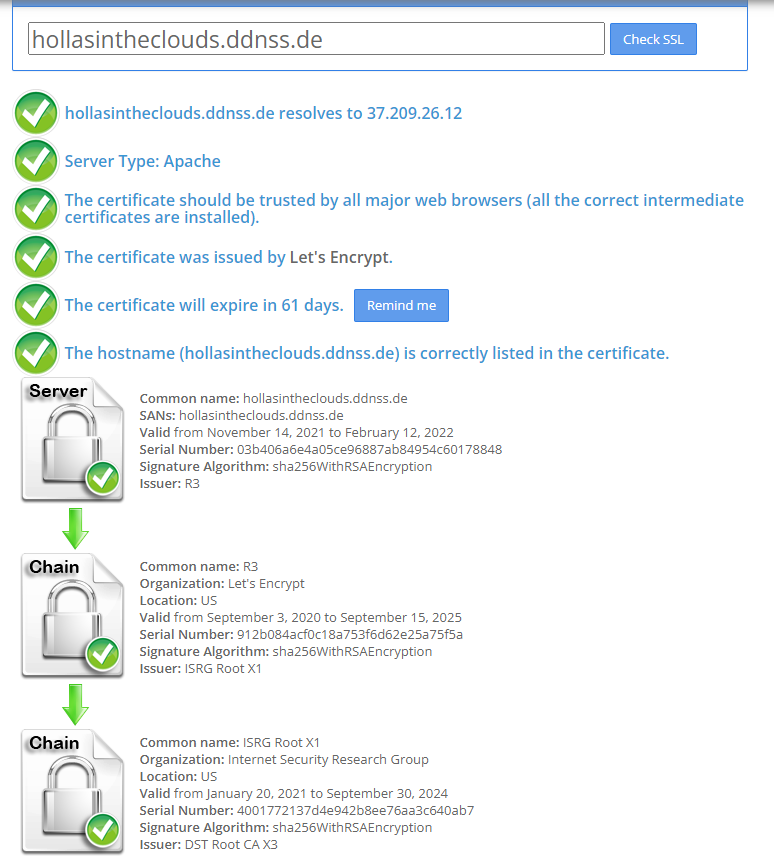Hello Nextcloud-community!
Nextcloud version: 22.2.3 (Latest stable)
Operating system and version: Linux 5.10.63-v7l+ armv7l (Raspberry Pi 4)
Apache or nginx version: Apache/2.4.38
PHP version: 8.0.13
iOS version: 15.2
Nextcloud Talk iOS: 13.0.1
The issue you are facing:
I have the Nextcloud Talk app for iOS connected with the server. Sometimes the app cannot connect to the server with the message “Conversation with * cannot be joined” - “No respsone from server”, however using the Android App does not result in any connection issue at all.
The issue appears only outside of the network (mobile internet) but not all the time, which is annoying. You never know when and why this happens
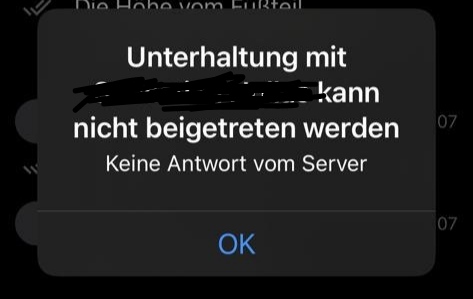
Is this the first time you’ve seen this error?: Y
Steps to replicate it:
- Connect iOS Talk App with server (no problem)
- Try to send a message outside the network
The output of your Nextcloud log in Admin > Logging:
No error messages in the log (nextcloud.log)
The output of your config.php file in /path/to/nextcloud:
<?php
$CONFIG = array (
'passwordsalt' => ***,
'secret' => ***,
'trusted_domains' =>
array (
0 => 'hollasintheclouds.ddnss.de',
1 => '192.168.178.2',
2 => 'localhost',
3 => 'nextcloud',
4 => 'nextcloudpi',
),
'datadirectory' => '/media/myCloudDrive/ncdata',
'dbtype' => 'mysql',
'version' => '22.2.3.0',
'overwrite.cli.url' => 'https://hollasintheclouds.ddnss.de/',
'dbname' => 'nextcloud',
'dbhost' => 'localhost',
'dbport' => '',
'dbtableprefix' => 'oc_',
'mysql.utf8mb4' => true,
'dbuser' => ***,
'dbpassword' => ***,
'installed' => true,
'instanceid' => ***,
'memcache.local' => '\\OC\\Memcache\\Redis',
'memcache.locking' => '\\OC\\Memcache\\Redis',
'redis' =>
array (
'host' => '/var/run/redis/redis.sock',
'port' => 0,
'timeout' => 0.0,
'password' => ***,
),
'tempdirectory' => '/media/myCloudDrive/ncdata/tmp',
'mail_smtpmode' => 'smtp',
'mail_smtpauthtype' => 'LOGIN',
'mail_from_address' => ***,
'mail_domain' => ***,
'loglevel' => '2',
'log_type' => 'file',
'maintenance' => false,
'logfile' => '/media/myCloudDrive/ncdata/nextcloud.log',
'htaccess.RewriteBase' => '/',
'default_phone_region' => 'DE',
'mail_sendmailmode' => 'smtp',
'mail_smtpsecure' => 'tls',
'mail_smtpport' => '587',
'mail_smtphost' => ***,
'mail_smtpauth' => 1,
'mail_smtpname' => ***,
'mail_smtppassword' => ***,
'enable_previews' => true,
'enabledPreviewProviders' =>
array (
0 => 'OC\\Preview\\PNG',
1 => 'OC\\Preview\\JPEG',
2 => 'OC\\Preview\\GIF',
3 => 'OC\\Preview\\BMP',
4 => 'OC\\Preview\\XBitmap',
5 => 'OC\\Preview\\Movie',
6 => 'OC\\Preview\\PDF',
7 => 'OC\\Preview\\MP3',
8 => 'OC\\Preview\\TXT',
9 => 'OC\\Preview\\MarkDown',
10 => 'OC\\Preview\\MP4',
11 => 'OC\\Preview\\HEIC',
12 => 'OC\\Preview\\MSOffice2003',
13 => 'OC\\Preview\\MSOffice2007',
14 => 'OC\\Preview\\MSOfficeDoc',
),
'preview_max_x' => 1080,
'preview_max_y' => 1920,
'theme' => '',
'overwriteprotocol' => 'https',
'trusted_proxies' =>
array (
11 => '127.0.0.1',
12 => '::1',
13 => 'hollasintheclouds.ddnss.de',
14 => '37.209.26.12',
),
);
The output of your Apache log in /var/log/apache2/error.log:
[Sun Dec 12 00:00:07.200919 2021] [ssl:warn] [pid 1077] AH01909: localhost:4443:0 server certificate does NOT include an ID which matches the server name
[Sun Dec 12 00:00:07.201116 2021] [ssl:error] [pid 1077] AH02217: ssl_stapling_init_cert: can't retrieve issuer certificate! [subject: CN=arm-build.pitowers.org / issuer: CN=arm-build.pitowers.org / serial: 4BA2B1EA188A4646ED5E44E217F1381F45294012 / notbefore: May 7 14:51:22 2021 GMT / notafter: May 5 14:51:22 2031 GMT]
[Sun Dec 12 00:00:07.201128 2021] [ssl:error] [pid 1077] AH02604: Unable to configure certificate localhost:4443:0 for stapling
[Sun Dec 12 00:00:07.201198 2021] [http2:warn] [pid 1077] AH10034: The mpm module (prefork.c) is not supported by mod_http2. The mpm determines how things are processed in your server. HTTP/2 has more demands in this regard and the currently selected mpm will just not do. This is an advisory warning. Your server will continue to work, but the HTTP/2 protocol will be inactive.
[Sun Dec 12 00:00:07.269223 2021] [mpm_prefork:notice] [pid 1077] AH00163: Apache/2.4.38 (Raspbian) OpenSSL/1.1.1d configured -- resuming normal operations
[Sun Dec 12 00:00:07.269248 2021] [core:notice] [pid 1077] AH00094: Command line: '/usr/sbin/apache2'
Is there anything I can look for? I only have an android phone by myself and never have any kind of problems with the connection. Is just a friend with his iPhone 12
Thanks in advance!