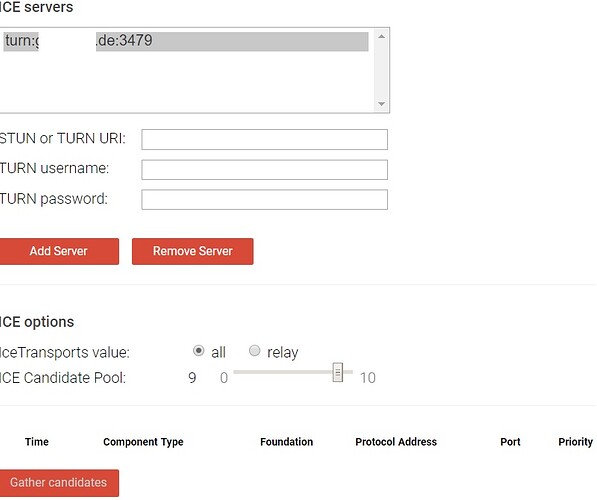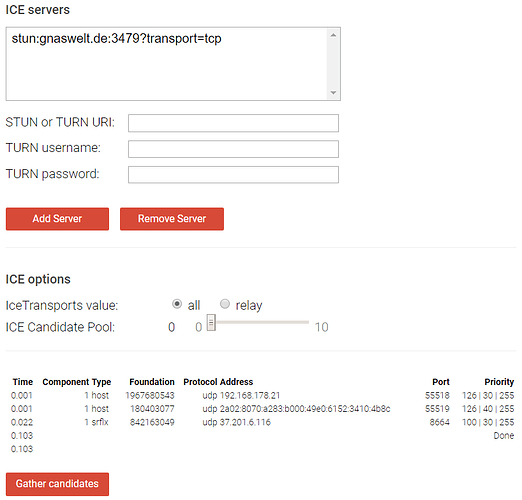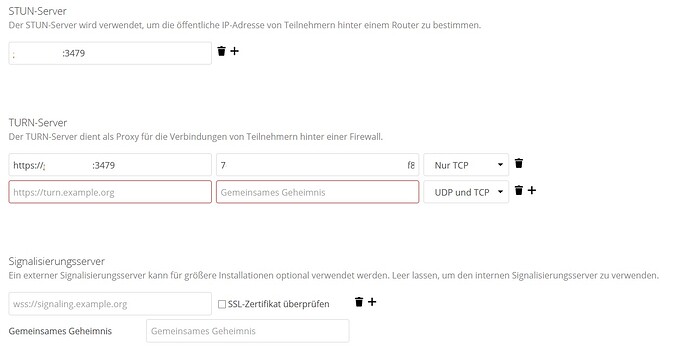Dear community,
please help me.
Nextcloud release: 13.0.0
I have a black screen even though I have set up an coturn server.
I set up my own Nextcloud Instance via Docker (Appendix 1). Everything else works (Calendar/Contact sync).
I tried to follow this guide:
My coturn config :
cat /etc/turnserver.conf | grep -v ^# | sort
bps-capacity=0
cert=/var/lib/docker/volumes/nextcloud_certs/_data/domain.de/cert.pem
fingerprint
lt-cred-mech
no-loopback-peers
no-multicast-peers
pkey=/var/lib/docker/volumes/nextcloud_certs/_data/domain.de/key.pem
realm=domain.de
stale-nonce
static-auth-secret=XXXXXXXXXXXXXXXXXX
total-quota=100
use-auth-secret
When I try to test TURN it via Trickle ICE it just goes gray:
Tcpdump:
Is empty. Nothing happens.
When I try to test STUN it via Trickle ICE it seems to be working properly:
Tcpdump is also showing traffic:
tcpdump -i ens3 port 3479
tcpdump: verbose output suppressed, use -v or -vv for full protocol decode
listening on ens3, link-type EN10MB (Ethernet), capture size 262144 bytes
14:08:09.719412 IP xxxxxxxxxxxxxxxx.unitymediagroup.de.8654 > XXXXXXXXXXXXXXXXXXXX.yourvserver.net.3479: UDP, length 20
14:08:09.720471 IP XXXXXXXXXXXXXXXXXXXX.yourvserver.net.3479 > xxxxxxxxxxxxxxxx.unitymediagroup.de.8654: UDP, length 108
When I configure the TURN server like this tcpdump doesn’t show anything at all:
But when I change the TURN uri to not include “https://” it starts sending packages but still the screen stays black. Plain connection is also not working.
Please help me debug this ![]()
Thank you very much
Appendix 1 - Docker:
version: ‘3.1’
services:
db:
image: postgres
restart: always
volumes:
- db:/var/lib/postgresql/data
environment:
- POSTGRES_PASSWORD=XXXXXXXl
app:
image: nextcloud:fpm
restart: always
volumes:
- nextcloud:/var/www/html
environment:
- NEXTCLOUD_ADMIN_PASSWORD=XXXXXXXXXXXXXXX
- POSTGRES_PASSWORD=XXXXXXXXXXXXXXXXXXXXX
- POSTGRES_HOST=db
- NEXTCLOUD_ADMIN_USER=admin
depends_on:
- db
web:
image: nginx
restart: always
volumes:
- nextcloud:/var/www/html:ro
- ./nextcloud/nginx.conf:/etc/nginx/nginx.conf:ro
environment:
- VIRTUAL_HOST=mydomain.de
- LETSENCRYPT_HOST=mydomain.de
- LETSENCRYPT_EMAIL=XXXXXXXXXXXXXXX@gmx.de
depends_on:
- app
networks:
- proxy-tier
- default
proxy:
image: jwilder/nginx-proxy:alpine
restart: always
ports:
- 80:80
- 443:443
labels:
com.github.jrcs.letsencrypt_nginx_proxy_companion.nginx_proxy: “true”
volumes:
- certs:/etc/nginx/certs:ro
- conf.d:/etc/nginx/conf.d
- vhost.d:/etc/nginx/vhost.d
- html:/usr/share/nginx/html
- /var/run/docker.sock:/tmp/docker.sock:ro
- ./nextcloud/uploadsize.conf:/etc/nginx/conf.d/uploadsize.conf:ro
networks:
- proxy-tier
letsencrypt-companion:
image: jrcs/letsencrypt-nginx-proxy-companion
restart: always
volumes:
- certs:/etc/nginx/certs
- conf.d:/etc/nginx/conf.d
- vhost.d:/etc/nginx/vhost.d
- html:/usr/share/nginx/html
- /var/run/docker.sock:/var/run/docker.sock:ro
networks:
- proxy-tier
depends_on:
- proxy
volumes:
db:
nextcloud:
certs:
conf.d:
vhost.d:
html:
networks:
proxy-tier: