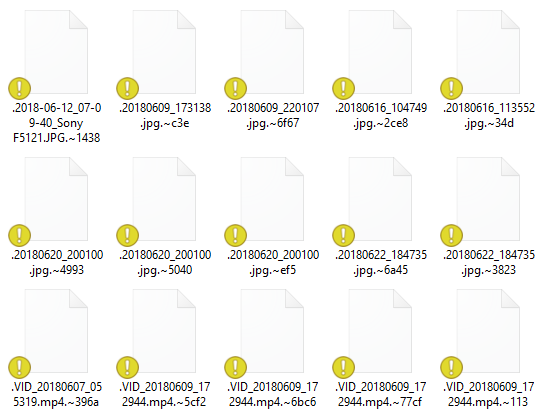Hey Folks,
i am using Nextcloud 13 within Docker on my Synology NAS. I have connected my Windows 10 PC with the Nextcloud instance for synching files. Recently i was checking some files and stumbled apon a lot of folders containing files starting with an dot (.) and ending with a random string. Furthermore these files have the yellow exclamation mark icon as an overlay. I Understand, that this files are some kind of temporary files. My first guess was, that i can delete these files, and they are beeing resynced. But thats not the case. The files are available on the server, i can see them via the web iterface.
When i search the local owncloud.log i find an entry that says (in german):
Dieser Download würde den freien Speicher der Festplatte minimieren auf 238 MB
This download would reduce the free space to 238MB.
Meanwhile i cleaned up my disk and have another 8GB of free memory. But still, when i delete the “temporary” file, the original file is not beein synched/downloaded.
Does anyone has an idea what could be the problem?
Please find attached a screenshot of one folder as example.
Thanks in advance
Michael
PS: i have searched this forum but also the web if someone else has a similar issue, but i couldn’t find anything. But maybe my search terms are wrong.