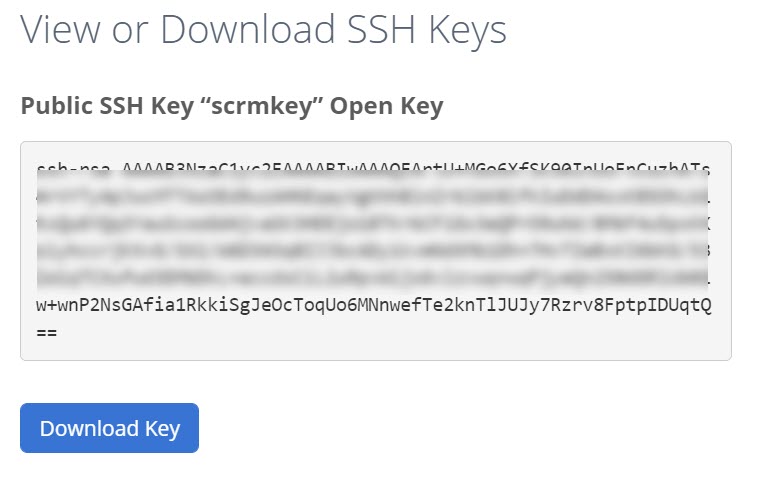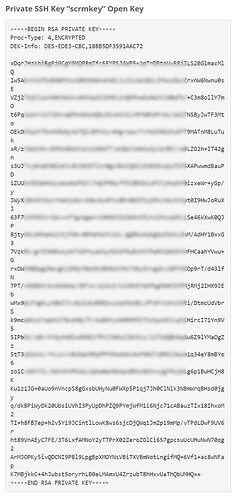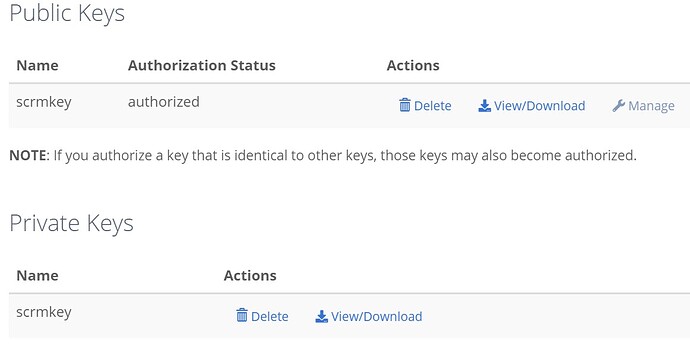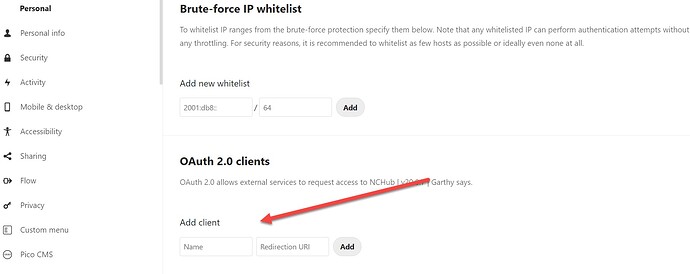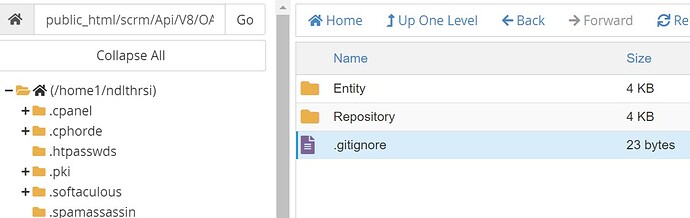Any direction is helpful. Just attempting to use the integration app SuiteCRM with NextCloud Hub. It’s a procedural issue not a bug I’m fairly sure. Just don’t have the knowledge to do this or maybe I cannot on a shared server??
Nextcloud version _ 20.0.7
| Operating System: | Linux 4.14.146-225.ELK.el6.x86_64 x86_64 |
|---|---|
| CPU: | Intel Core Processor (Skylake) (20 cores) |
| Memory: | 57.59 GB |
PHP
Version: 7.3.26
Memory Limit: -1 B
Max Execution Time: 3600
Upload max size: 356 MB
DB
Type: mysql
Version: 5.6.41
Size: 5 MB
The issue you are facing:
Attempting to integrate SuiteCRM with NextCloud Hub
Is this the first time you’ve seen this error? (Y/N):Y Not really an error just lack of understanding how to implement?
Steps to replicate it:
- Installed SuiteCRM App into an instance of NCHub 20.0.7 (https://ndl360life.com/nc21)
- Installed SuiteCRM into same shared host (https://www.ndl360life.com/scrm/index.php)
- Created OAuth client under “OAuth2 Clients and Tokens” in SuiteCRM and associated user
- copied ID and made “secret”; copied to NCHub admin settings… green checkmark
- attempt to connect with user “Connect Accounts” using name from associated user in SuiteCRM
- error 500 server not found
The output of your Nextcloud log in Admin > Logging:
Level
App Message Time
Warning integration_suitecrm SuiteCRM OAuth error : Server error: `POST https://www.ndl360life.com/scrm/Api/access_token` resulted in a `500 Internal Server Error` response 2021-02-07T11:39:24-0500
Warning integration_suitecrm SuiteCRM OAuth error : Server error: `POST https://www.ndl360life.com/scrm//Api/access_token` resulted in a `500 Internal Server Error` response
The output of your config.php file in /path/to/nextcloud (make sure you remove any identifiable information!):
<?php
$CONFIG = array (
'instanceid' => 'oc4gb715aci1',
'passwordsalt' => 'xxx',
'secret' => 'xxx',
'trusted_domains' =>
array (
0 => 'www.ndl360life.com',
1 => 'ndl360life.com',
),
'datadirectory' => '/home1/ndlthrsi/public_html/nc21/data',
'dbtype' => 'mysql',
'version' => '20.0.7.1',
'overwrite.cli.url' => 'https://www.ndl360life.com/nc21',
'dbname' => 'ndlthrsi_nc21',
'dbhost' => 'localhost:3306',
'dbport' => '',
'dbtableprefix' => 'oc_',
'dbuser' => 'ndlthrsi_ncad21',
'dbpassword' => 'xxxx',
'installed' => true,
'maintenance' => false,
'updater.secret' => '$2y$10$EvdJBGrSdPvPZwMFzTVPb.l8x5/2U567o6Z3dfXwCmO4rLw52v2MS',
'theme' => '',
'loglevel' => 2,
);
The output of your Apache/nginx/system log in /var/log/____:
??